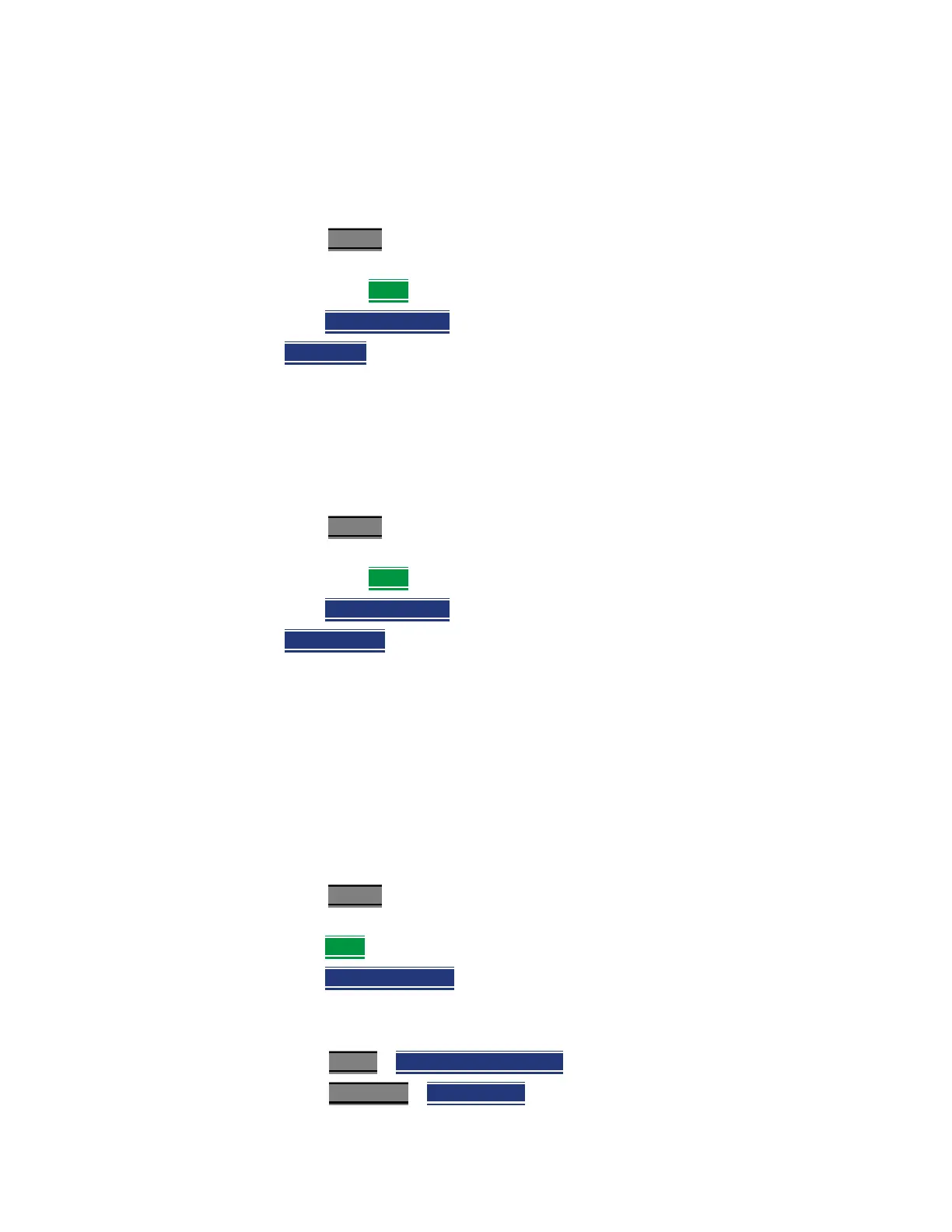278 Keysight N9927-90001 User’s Guide
IQ Analyzer (IQA) – Option 351 (CPU2 Only)
Using Markers (IQA)
Band Span Marker (Spectrum Only)
Sets the width of the span (Hz) for the selected marker.
How to measure with the Band Span marker
—Press Marker to create or select a Normal or Delta marker to use to
measure Band/Interval Power.
—Then press More
—Then Marker Function
— Band Span Enables or disables the Band Span marker (default: 500 kHz,
minimum: 1 Hz, maximum: 10 MHz).
Interval Span Marker (Waveform Only)
Sets the width of the interval span (seconds) for the selected marker.
How to measure with the Interval Span marker
—Press Marker to create or select a Normal or Delta marker to use to
measure Band/Interval power.
—Then press More
—Then Marker Function
— Interval Span Enables or disables the Band Span marker (default: 5% of the
(start time – stop time), minimum: 1 ns, maximum: 10s.
Coupled Markers (Waveform Only)
When a Coupled marker is enabled in a window on the FieldFox, the current
active marker in that window is enabled as the ’reference’ coupled marker on
the current trace and the x-axis value of any other active waveform markers on
any other traces in other windows are updated to track that of the ’reference’
coupled marker. Refer to Figure 11-2 on page 279.
How to measure with the Coupled marker
—Press Marker to create or select a Normal, Delta, or Peak marker to use the
Coupled Marker.
—Then More
—Then Coupled Markers Enables or disables the coupled marker (default:
OFF).
Procedure to set coupled markers (Refer to Figure 11-2 on page 279):
1. Press Preset > Mode Preset (Factory)
2. Press Measure 1 > User Defined
