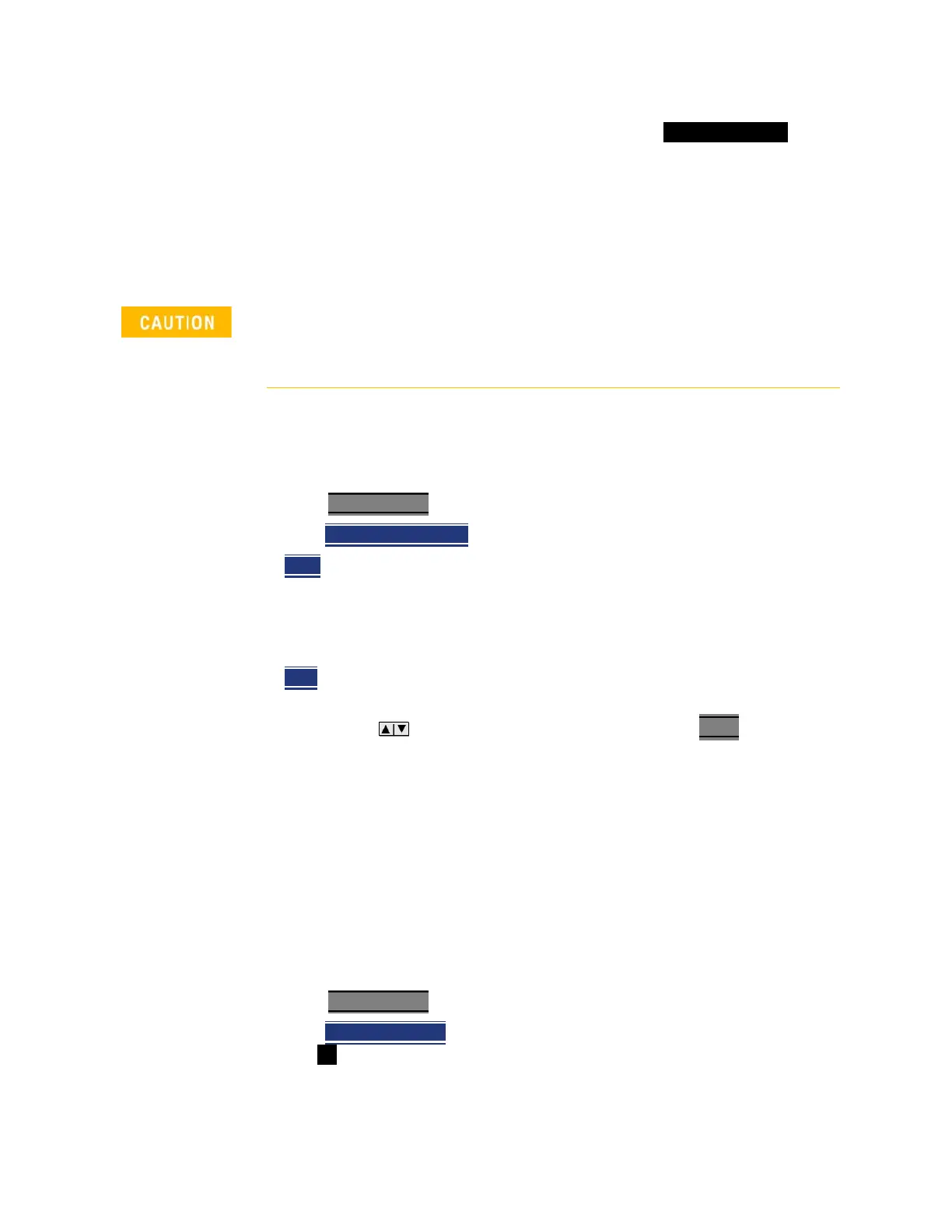Keysight N9927-90001 User’s Guide 155
SA (Spectrum Analyzer) Mode
SA Mode Settings
When too much power is present at the RF Input port, ADC Over Range
appears on the FieldFox screen. This does not necessarily mean that damage
has occurred, but that the measurement is probably compressed.
When high power levels are present at the RF Input port, internal attenuation
can be switched in to keep the FieldFox receiver from compressing. At
extremely high power levels, use external attenuation to protect the internal
circuitry from being damaged.
The displayed power level is automatically adjusted for RF Attenuation. As the
attenuation value changes, the displayed power level should NOT change.
How to set Attenuation
—Press Scale/Amptd.
—Then RF Atten Auto Man
.
— Auto
RF Attenuation is set by adjusting the acquisition. As the acquisition is
lowered, for example from –10 dBm to –30 dBm, the FieldFox assumes that
you are looking at low-level signals. The RF Attenuation value is
automatically lowered in 5 dB steps to allow low-level signals to be viewed.
The RF Attenuation value is never automatically lowered below 5 dB.
— Man
RF Attenuation is set manually. The default Attenuation setting is 10
dB. Enter a value between 0 to 30 dB in 5 dB steps using the numeric
keypad, the arrows, or the rotary knob. Then press Enter
#Atten xx dB is shown at the top of the screen. (#) means manual setting.
Preamplifier Control (Opt 235)
When very low-level signals are analyzed, an internal preamplifier can be used
to boost the signal level by approximately 22 dB. The gain of the preamp is
NOT adjustable. The displayed signal level is automatically adjusted for the
increase in system gain.
How to control the Preamp
By default, the preamp is OFF.
—Press Scale/Amptd
.
—Then Preamp ON OFF
The underlined setting is the current setting. When
ON, PA is shown to the left of the graticules on the display.
The FieldFox can be damaged with too much power.
RF Damage Level: +25 dBm (N995xA & N996xA) and +27 dBm (all others)
DC Damage Level: ±50 VDC
