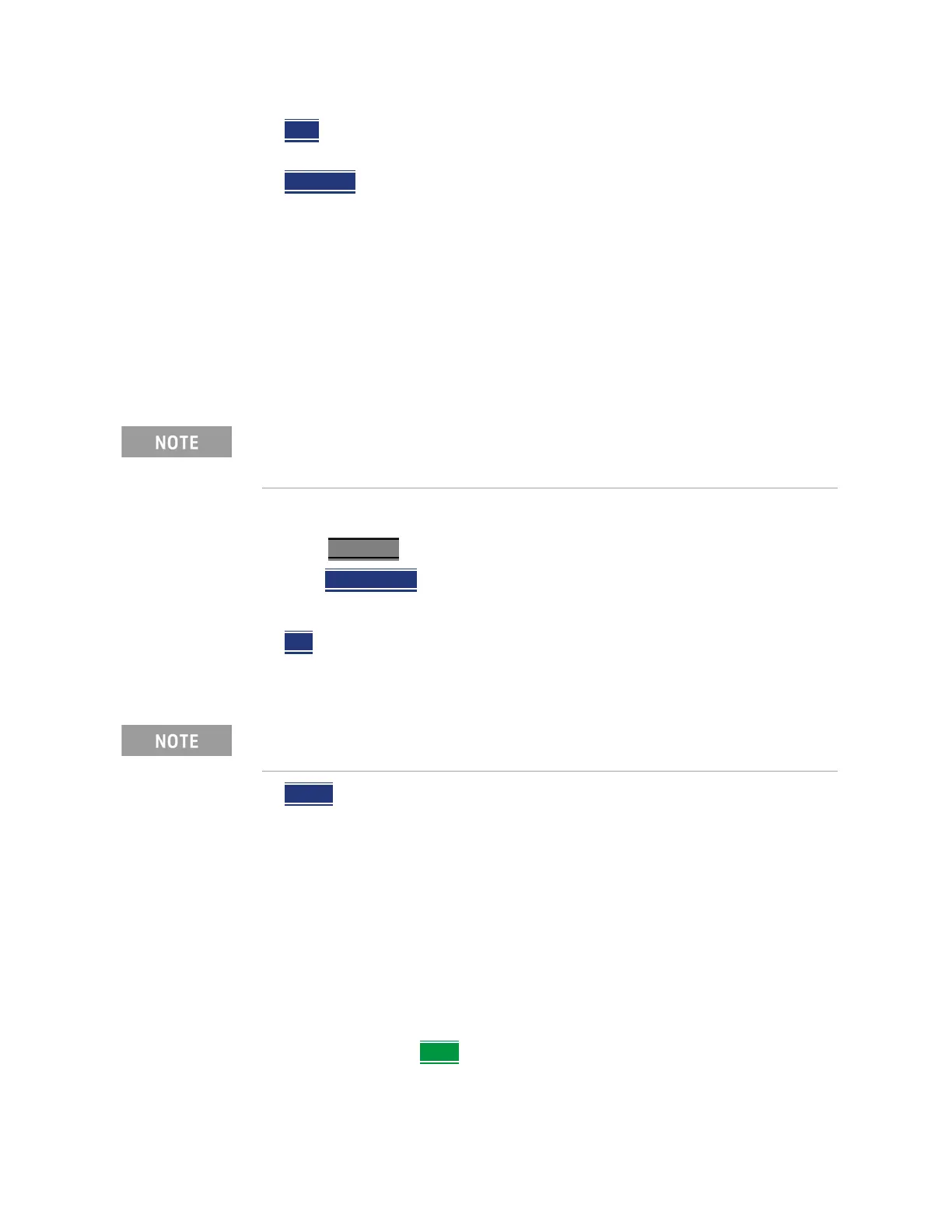464 Keysight N9927-90001 User’s Guide
Frequency Offset Using Power Sensor (FOPS) – Option 208
FOPS Settings
— Gain Not available until source data is stored into memory. Displays the
Output power / Source power (memory trace).
— Rx Power
Displays the raw received power at the USB power sensor.
Sweep Type and Frequency
Set the source and receiver frequencies for the FOPS measurements. The
receiver is a Keysight U-Series Power Sensor. These are broadband
measurement devices, which means that they measure power over a very wide
frequency range. Tables of frequency and power correction factors are stored
within the power sensors. The receiver (Rx) frequencies are used ONLY to apply
the appropriate correction factors to the power levels measured with the power
sensor.
How to set Sweep Type and Frequency
—Press Freq/Dist
—Then Sweep Type
— Then choose from the following:
— CW
Used to make standard (non-offset) power meter measurements at a
single frequency. Learn more in “Power Meter (USB) Mode - Option 302”
on page 449.
— Swept Used to make swept FOPS measurements.
—— Then enter source (Src) frequencies as either Center and Span
or Start and Stop. Both methods set the FieldFox internal
source sweep range out the Port 1 RF Output connector.
——The frequency limits are determined by the limits of both the
FieldFox and the power sensor.
——The LOW frequency is limited by the higher of either the
FieldFox or the power sensor minimum frequencies.
——The HIGH frequency is limited by the lower of either the
FieldFox or the power sensor maximum frequencies.
——Then More
.
It is YOUR responsibility to ensure that ONLY the signal of interest is
present at the power sensor. All other signals MUST be filtered
appropriately.
To make FOPS measurements at a single frequency, choose Swept, then
enter a Src Center frequency, then Span = 0 Hz.
