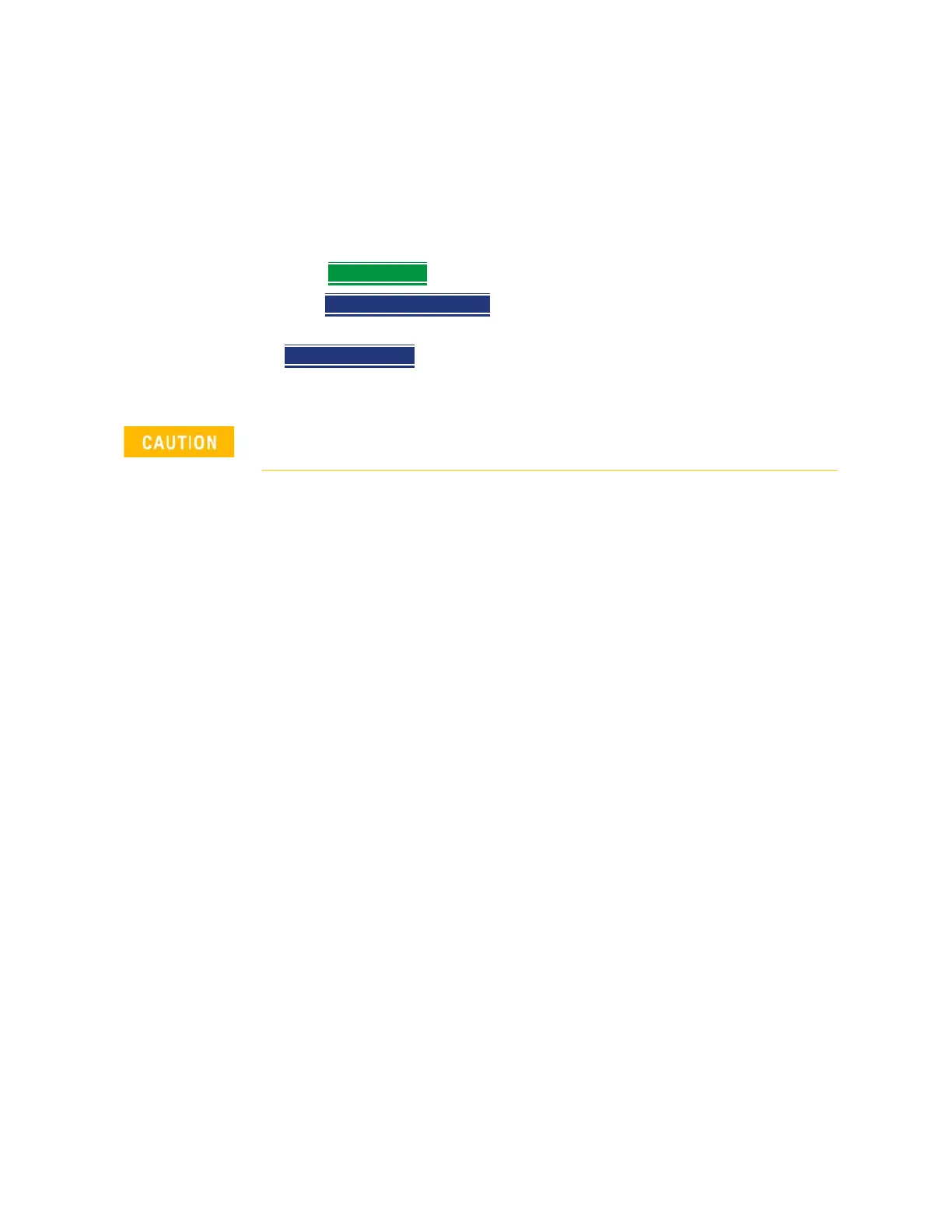248 Keysight N9927-90001 User’s Guide
RTSA (Real-Time Spectrum Analyzer) Mode—Option 350 (CPU2 Only)
Record/Playback (RTSA Option)
You can determine the length of time over which recording can occur by
setting the Record Interval (the time between recorded traces) and other
settings. Learn more in “Recording Configuration” on page 252.
To view and edit the maximum number of records
Just after opening or initiating a session...
—Press Session Data
—Then TraceRecordLimit <n>
(n = Max number of traces that can be
recorded).
— Clear All Records
Empties that session of recorded traces. Learn more in
“Manage Sessions” on page 254.
FieldFox Setting Changes during Record and Playback
During Recording
When any of the following State settings are changed during recording, the
State counter is incremented (“About State and User Tags” on page 249) and
the settings are saved to the Session file along with the first trace to be
recorded with the new setting. During playback, the trace and display
annotation will reflect the change on the screen.
State settings:
Refer to Table 10-1 on page 249 for a list of the applicable state settings for
the RTSA options.
IMPORTANT! Pressing Clear All Records causes a loss of ALL of the session
data.
