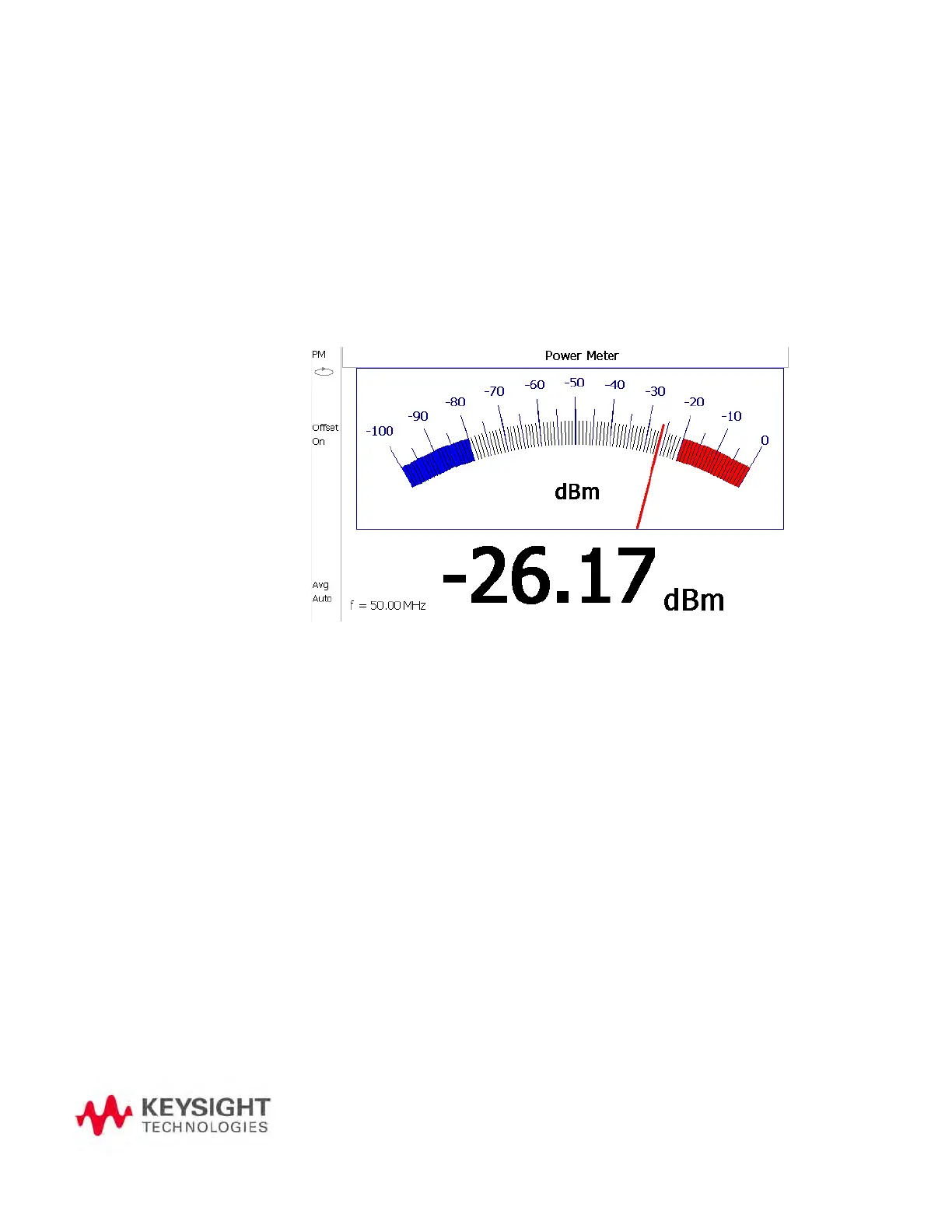449
Keysight Handheld Analyzers
N99xxA User’s Guide
20 Power Meter (USB) Mode - Option 302
Power Meter measurements, available with Option 302, are made with
Keysight USB power sensors. Power readings are displayed on the FieldFox
screen.
In this Chapter
“Supported Power Sensors” on page 451
“How to Connect the Power Sensor” on page 451
“Average / Peak ” on page 453
“Zeroing” on page 453
“Frequency” on page 454
“Source Control” on page 454
“Relative and Offset Power Measurements” on
page 456
“Display Units” on page 456
“Resolution” on page 456
“Averaging” on page 457
“Single or Continuous Measure” on page 457
