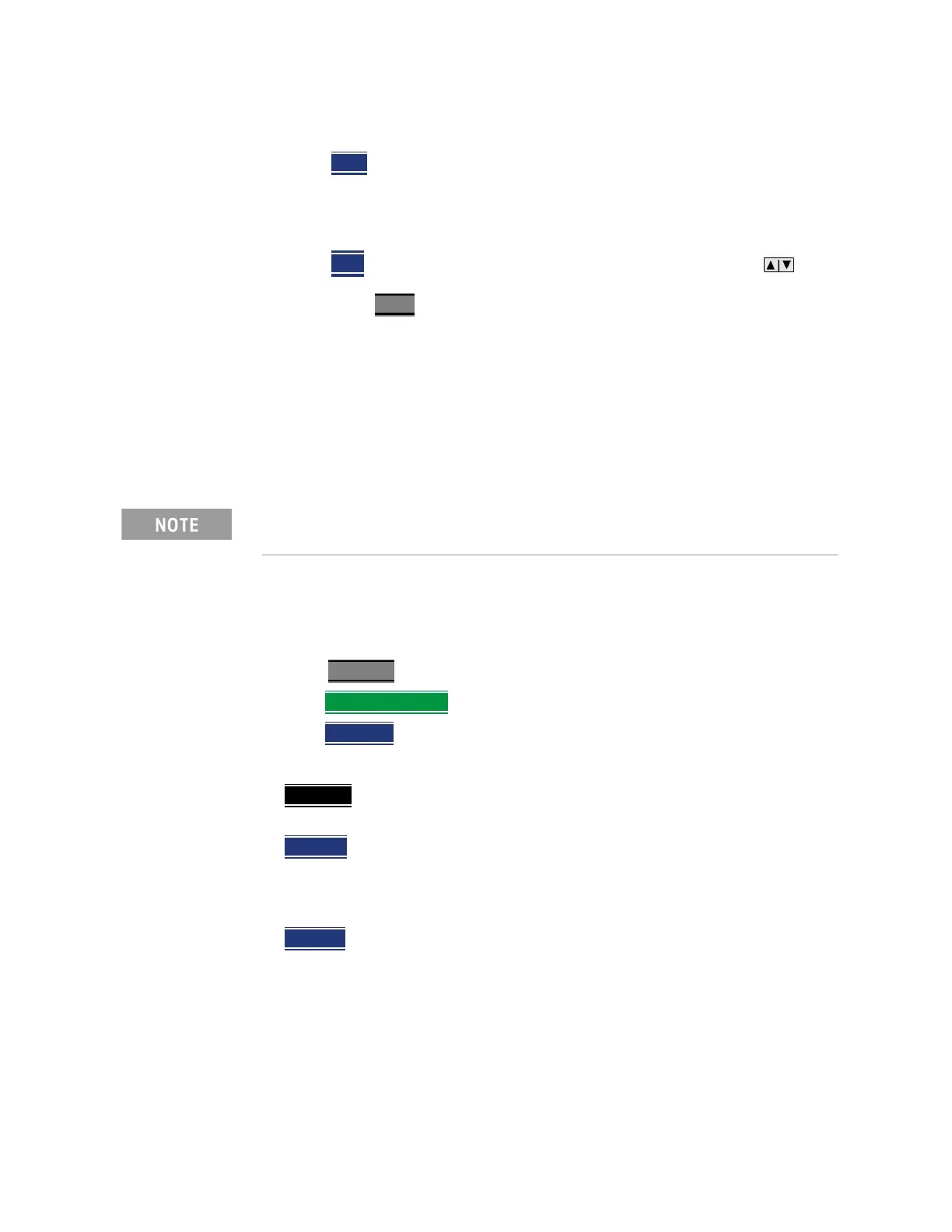Keysight N9927-90001 User’s Guide 235
RTSA (Real-Time Spectrum Analyzer) Mode—Option 350 (CPU2 Only)
RTSA Mode Settings
— Then choose from the following:
— Auto
Res BW is coupled to the frequency span. As the frequency
span is narrowed, the Res BW is also narrowed providing increased
ability to resolve signals.
To change this setting from Man to Auto, press Res BW twice.
— Man
Enter a Res BW value using the numeric keypad, the
arrows, or the rotary knob. Then press a multiplier if necessary or
press Enter
The current Res BW setting is shown at the bottom of the screen.
#Res BW x.xx XHz (#) means manual setting.
This setting could impact the accuracy of the measurement. See Specifications
in Appendix B.
Triggering
External, Video, and RF Burst triggering enable you to initiate an RTSA mode
sweep using an external event such as a signal burst.
Trigger Type
—Press Sweep 3
—Then Trigger Settings
—Then Trig Type
— Then choose from the following:
— Free Run
Triggering is provided by the FieldFox internal circuitry. A new
sweep begins when the previous sweep ends.
— External
A sweep is triggered on an external TTL signal at the Ref In/Trig In
connector on the FieldFox top panel. Choose to trigger on the rising slope
at about 1.7 V or on the falling slope at about 1.0 V using the Trigger Slope
setting (below).
— Periodic
sets a trigger that repeats at the period rate entered. Periodic
trigger's phase can be altered by the Offset value.
The following two selections are similar in that they both trigger a sweep from
a signal at the SA RF Input connector. Experiment with both selections to find
the best trigger type for your application.
Triggering only applies to Density Spectrum and Real-Time Spectrum.
