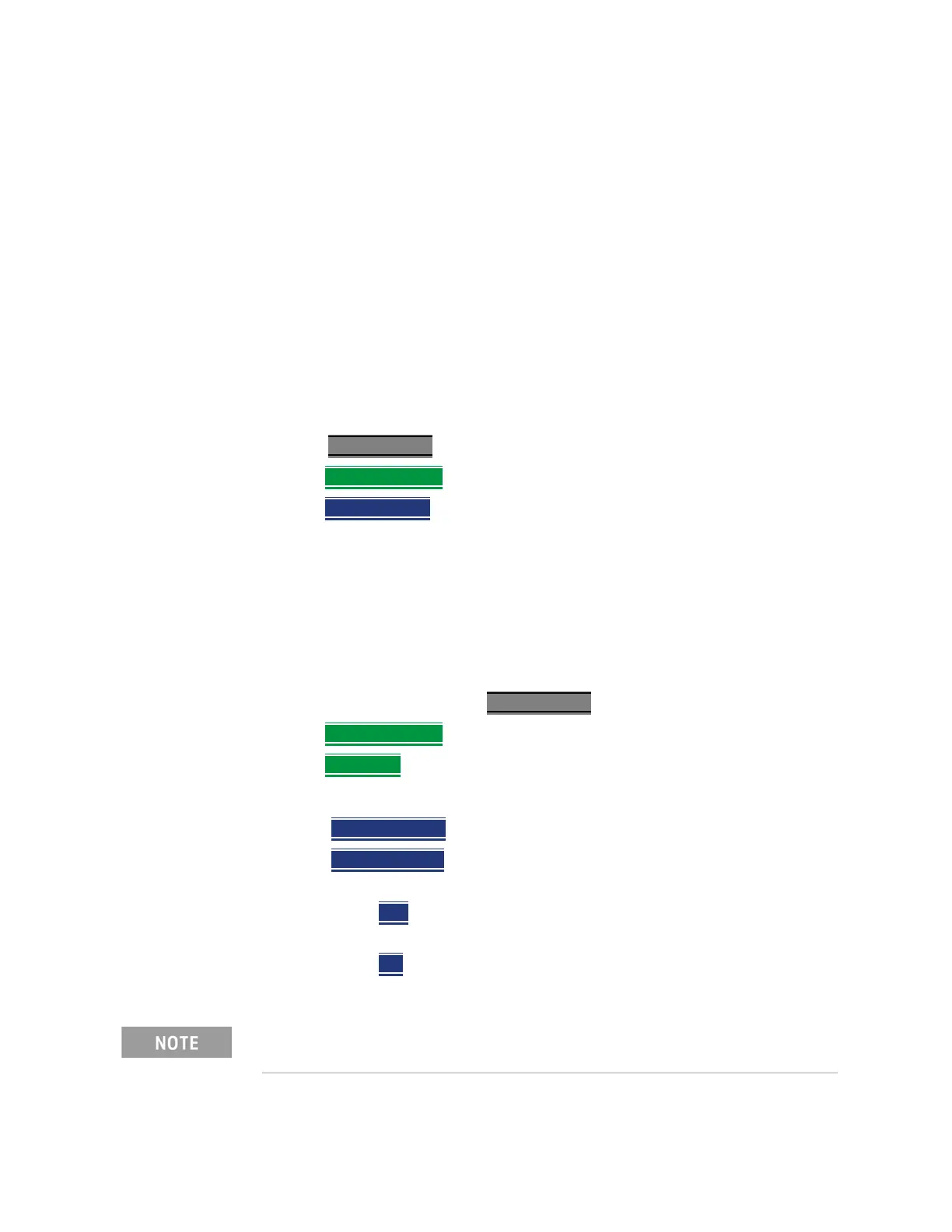Keysight N9927-90001 User’s Guide 507
ERTA (Extended Range Transmission Analysis) Mode - Option 209
Configure Measurement Settings
Learn more about Trace Display States in “Trace Display States (SA Mode)” on
page 178.
Normalize
Normalize can be used to quickly provide ‘zeroing’ for any of the ERTA (B, R, or
G) traces. On the sweep AFTER selecting Normalize, Trace 1 is copied to
Trace4. It is then put into View state and subtracted from that input on
subsequent sweeps. Any trace (1, 2, or 3) which is set to process that same
input (B, R, or G) will therefore be processing normalized measurement data.
This continues as long as the frequency span, number of points, and the trace
input (B, R, or G) is NOT changed. If any of these settings change, Normalize is
deactivated.
How to Normalize the B trace
—Press Meas Setup 4
—Then Remote Source
—Then Normalize ON
Source Tracking Offset and Offset Reversal
Source offset tracking is used to offset the Source frequency from the Receiver
frequency by a fixed offset at every tune frequency. This feature is used when
the DUT contains a frequency converter.
How to set Tracking Offset and Offset Reversal
— On the Receiver unit, press Meas Setup 4,
—Then Remote Source
—Then Advanced
— Then choose one or both of the following:
— Tracking Offset
Enter an offset value.
— OfsTrkReversal
Determines whether Receiver Freq is added to or
subtracted from the Offset Freq.
——OFF
SourceFreq = Offset + RecFreq. Use to measure
Upconverters.
——ON
SourceFreq = Offset - RecFreq. Use to measure
Downconverters. The source sweeps in Reverse direction.
The Offset Freq. MUST be larger than the Receiver Stop Freq.
