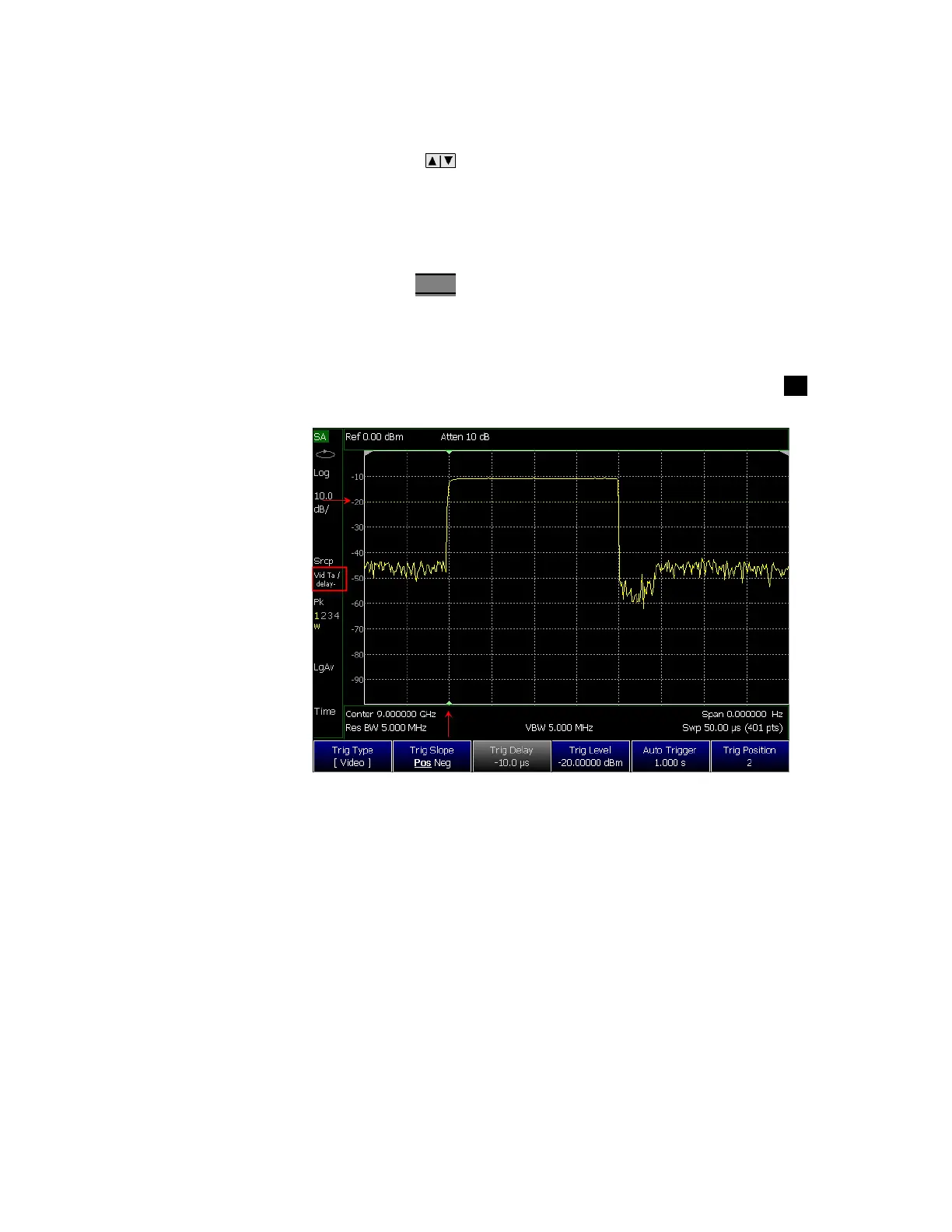Keysight N9927-90001 User’s Guide 175
SA (Spectrum Analyzer) Mode
SA Mode Settings
—OFF: Select, then enter a position value from 0 to 10 using the numeric
keypad, the arrows, or the rotary knob.
——0: T-zero occurs at the left graticule.
——5: T-zero occurs at the center of the screen.
——10: T-zero occurs at the far right graticule.
—Then press Enter
.
Trigger Settings Annotation
Trigger settings are annotated on the FieldFox screen as highlighted in red in
the following image:
—Square: Trig Type (VidT), AutoTrigger (a), Pos Slope (/), Neg Delay (delay-)
— Horizontal arrow: Trig Level (green horizontal graticule at -20 dBm)
— Vertical arrow: Trig Position T-zero indicators (green arrows at 2nd vertical
graticule)
FFT Gating (Opt 238)
Time-gated spectrum analysis allows you to obtain spectral information about
signals occupying the same part of the frequency spectrum that are separated
in the time domain. Using an external trigger signal to coordinate the
separation of these signals, you can perform the following operations:
— Measure any one of several signals separated in time; for example, you can
separate the spectra of two radios time-sharing a single frequency.
