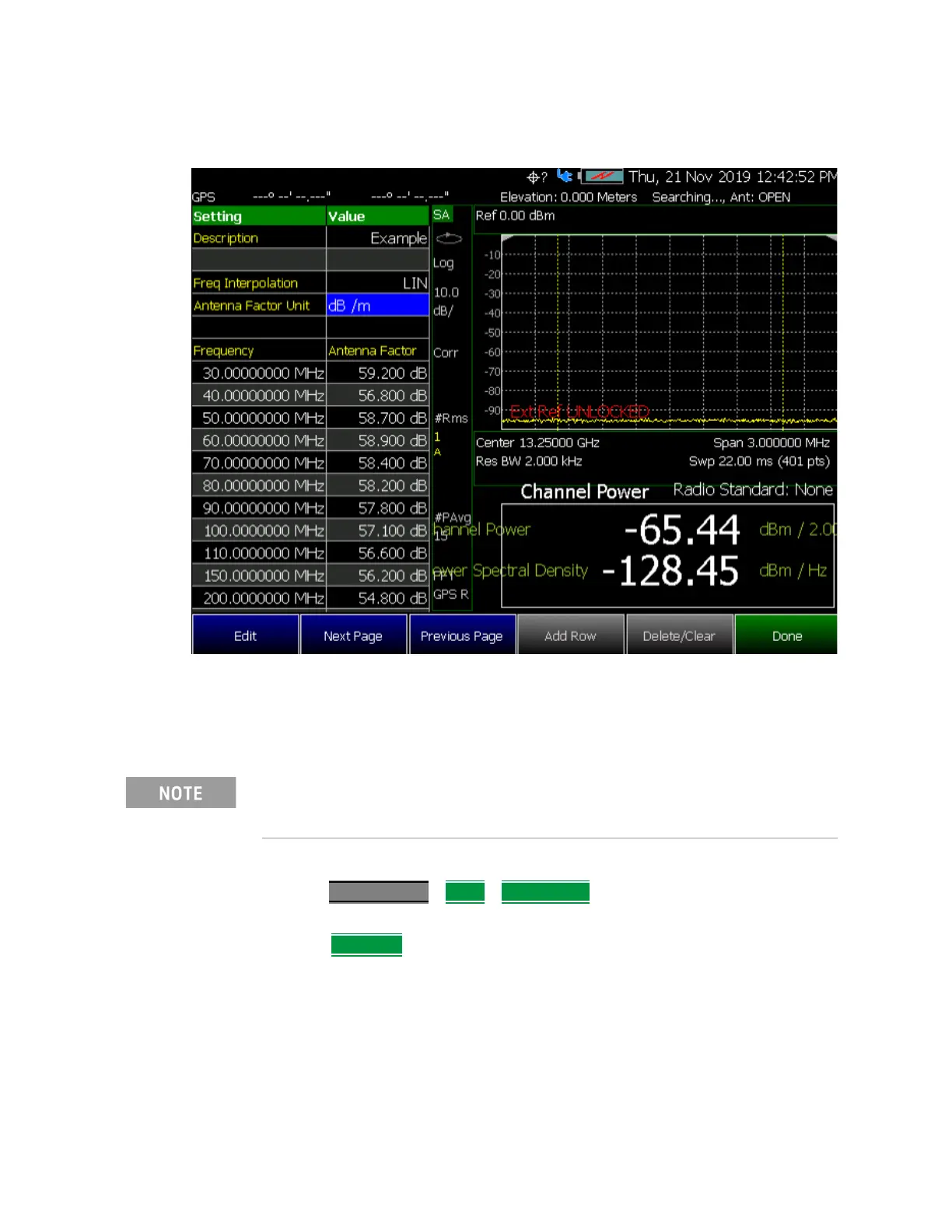Keysight N9927-90001 User’s Guide 215
SA (Spectrum Analyzer) Mode
How to Set Up EMF Settings (Requires EMF (Option 358), GPS (Option 307), and SA
Mode (Option 233–Mixed Analyzers))
Figure 9-15 Example Editing and Adding a New X axis antenna is shown.
Editing Cable Correction Factors and Adding New Cable Factors
This section contains two procedures illustrating how to edit the Cable Factors
settings table values.
1. Selecting an cable softkey menu:
Press Scale/Amptd
> More > Corrections then choose one of these softkey
menus:
— Cable Off
– to open a softkey menu to edit the cable factors for an
antenna setup.
2. For this example, the Cable Off softkey menu has been selected:
If New is selected under the X, Y, or Z Antenna or Cable softkey menu,
whatever antenna or cable factors that have been imported as the default
values and are displayed in the Settings table.
