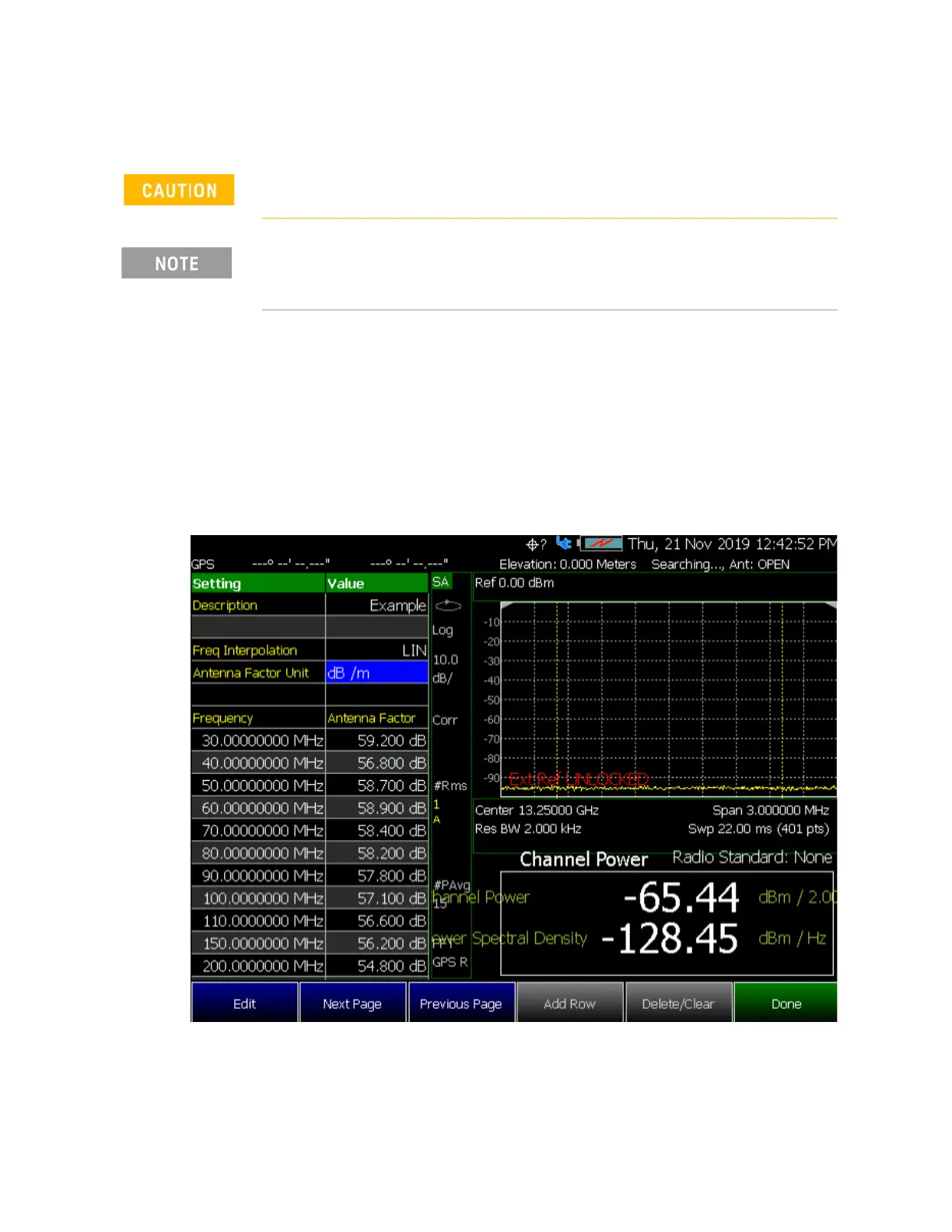374 Keysight N9927-90001 User’s Guide
USB Antennas – (Full Capability Requires EMF Option 358, and SA mode (Option 233
Mixed Analyzers))
How to Set Up a USB Antenna
Editing Antenna Correction Factors and Adding New Antenna Factors
For procedures illustrating how to edit the Antenna Factors settings table
values, refer to:
— SA Mode: “How to Set Up EMF Settings (Requires EMF (Option 358), GPS
(Option 307), and SA Mode (Option 233–Mixed Analyzers))” on page 206
—OTA Mode: “How to Set Up EMF Settings (Requires EMF (Option 358))” on
page 315
Figure 14-6 SA Mode – Example Editing and Adding a New X axis antenna
Keysight does not recommend editing a USB antenna’s correction factors.
If New is selected under the X, Y, or Z Antenna or Cable softkey menu,
whatever antenna or cable factors that have been imported as the default
values and are displayed in the Settings table.
