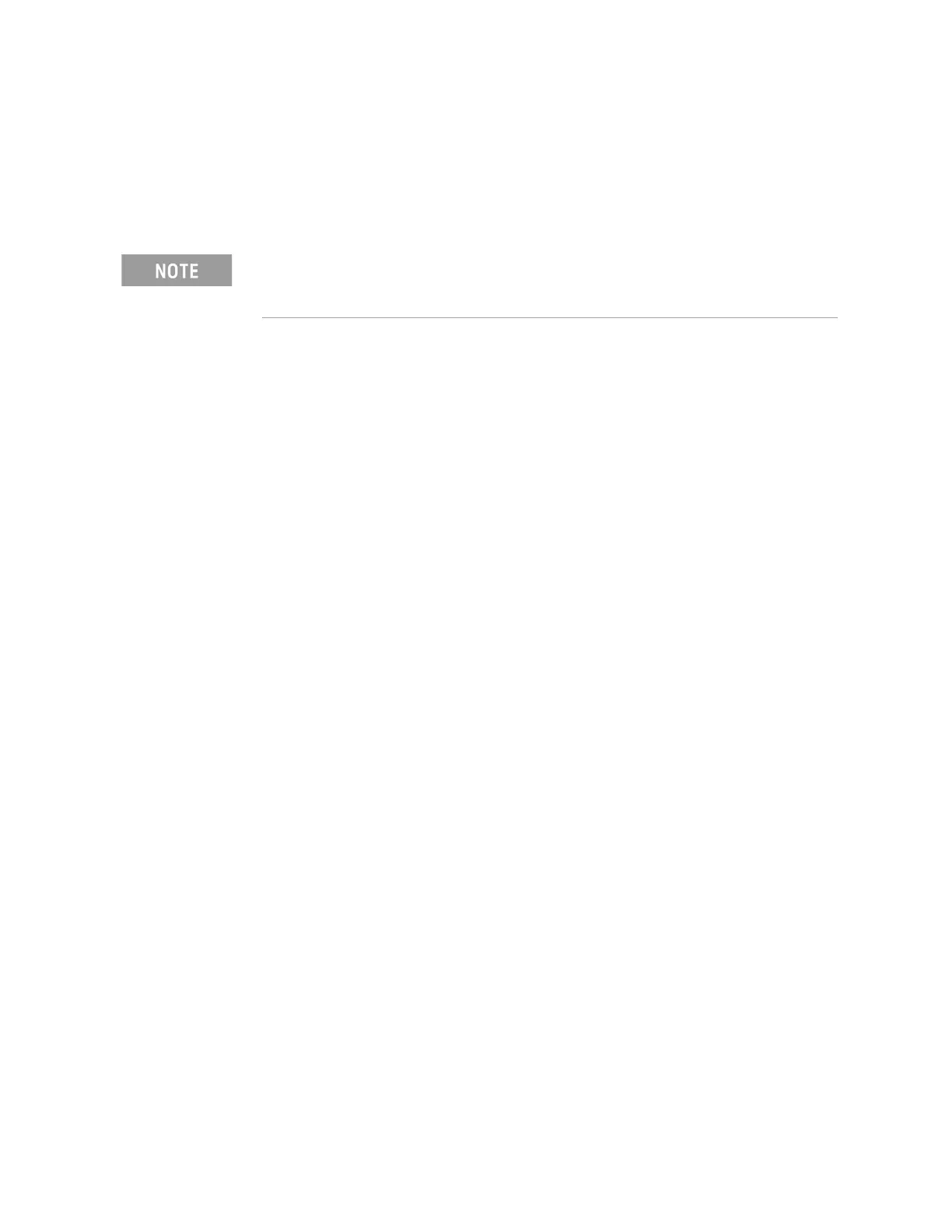494 Keysight N9927-90001 User’s Guide
VVM (Vector Voltmeter) Mode - Option 308
1-Port Cable Trimming Measurements
9. Remove the reference cable from the FieldFox PORT 1 connector.
10.Connect an unterminated, longer cable to the FieldFox PORT 1 connector.
11.Observe the displayed phase difference between the reference cable and
the untrimmed cable.
12.Carefully trim the cable until the phase shift reads zero. The attached
cable’s electrical length is now matched to the reference cable.
13.Repeat steps 10 through 12 for the remaining cables to be trimmed.
The VVM phase reading shows a maximum of ±180°. Therefore, the
electrical length of the untrimmed cable MUST be within 180° of the
reference cable.
