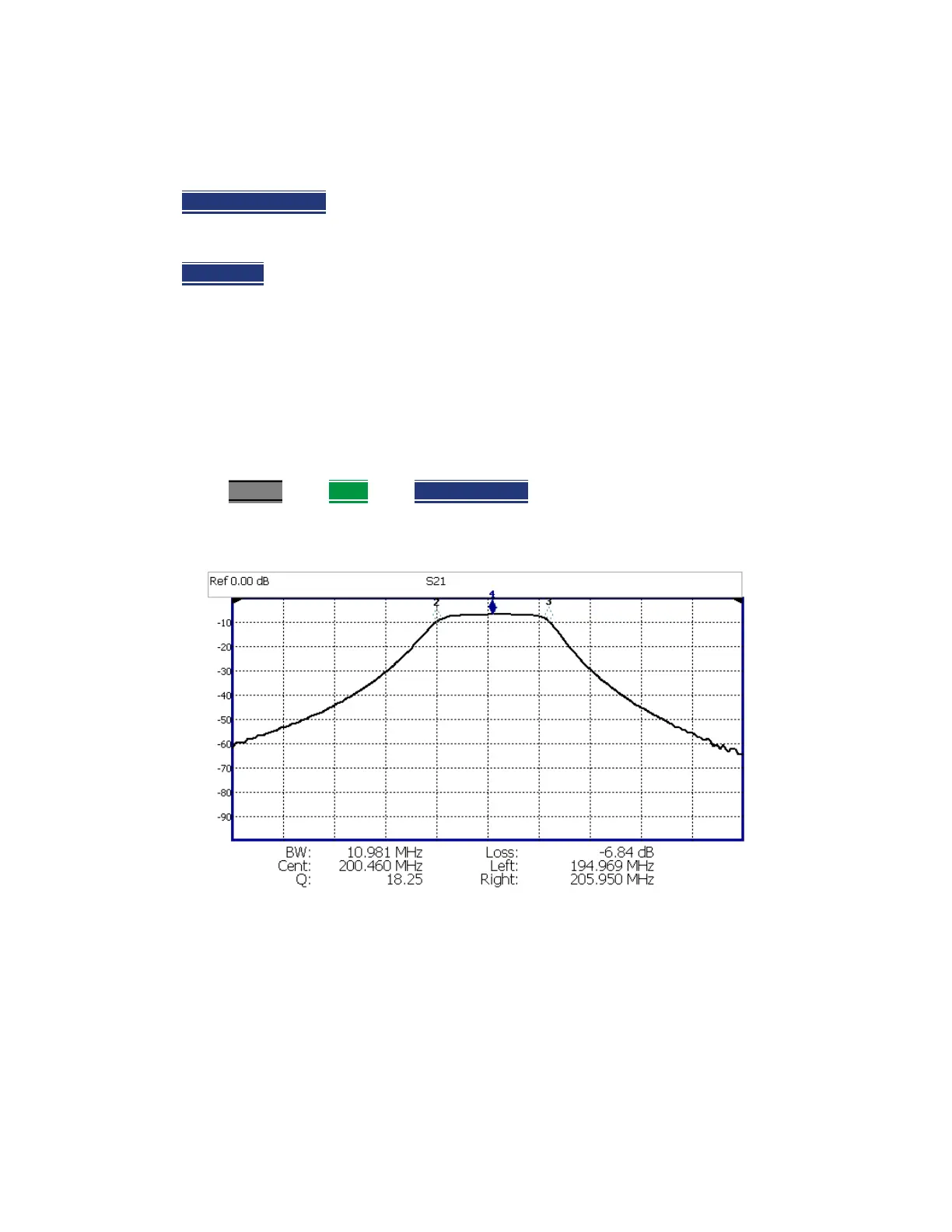Data Analysis Features
All about Markers
Keysight N9927-90001 User’s Guide 605
find the next occurrence of the Target value. When the marker reaches the end of the
stimulus range, it “wraps around” and continues the search from the beginning of the
stimulus range.
— Bandwidth ON OFF
(NA Mode ONLY) Use to quickly toggle BW Markers ON and OFF.
When OFF, the marker table appears showing the X and Y-axis positions of all enabled
markers.
— Bandwidth
(NA Mode ONLY) Specify the level in dB from the peak or valley where
bandwidth is measured.
——Negative numbers search for a Peak bandpass, such as a filter S21 response.
——Either of the following TWO methods can be used to search for a Valley or Notch
filter, such as the S11 response of a bandpass filter.
——Negative values search down from the TOP (MAX) of the response.
——Positive values search up from the BOTTOM (MIN) of the notch.
——If you first enter Negative, then Positive values, it may be necessary to press
Marker
, then More, then Markers All Off.
Figure 28-4 S21 of a filter with BW Markers and associated readout values. The search
criteria is -3 dB.
