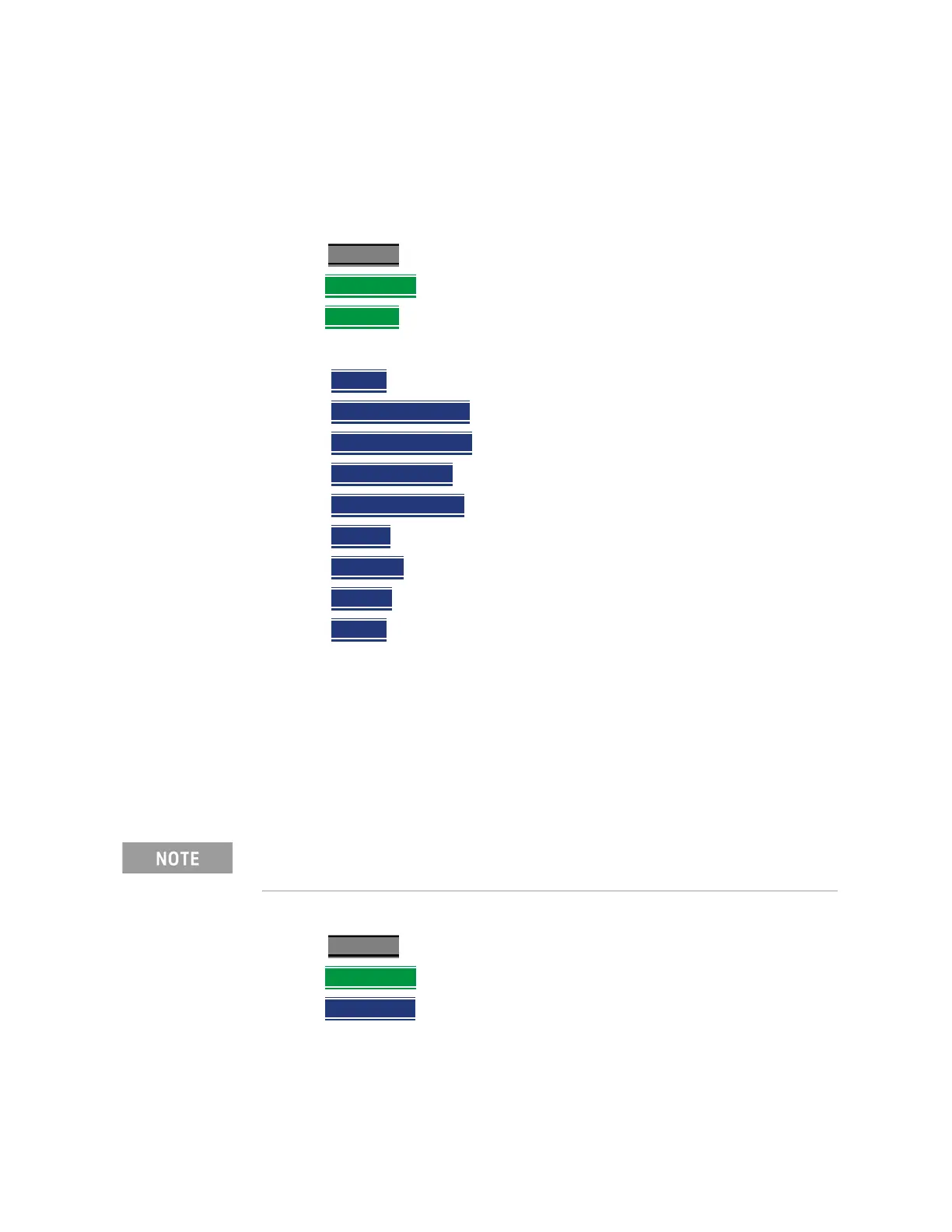640 Keysight N9927-90001 User’s Guide
System Settings
Preferences
Language
Choose the language in which to display FieldFox softkeys and other
messages. Select Save Current Settings to set this language as a preference.
How to select a Language
—Press System 7
—Then Preferences
—Then Language
— Then choose from the following:
— English
— Espanol – Spanish
— Deutsch – German
— Italiano – Italian
— Francais – French
— Russian
— Japanese
— Chinese
— Turkish
Battery Saver
When the battery saver is OFF, the RF source power is left ON at the end of the
sweep which consumes more battery power. This feature is used in CAT, NA,
VVM modes, and SA mode when the internal source is turned ON.
Battery Saver is the ONLY FieldFox setting that must be made as a Preference
from the Quick Settings table. This setting remains until you change it again.
How to set Battery Saver
—Press System 7
—Then Preferences
—Then Preferences
— Then scroll to Global Settings > Battery Saver
The FieldFox internal temps will run 2°C – 5°C cooler with the Battery
Saver on (the temperature range is dependent on the ambient temp).
