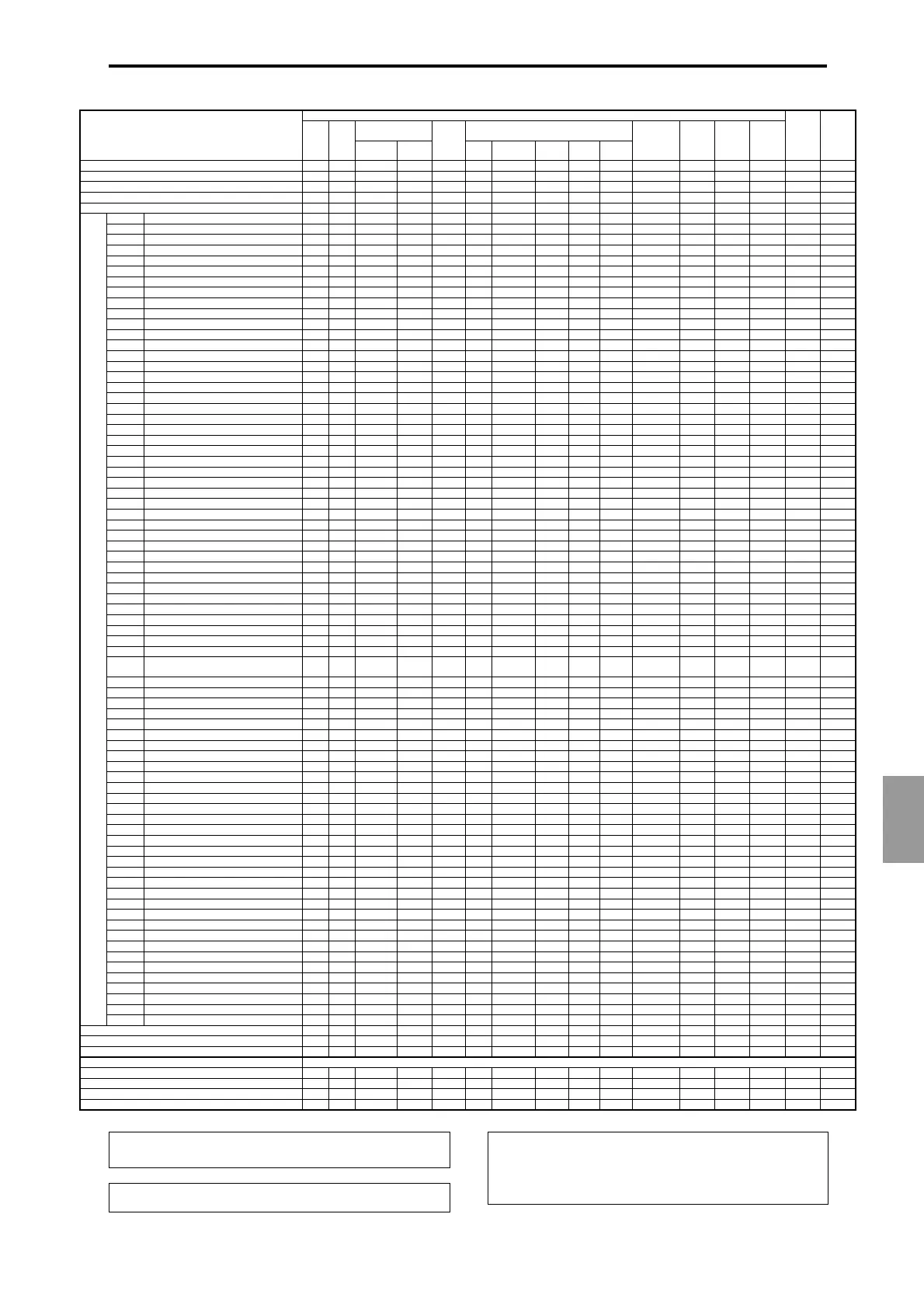Appendices
241
This instrument’s controller
Avail-
able for
AMS
Avail-
able for
DMOD
Joy
Stick
Value
Slider
Realtime
Controls
SW1,2
KARMA Realtime Controls
Chord
Trigger
1...4
Damper
Assign-
able
Switch
Assign-
able
Pedal
AB
ON/
OFF
Knob 1...8 SCENE LATCH SW1, 2
MIDI channel messages
Note-off
Note-on (note number) **
Note-on (velocity) **
Poly after touch * * * * * * * *
CC# 0 Bank select (MSB) * * * * * * *
1 Modulation 1 # (+Y) * * * * * * * * *
2 Modulation 2 # (–Y) * * * *** * * *
3 – * * * *** *
4 Foot controller * * * * * * * * * *
5 Portamento time * * * * * * *
6 Data entry (MSB) * * * * * * *
7 Volume * * * * * * * *
8 Post insertion effect panpot * * * * * * * *
9 – * * * *** *
10 Panpot * * * * * * * *
11 Expression * * * * * * * *
12 Effect control 1 * * * * * * * * *
13 Effect control 2 * * * * * * * * *
14 KARMA ON/OFF Controls On/Off * [*] * * * * * *Note1
15 – ******* **
16 Ribbon controller * * * * * * * * *
17 Knob modulation 1 * * * * * * * * *
18 Controller (CC#18) # * * * * * * * * *
19 Knob modulation 2 * * * * * * * * *
20 Knob modulation 3 * * * * * * * * *
21 Knob modulation 4 * * * * * * *
22 KARMA Realtime Controls Knob1 * * [*] (Knob1) * * * *
23 KARMA Realtime Controls Knob2 * * [*] (Knob2) * * * *
24 KARMA Realtime Controls Knob3 * * [*] (Knob3) * * * *
25 KARMA Realtime Controls Knob4 * * [*] (Knob4) * * * *
26 KARMA Realtime Controls Knob5 * * [*] (Knob5) * * * *
27 KARMA Realtime Controls Knob6 * * [*] (Knob6) * * * *
28 KARMA Realtime Controls Knob7 * * [*] (Knob7) * * * *
29 KARMA Realtime Controls Knob8 * * [*] (Knob8) * * * *
30 KARMA Realtime Controls SCENE On/Off * * * [*] * * *
31 KARMA Realtime Controls LATCH On/Off * * * * [*] * * *Note1
32 Bank select (LSB) * * * * * * *
33...37 – *******
38 Data entry (LSB) * * * * * * *
39...63 – *******
64 Damper * * * * * * * # * *
65 Portamento On/Off * * * * * * * * * * *
66 Sostenuto On/Off * * * * * * * * * *
67 Soft ******* * *
68...69 – *******
70 Sustain level * * * * * * *
71 Filter resonance level/
High pass filter cutoff frequency
# (Knob2) * * * * * * *
72 Release time # (Knob4) * * * * * * *
73 Attack time * * * * * * *
74 Low pass filter cutoff frequency # (Knob1) * * * * * * *
75 Decay time * * * * * * *
76 LFO1 speed * * * * * * *
77 LFO1 depth (pitch) * * * * * * *
78 LFO1 delay * * * * * * *
79 Filter EG intensity # (Knob3) * * * * * * *
80 SW1 modulation On/Off * * (SW1) * * * * * * * *
81 SW2 modulation On/Off * * (SW2) * * * * * * * *
82 Foot switch On/Off * * * * * * * * * *
83 Controller (CC#83) * * * * * * * * *
84 – *******
85 KARMA Realtime Controls SW1 On/Off * * * * * * (SW1) *
86 KARMA Realtime Controls SW2 On/Off * * * * * * (SW2) *
87 Chord Trigger 1 On/Off * * * * * * [*] (Chord1)
88 Chord Trigger 2 On/Off * * * * * * [*] (Chord2)
89 Chord Trigger 3 On/Off * * * * * * [*] (Chord3)
90 Chord Trigger 4 On/Off * * * * * * [*] (Chord4)
91 Effect depth 1 (send 2 level) * * * * * * * *
92 Effect depth 2 (insertion effect 1,2,3,4,5 On/Off) * * * * * * *
93 Effect depth 3 (send 1 level) * * * * * * * *
94 Effect depth 4 (master effect 1 On/Off) * * * * * * *
95 Effect depth 5 (master effect 2 On/Off) * * * * * * *
96 Data increment
97 Data decrement
98...99 – (NRPN LSB/MSB)
100 RPN(LSB)
0: Bend range
1: Fine tune
2: Coarse tune
101 RPN(MSB) 0
102...127 –
Program change
Channel after touch **
Bender change # (X) **
Universal exclusive
Master volume *
Master balance
Master fine tune
Master coarse tune
# Setting
* Assignable
*Note1 This is when the built-in controllers, the KARMA Realtime Controls ON/
OFF, and LATCH are assigned to the CC#’s indicated by [*].
[*] These can be assigned to CC#00–95 for KARMA Realtime Controls or
Chord Triggers. The CC# indicated by [*] are automatically assigned
when you execute the Global mode 6.1–2(3): KARMA 1(2) page utility
menu command “Reset KARMA Ctrls Assign” with “Default Setting.”
These are the CC#’s that are assigned to these controllers by the
“Default Setting.” Normally you will assign these CC#’s for use.