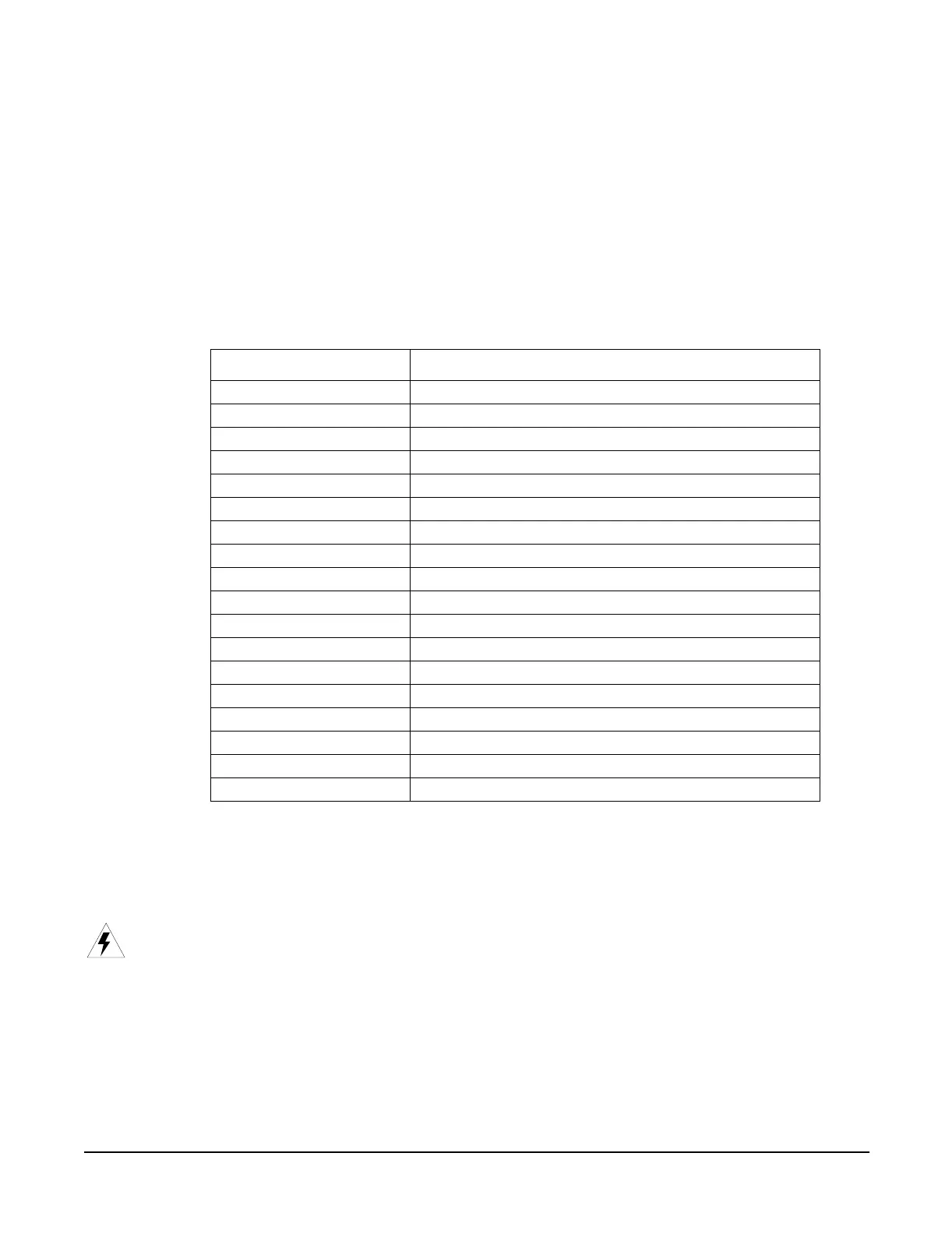Chapter 2
Diagnostics
Diagnostic Tests
Saving User Data
Warning:
Be sure to save all user data and remove any user disk from the disk drive before
entering diagnostics.
To save user data, insert a formatted floppy disk into the disk drive and press the
Disk
button.
In Disk Mode, use the
Down
cursor button to scroll through the list until
Everything
appears
in the LCD. Press the soft button under
OK
and follow the instructions displayed in the LCD.
See
Saving User Data
on page 5-2 for additional information.
Test Name Description
LCD Tests the LCD
Engine Blk Tests the Operating System (installed in FlashROM)
Object Blk Tests the Setups (installed in FlashROM)
RAM/PRAM Tests the RAM (volatile, non-volatile and expansion)
I/O Port Tests the Microcontroller’s port pins
FDD Init Tests the Floppy Disk Drive controller
Scanner Tests the Scanner communications
MIDI Uart Tests MIDI In and Out
FDD R/W Tests the Floppy Disk Drive
SCSI Tests drive(s) on the SCSI bus
VLSI & ZRAM Tests Janis, Hobbes, and Lisa (not Lisa option)
Sampling Opt Tests the Sampling Option
Sine Wave Tests the sound hardware with sine waves
Sound ROM Tests the Sound ROM
Sound RAM Tests the Sound RAM
1st NVRAM Writes to the Non-Volatile and Expansion RAM
2nd NVRAM Checks the pattern written by the 1st NVRAM test
Digital IO Tests the Lisa Option
Table 2-1 Diagnostic Tests
