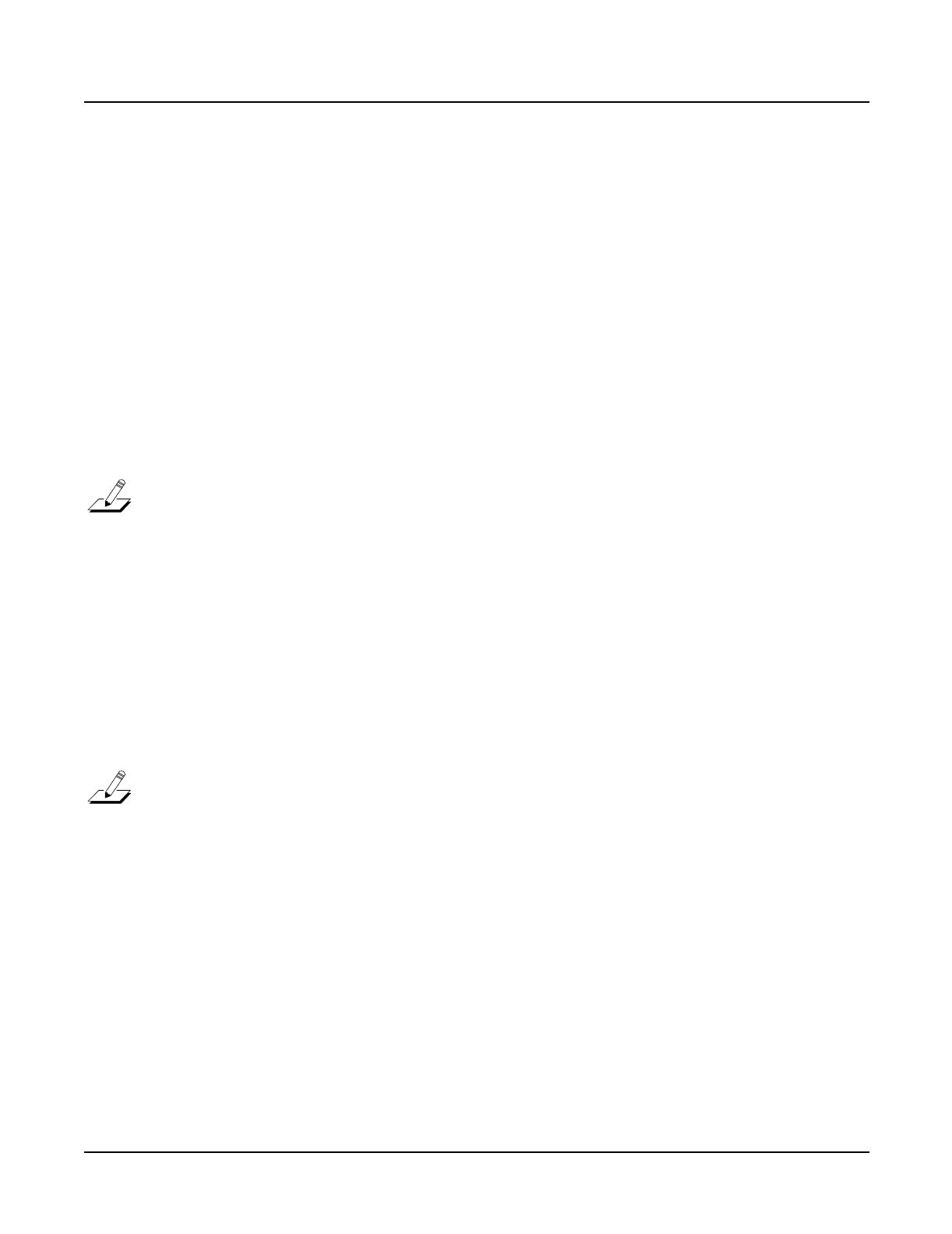K2600R Disassembly/Assembly
Front Panel Assembly
3-15
8. Secure the two cables to the disk drive mounting bracket with the tape.
9. Connect the flat ribbon cable from the LCD Board to the CPU Board and install the locking
cable clip.
10. Connect the two shielded wire cables from the Headphone/Volume Board to locations
J612 and J615 on the Audio Board.
11. Follow the procedure on page 3-12 to install the front panel cover. Follow the procedure
on page 3-14 to install the front panel mounting bracket.
Removing the Front Panel/Scanner Board
You must remove the front panel cover and mounting bracket before removing the Front
Panel/Scanner Board. Follow the procedures on page 3-12 to remove the front panel cover and
mounting bracket.
1. Using an Allen wrench, loosen the set screw and remove the spinner knob.
Note: Step 1 is necessary to gain access to a screw located beneath the spinner knob.
2. Remove the 16 screws that secure the Front Panel/Scanner Board to the front panel
mounting bracket.
3. Remove the two brass screws that secure the power switch to the Front Panel/Scanner
Board.
4. Remove the Front Panel/Scanner Board.
Replacing the Front Panel/Scanner Board
1. Place the Front Panel/Scanner Board in position and install the four screws that secure the
corners of the board to the front panel mounting bracket.
Note: To be certain that the board is correctly positioned and that it will line up properly
with the front panel cover, place the front panel cover over the board to verify the switch
cap positions. If the switch caps are not correctly positioned, remove the front panel cover
and adjust the corner screws. If the switch caps are correctly positioned, remove the front
panel cover and place it safely aside.
2. Install the remaining 12 screws.
3. Position the power switch through the opening provided for it on the Front
Panel/Scanner Board.
4. Install the two brass screws that secure the power switch to the Front Panel/Scanner
Board.
5. Place the spinner knob on the shaft and use an Allen wrench to tighten the set screw. The
spinner potentiometer has a “D” shaft and cannot be installed incorrectly.
6. Follow the procedure on page 3-12 to replace the front panel cover and mounting bracket.
