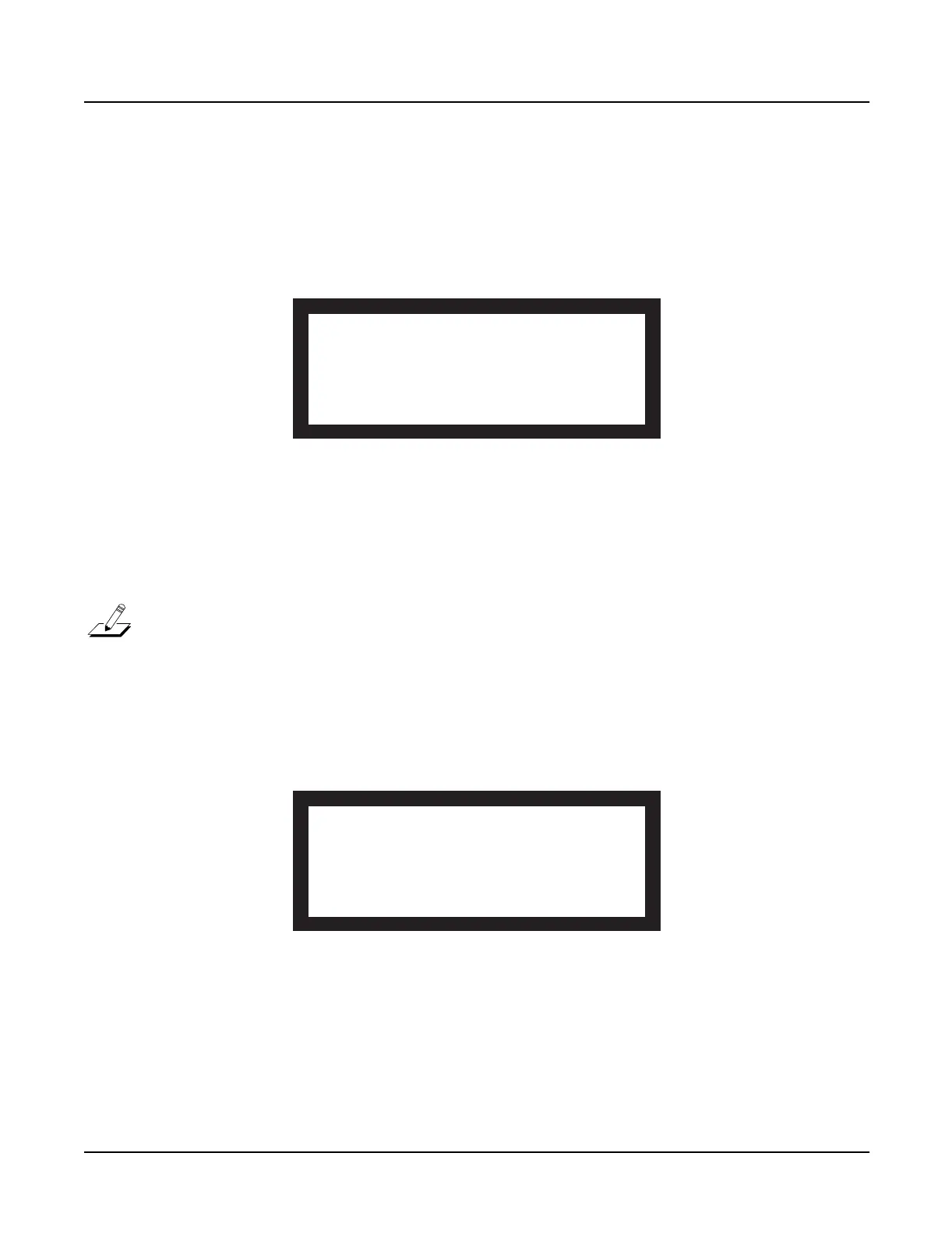2-10
Diagnostics
Description of Tests
Sound ROM
The Sound ROM test performs a checksum of each megabyte of Sound ROM. The computed
checksum is compared to the checksum stored in ROM.
The asterisk groups displayed in the LCD change to
PASS or FAIL at the completion of each
sound block test. If a sound block is not installed that portion will fail.
Figure 2-10 LCD example, Sound ROM test
A failure of this test indicates a problem with a Sound ROM or the Engine Board.
Sound RAM
Note: The length of the testing time to run this test depends on the amount of RAM installed.
The more RAM present, the longer the test time. The test time for each megabyte of RAM is
approximately 20 seconds. It should take approximately 15 minutes to run this test for a unit
with 128M.
This test checks the amount of sound RAM installed and displays the amount found in each
bank in the LCD. The test then writes a bit pattern to each block of sound RAM. The bit pattern
is confirmed and an inverse of this pattern is written into RAM for confirmation.
Figure 2-11 LCD example, Sound RAM test
A failure of this test may indicate a problem with the SIMMs, their installation, the Engine
Board, or related circuitry.
Sound ROM Test
Base Pian Orch Cont ROM3 ROM4
Meg 0 **** **** **** **** **** ****
Meg 1 **** **** **** **** **** ****
Meg 2 **** **** **** **** ****
Meg 3 **** **** **** **** ****
Press any key to continue...
Test Item : Sound RAM
Bank 0: 32M Bank 2: 32M
Bank 1: 32M Bank 3: 32M
Please wait. Testing...
Press any key to continue...
