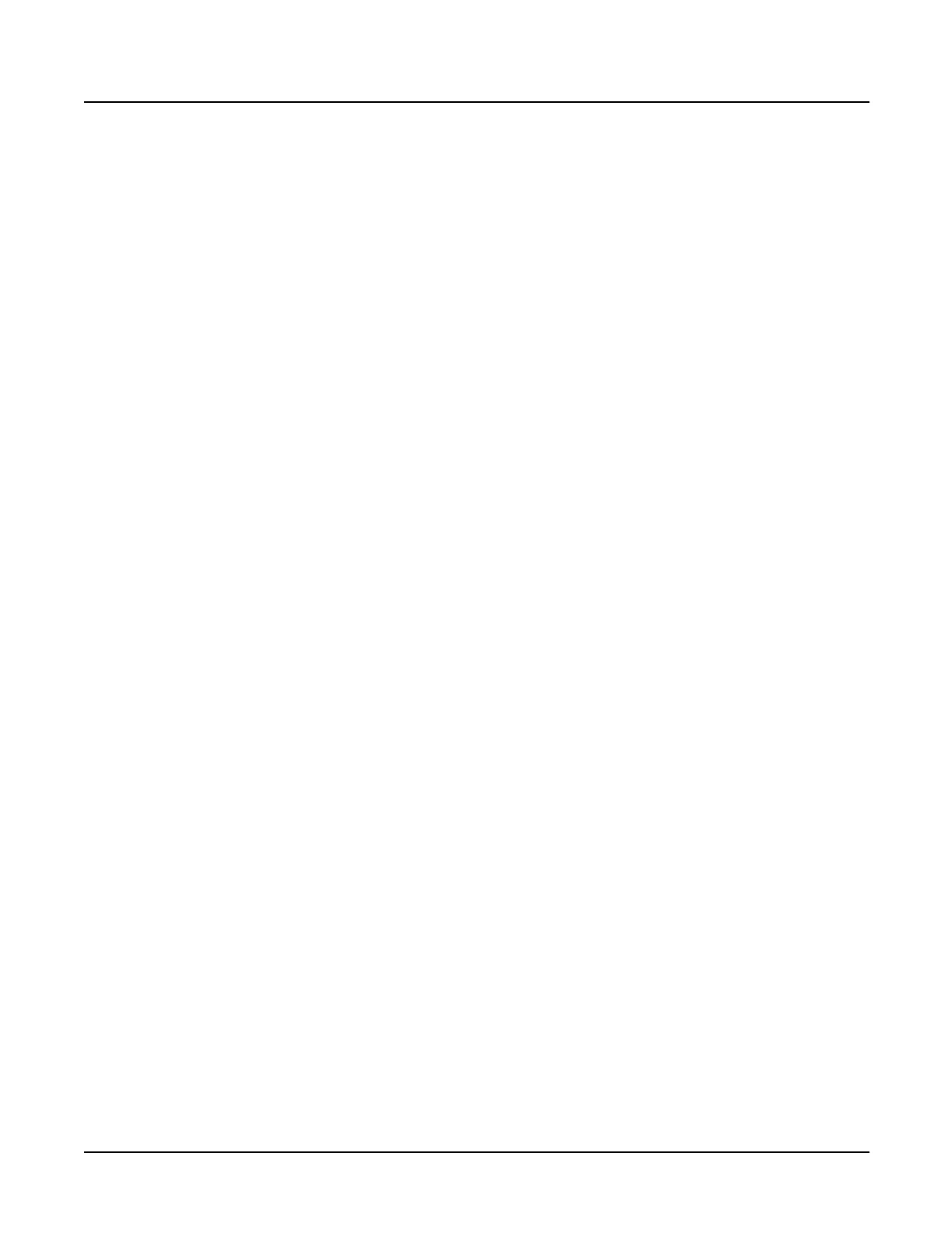4-18
K2600/K2600X Disassembly/Assembly
Bottom Enclosure
2. The Power Supply Board is secured to the bottom enclosure with four screws. Two screws
are located at the left edge (as viewed standing at the keyboard) of the board; the other
two are located at the heatsink mounting bracket. Remove these screws.
3. Remove the Power Supply Board.
Replacing the Power Supply Board
1. Place the Power Supply Board in position on the bottom enclosure. Be certain that the area
is clear of disconnected cables and loose hardware.
2. Install the four screws that secure the Power Supply Board to the bottom enclosure.
3. Connect the cables listed in Table 4-8.
Removing the Transformer
1. Disconnect the stranded wire cable from the transformer to the Power Entry Module.
2. Disconnect the two stranded wire cables from the Power Supply Board at locations J101
and J102.
3. Remove the four screws, flat washers, and lock washers that secure the transformer to the
bottom enclosure. One of these screws secures a ground wire from the Power Entry
Module to the transformer.
4. Remove the transformer.
Replacing the Transformer
1. Place the transformer in position over the mounting holes provided for it on the bottom
enclosure.
2. Install the four screws that secure it to the bottom enclosure. Be sure to connect the ground
wire cable from the Power Entry Module.
3. Connect the stranded wire cable that connects the transformer to the Power Entry
module.
4. Connect the two stranded wire cables that connect the transformer to the Power Supply
Board at locations J102 and J101.
Removing the Fan
1. Follow the procedure on page 4-17 for removing the Power Supply Board.
2. Remove the four screws that secure the fan to the bottom enclosure. Each screw has one
flat washer and one split lock washer.
3. The fan is held in place on the bottom enclosure with standoffs. Lift the fan up to free it
from the standoffs.
