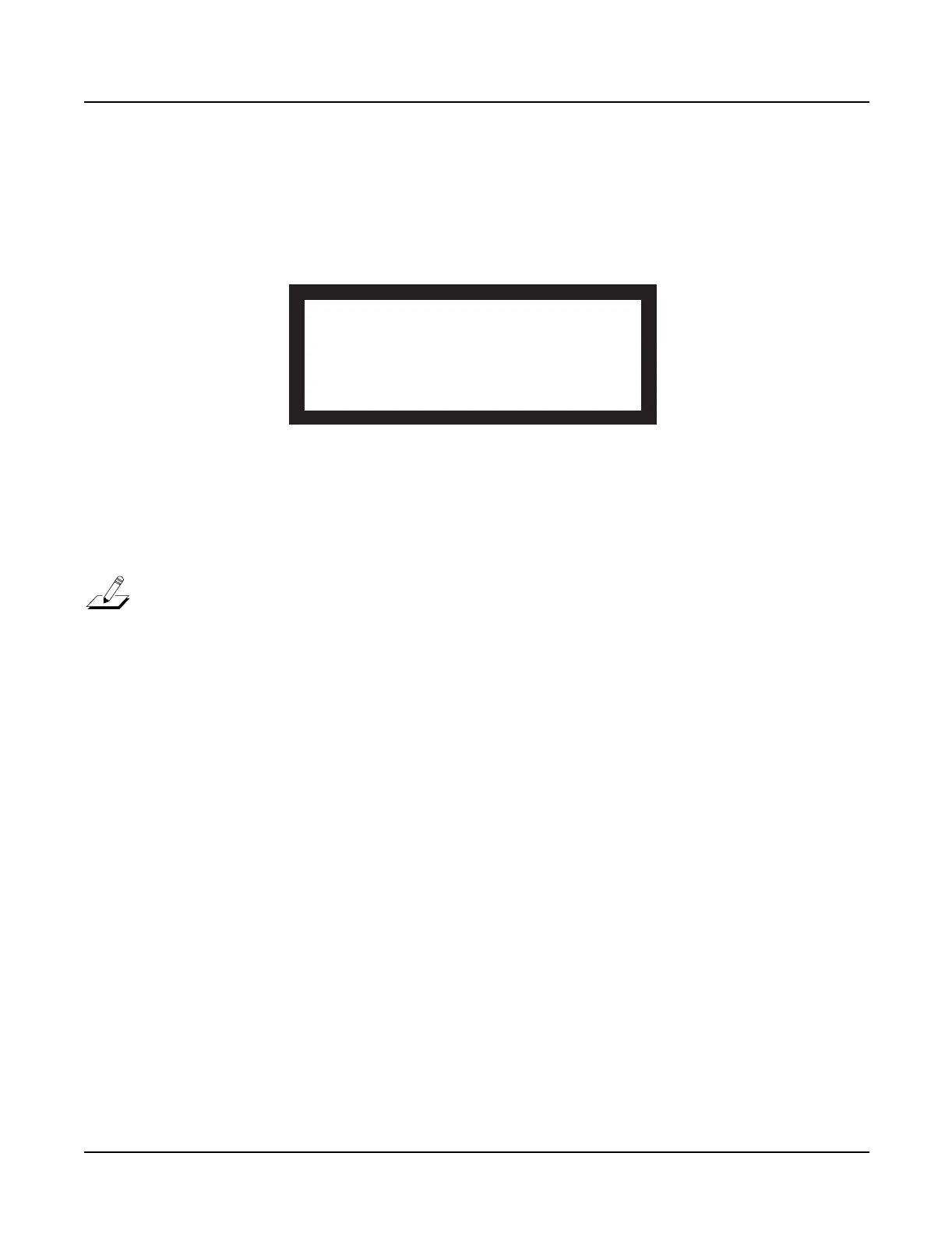Troubleshooting
Scanner Diagnostics
5-7
K2600 Keyboard Models
To enter the Scanner Tests, first turn on the K2600. Once the unit is on and in program mode,
simultaneously hold down the 4, 5, and 6 buttons located in the Data Entry section. All front
panel LEDs will light in a sequence, then simultaneously, and the LCD will display the
following:
Figure 5-4 LCD example, K2600 Scanner Diagnostics
The first line of the display shows the scanner software version. The second line displays the
procedure to exit the diagnostics. The battery voltage and the pitch wheel center position is
displayed on the third line. The fifth line displays the results of the current test. Figure 5-4 shows
the result of a front panel button test.
Note: The Scanner Diagnostics for the Front Panel Buttons and the Alpha Wheel are the same for
the rack and keyboard models. Refer to page 5-6 for the description and expected test results for
the buttons and wheels.
Front Panel Sliders
To test the front panel sliders, move a slider to check its value at the bottom, center, and top. An
example of the normal test results for the A slider follows (your results may vary slightly):
At bottom: SLIDER 1 = 0
At center: SLIDER 1 = 128
At top: SLIDER 1 = 255
Wheels
To test the pitch and mod wheels, move a wheel up and down. An example of the expected test
results for the Pitch Wheel follows (your results may vary slightly):
At bottom: PITCH WHEEL = 0
At center: PITCH WHEEL = 128
At top: PITCH WHEEL = 255
K2500 SCANNER DIAGNOSTICS VERSION 5.04
(PRESS "EXIT" AND "ENTER" TO EXIT)
BATTERY=3.0VOLTS, WHEEL CENTER=128
BUTTON LAYER
