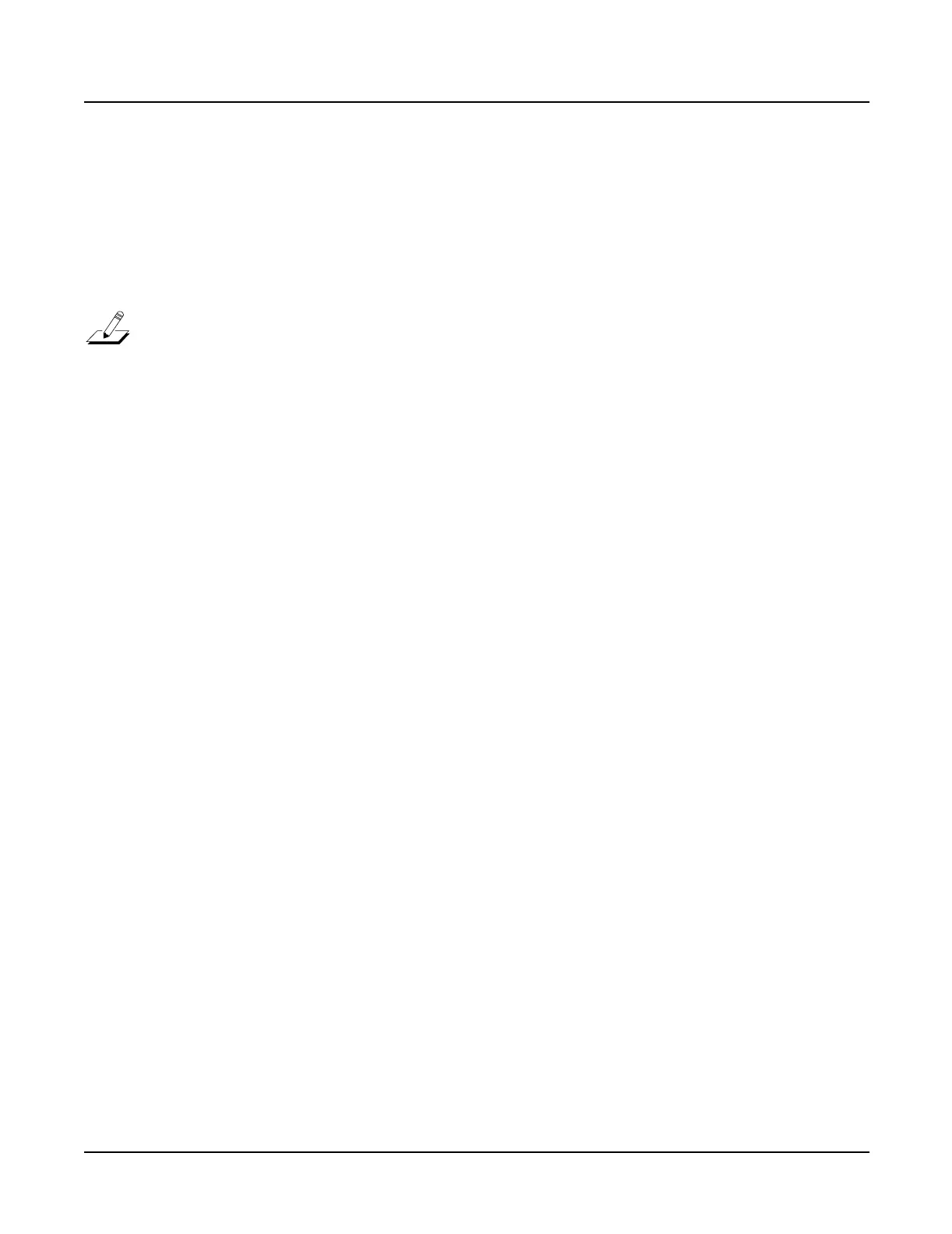K2600/K2600X Disassembly/Assembly
Bottom Enclosure
4-19
Replacing the Fan
1. Place the fan in position over the standoffs provided for it on the bottom enclosure. Push
the fan down so that the standoffs come up through the mounting holes of the fan.
2. The fan should be positioned so that the stranded wire cable is located at the right rear
side of the fan (as viewed standing at the keyboard), toward the rear panel portion of the
bottom enclosure.
Note: If you are installing a new fan, be sure that the fan is positioned so that air will flow
out of the opening in the bottom enclosure. An arrow on the side of the fan indicates
airflow.
3. Install the four screws, flat washers and split lock washers that secure the fan to the
bottom enclosure.
4. Follow the procedure on page 4-18 to install the Power Supply Board.
Removing the Hard Disk Drive
1. Remove the cable locking clip and disconnect the flat ribbon cable from the Hard Disk
Drive.
2. Disconnect the power cable from the Hard Disk Drive. This cable connects to J106 on the
Power Supply Board.
3. Remove the four screws, flat washers, and locks washers that secure the drive mounting
brackets to the bottom enclosure.
4. Remove the Hard Disk Drive.
5. If you are installing a new disk drive, you will need to remove the mounting brackets
from the old drive. To do so, remove the four screws and grommets that secure the
mounting brackets to the drive, then remove the brackets.
Replacing the Hard Disk Drive
1. If you are installing a new drive, install the four screws and grommets to attach the left
and right mounting brackets.
2. Connect the power cable from the Power Supply Board to the Hard Disk Drive.
3. Connect the flat ribbon cable from the CPU Board to the Hard Disk Drive. Be sure to
install the cable locking clip.
4. Place the drive in position on the bottom enclosure and install the four screws, flat
washers, and lock washers that secure the mounting brackets to the bottom enclosure.
Removing the Mod Wheel Assembly
1. Slide the left side of the unit forward so that you can see the four screws and washers
securing the Mod Wheel Assembly to the bottom enclosure. Refer to Figure 4-8 on
page 4-21 to locate the screws.
2. Lift the Mod Wheel Assembly and peel back the nylon reinforced tape securing the
Aftertouch flex cable(s). Disconnect the cable(s).
