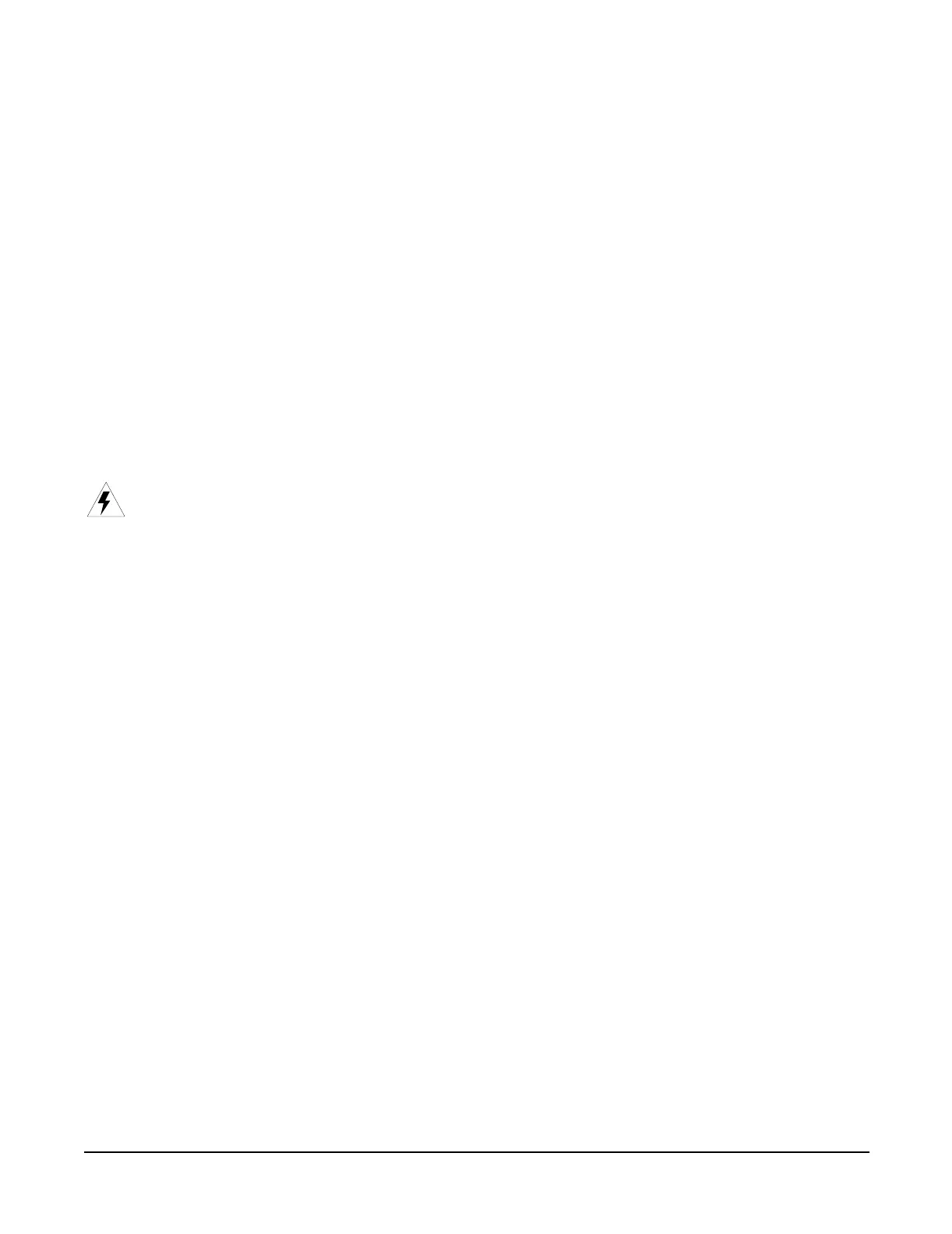Chapter 3
K2600R Disassembly/Assembly
Introduction
The chapter contains all the procedures for the disassembly and assembly of the K2600R
instruments including factory-installed and after-market options. In some instances a procedure
may instruct you to remove a cable from an after-market option board or device that may not be
present. Simply skip this step of the procedure and continue.
Saving User Data
Warning: Be sure to save all user data and remove any user disk from the disk drive before
disassembly.
To save user data, insert a formatted floppy disk into the disk drive and press the Disk button.
In Disk Mode, use the Down cursor button to scroll through the list until Everything appears
in the LCD. Press the soft button under
OK and follow the instructions displayed in the LCD. For
detailed instructions to save the user data, please refer to Saving User Data on page 5-2.
Cables, Connectors
All flat ribbon cable connectors are keyed, and therefore cannot be reversed. Flat ribbon cables
have locking cable clips. Be sure to reapply the clips when connecting cables.
In some cases, tape secures cable connections or fastens cables to the top cover and bottom
enclosure. Always peel back the tape from one side when disconnecting cables so that the tape
remains properly positioned.
Tools Required
• No. 1 Phillips head screwdriver
• No. 2 Phillips head screwdriver
• No. 2 Phillips head screwdriver right angle
• 1/2” nut driver
• 5MM nut driver (hex standoffs)
• Allen Wrench
• Foam blocks
