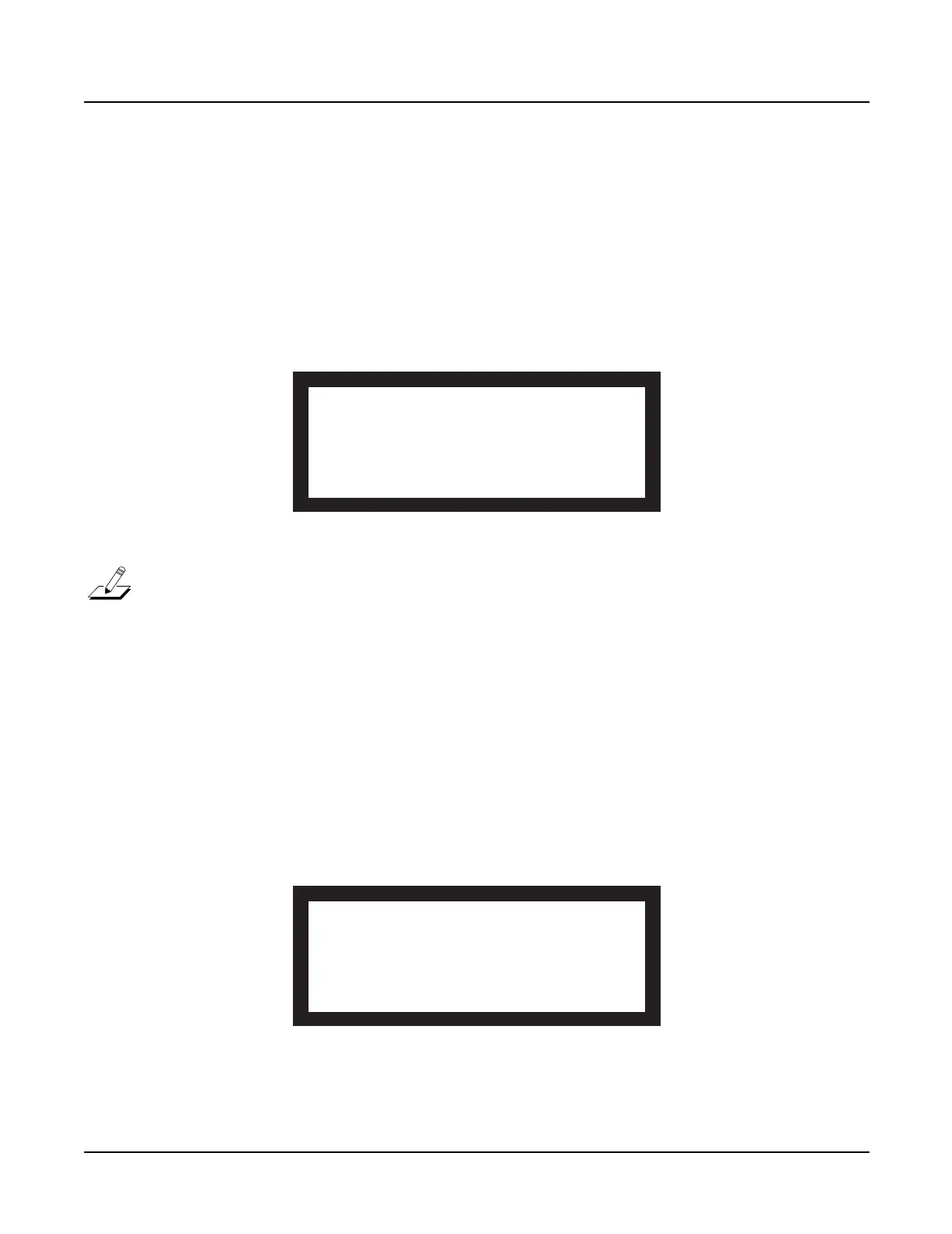2-8
Diagnostics
Description of Tests
Lisa
• Lisa microcode RAM (only Engine Board Lisa), not optional
Failure of this test generally indicates a problem on the DSP Board; it should be replaced.
Sampling Opt (Sampling Option)
Figure 2-7 illustrates the full menu of sampling option tests. To display this page, select
Sampling Option from the main menu and use the Up or Down button or the Alpha Wheel to
scroll through the menu options.
Figure 2-7 LCD example, Sampling Option test
Note: If the sampling option is not installed, the LCD indicates that the option is not installed.
You can select the first option to test the complete sampling option, or choose from one of the
following:
Test access to sampling option
This test plays a 1KHz sine wave in left output C, plays a 1.5KHz sine wave in right output C,
and performs a series of one-second samples from the internal audio loopback from the Audio
Board. These samples are acquired using each of the four access modes, and a number of
measurements are made on each sample.
Test analog-sampling circuitry
The LCD prompts you to perform the following:
Figure 2-8 LCD example, analog-sampling
This test plays a 1KHz sine wave in the left channel and a 1.5KHz sine wave in the right channel.
Test complete sampling option
Test access to sampling option
Test analog-sampling circuitry
Test digital-sampling circuitry
Return to main menu
OK
Insert a pair of patch cables (1/4"
stereo male to XLR male) between audio
output pair B and the balanced inputs of
the sampling option.
OK
LK
