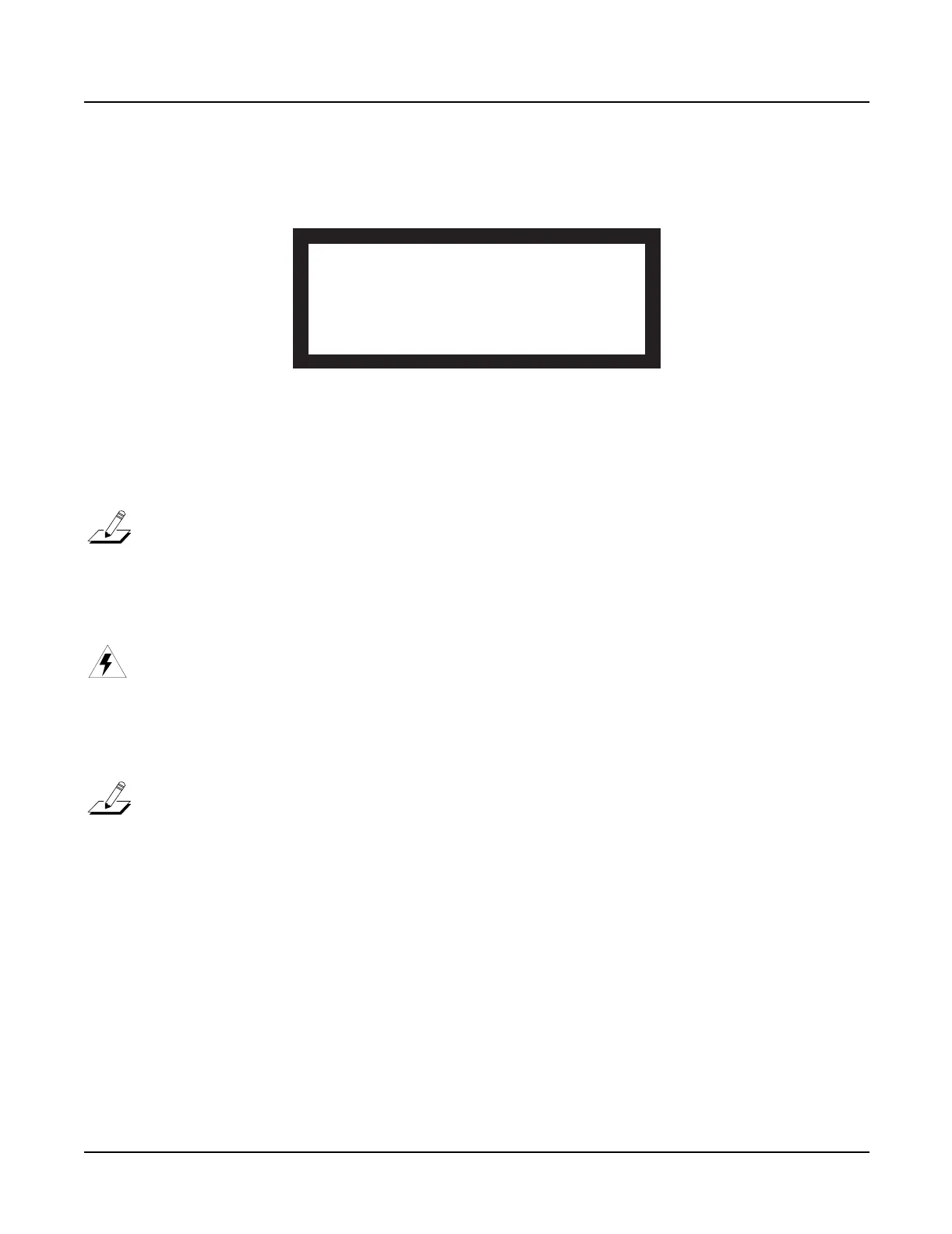Diagnostics
Description of Tests
2-9
Test digital-sampling circuitry
The LCD prompts you to perform the following:
Figure 2-9 LCD example, digital-sampling
This test plays a 1KHz sine wave in the left channel and a 1.5KHz sine wave in the right channel.
These sine waves are not sampled, but are merely used to generate digital data with which to
test the digital audio circuitry.
Note: For more information on sampling, refer to the K2600 Series Musician’s Reference and
Musician’s Guide.
Sine Wave
This test produces six sine waves to confirm the clarity of each sine wave.
Warning: This test generates loud constant sine waves! Before executing this test, turn the
volume on the K2600 and your sound system down to minimum.
As soon as this test is executed, you should hear the first sine wave. Press any button or move
the Alpha Wheel to step through the remaining five frequencies.
Note: The LCD does not prompt you during this test. You must press a button or move the
Alpha Wheel to administer this test!
To test the frequency of each sine wave, connect an oscilloscope to the headphone or mix output
jacks. The six sine waves should generate at the following frequencies:
100Hz, 500Hz, 1KHz, 2.5KHz, 5.0KHz, 10.0KHz
To hear each sine wave, connect a set of headphones to the headphone jack and begin running
the test.
A failure of this test may indicate a problem with the Engine Board, Audio Board, or related
circuitry.
Remove any patch cables from the
balanced inputs of the sampling option.
Insert a digital-audio cable (XLR male
to XLR female) between the Digital In
and Digital Out jacks.
OK
LK
