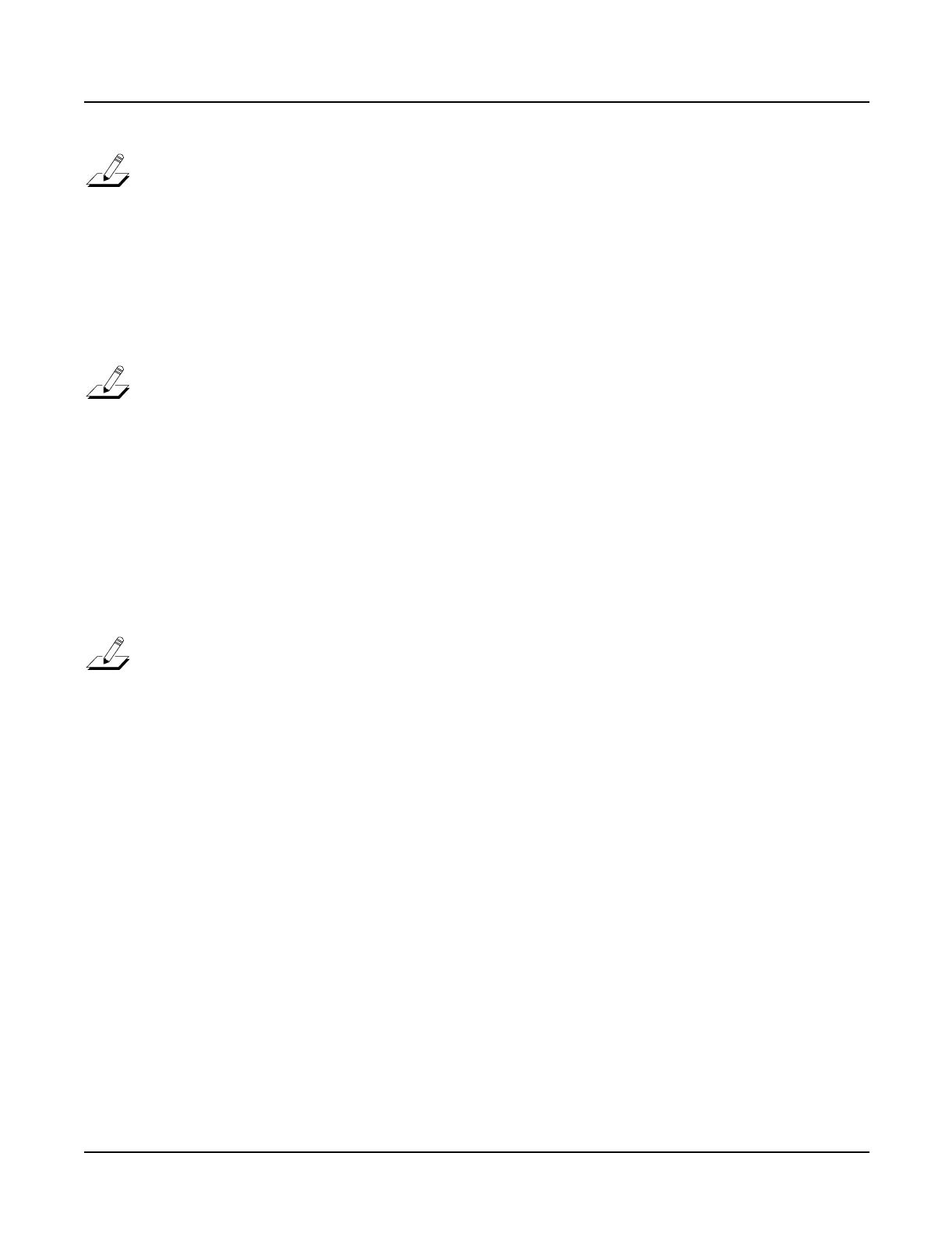4-20
K2600/K2600X Disassembly/Assembly
Bottom Enclosure
Note: If you are servicing a K2600, one flat flex cable attaches to the Mod Wheel
Assembly, location J403. If you are servicing a K2600X, two flat flex cables attach to the
Mod Wheel Assembly, locations J403 and J404.
3. Disconnect the shielded wire cable from J302 on the Slider Board. This cable connects to
the small button board on the Mod Wheel Assembly and is soldered into the board at that
location.
4. From the Mod Wheel Assembly, disconnect the two shielded wire cables from locations
J401 and J406. Both of these cables connect to the Keyboard Scanner Board.
Note: At this point the Mod Wheel Assembly can be moved for access to its components.
If you are replacing the Mod Wheel Assembly, continue with Step 5.
5. The shielded cable that connects the small button board on the Mod Wheel Assembly to
location J302 on the Slider Board is soldered directly to the small button board. This cable
and other cables are bundled together in two places with tie wraps. Cut the tie wraps to
free the small button board cable, and remove the Mod Wheel Assembly.
Replacing the Mod Wheel Assembly
1. Hold the Mod Wheel Assembly in position over the bottom enclosure.
2. Connect the flat flex cable(s).
Note: If you are servicing a K2600, connect the flat flex cable to location J403 on the Mod
Wheel Assembly. If you are servicing a K2600X, connect the two flat flex cables to
locations J403 and J404 on the Mod Wheel Assembly.
3. Connect the shielded wire cable to J302 on the Slider Board.
4. Connect the two shielded wire cables to locations J401 and J406 on the Mod Wheel
Assembly.
5. Reapply the nylon reinforced tape to the flat flex cable(s).
6. Lower the Mod Wheel Assembly into position.
7. If you are installing a replacement Mod Wheel Assembly, be sure to install the two tie
wraps to bundle the cables.
8. Slide the left side of the unit forward so that you can install the four screws and washers
to secure the Mod Wheel Assembly to the bottom enclosure.
