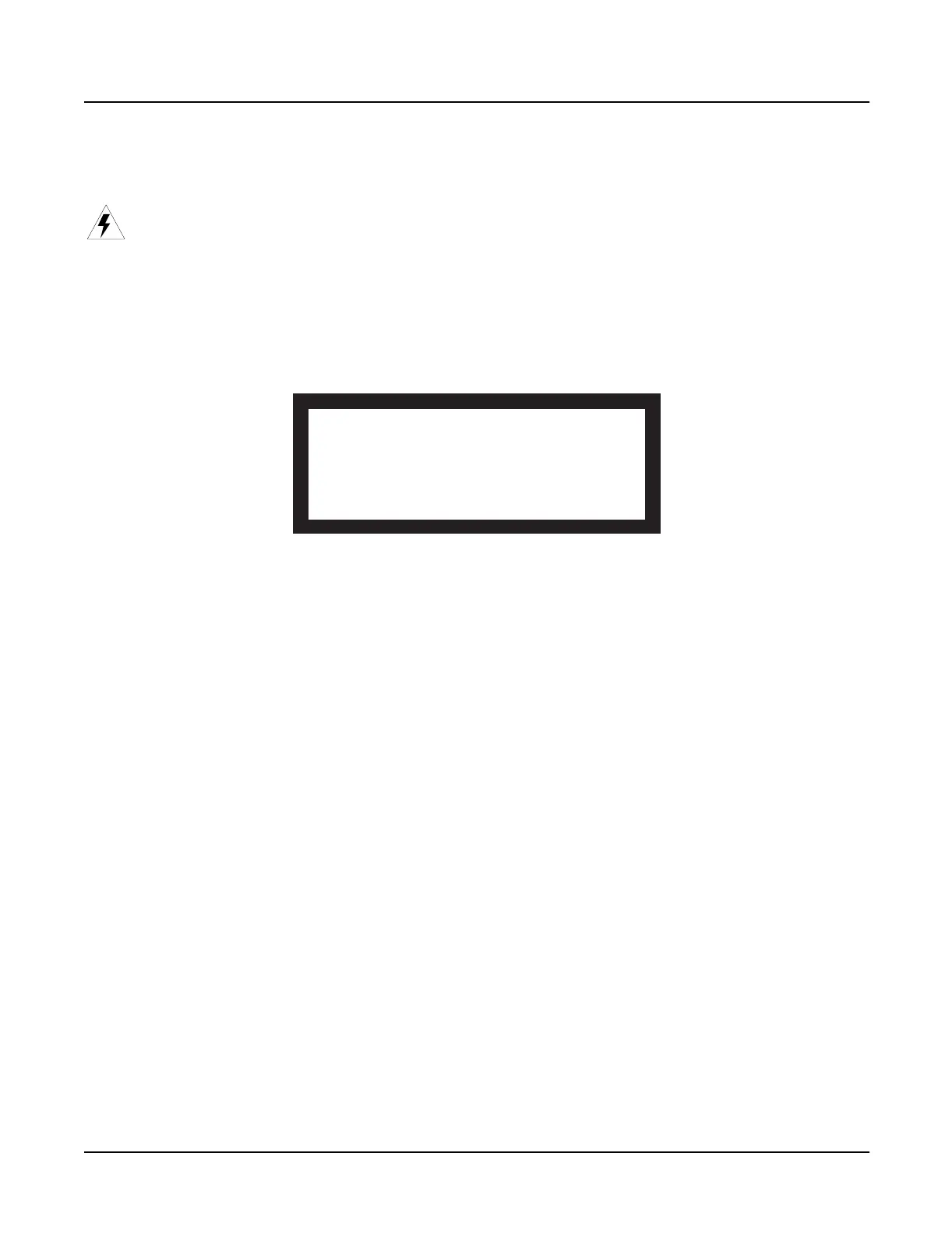Diagnostics
Description of Tests
2-11
1st NVRAM
Caution: This test destroys all non-volatile user RAM! If you haven’t already saved user data,
power cycle the unit and save the data now. If you need instructions, refer to Saving User Data on
page 5-2.
The 1st NVRAM test checks the function of the battery-backed RAM by writing a bit pattern to
it, and works in conjunction with the 2nd NVRAM test. After the test is executed, the LCD
prompts you to remove power from the unit, wait two minutes, apply power, and immediately
execute the 2nd NVRAM test.
Figure 2-12 LCD example, 1st NVRAM test
2nd NVRAM
This test confirms that the bit pattern written to it during the 1st NVRAM test has been retained,
thereby constituting a successful test.
A failure of this test may indicate a problem with the battery, or related circuitry on the Engine
Board.
Digital IO
This test performs a test of the microcode RAM and delay RAM of all Lisa chips on the Digital
IO option. If this option is not installed, the LCD indicates not found.
Test Item : 1st NVRAM
PRAM Present
Please wait. Testing...Complete !!!
Please power off and on again !!!
AND select '2nd NVRAM' in first menu.
