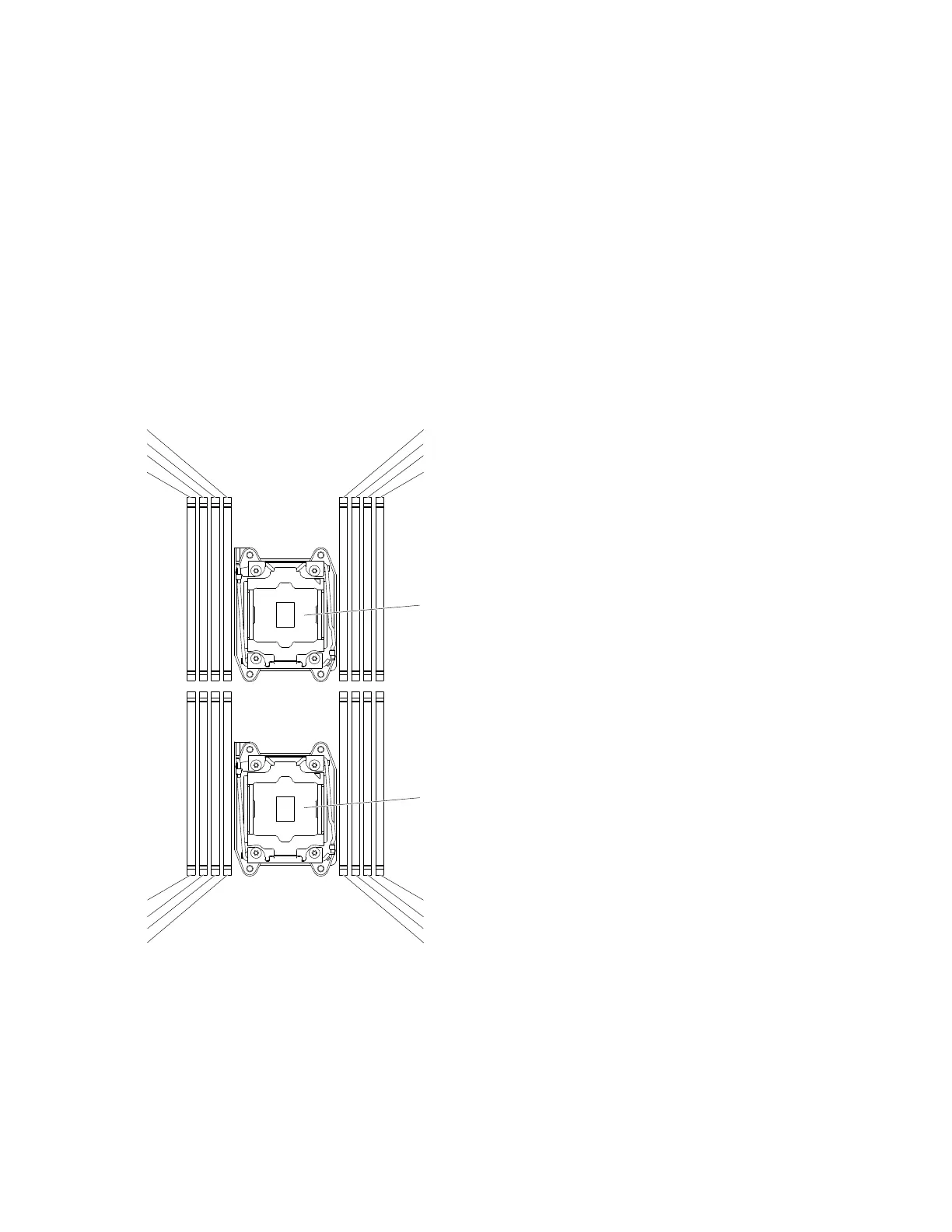InstallingaDIMM
UsethisinformationtoinstallaDIMM.
Readthesafetyinformationin“Safety”onpagevand“Installationguidelines”onpage75.
Ifyouarereplacingaservercomponentorinstallinganoptionaldeviceintheserver,youneedtotake
outthenodeoutfromtherackenclosure,turnofftheserverandperipheraldevices,anddisconnectall
externalcables.
Attention:Staticelectricitythatisreleasedtointernalservercomponentswhentheserverispoweredon
mightcausetheservertohalt,whichmightresultinthelossofdata.Toavoidthispotentialproblem,
alwaysuseanelectrostatic-dischargewriststraporothergroundingsystemwhenyouworkinsidethe
serverwiththepoweron.
ThefollowingillustrationshowsthelocationoftheDIMMconnectorsonthesystemboard.
DIMM G1
DIMM G2
DIMM H1
DIMM H2
DIMM E1
DIMM E2
DIMM F1
DIMM F2
DIMM C1
DIMM C2
DIMM D1
DIMM D2
DIMM A1
DIMM A2
DIMM B1
DIMM B2
Microprocessor 2
Microprocessor 1
Figure34.ThelocationoftheDIMMconnectorsonthesystemboard
ToinstallaDIMM,completethefollowingsteps.
Step1.Removethecomputenode(see“Removingacomputenodefromachassis”onpage77).
Step2.Removetheairbaffleifinstalled(see“Removingtheairbaffle”onpage86).
Step3.LocatetheDIMMconnectorsonthesystemboard.Determinetheconnectorsintowhichyouwill
installtheDIMMs.InstalltheDIMMsinthesequenceshowninthefollowingtable.
96LenovoThinkServersd350ServerType5493,LenovoThinkServern400EnclosureType5495InstallationandServiceGuide