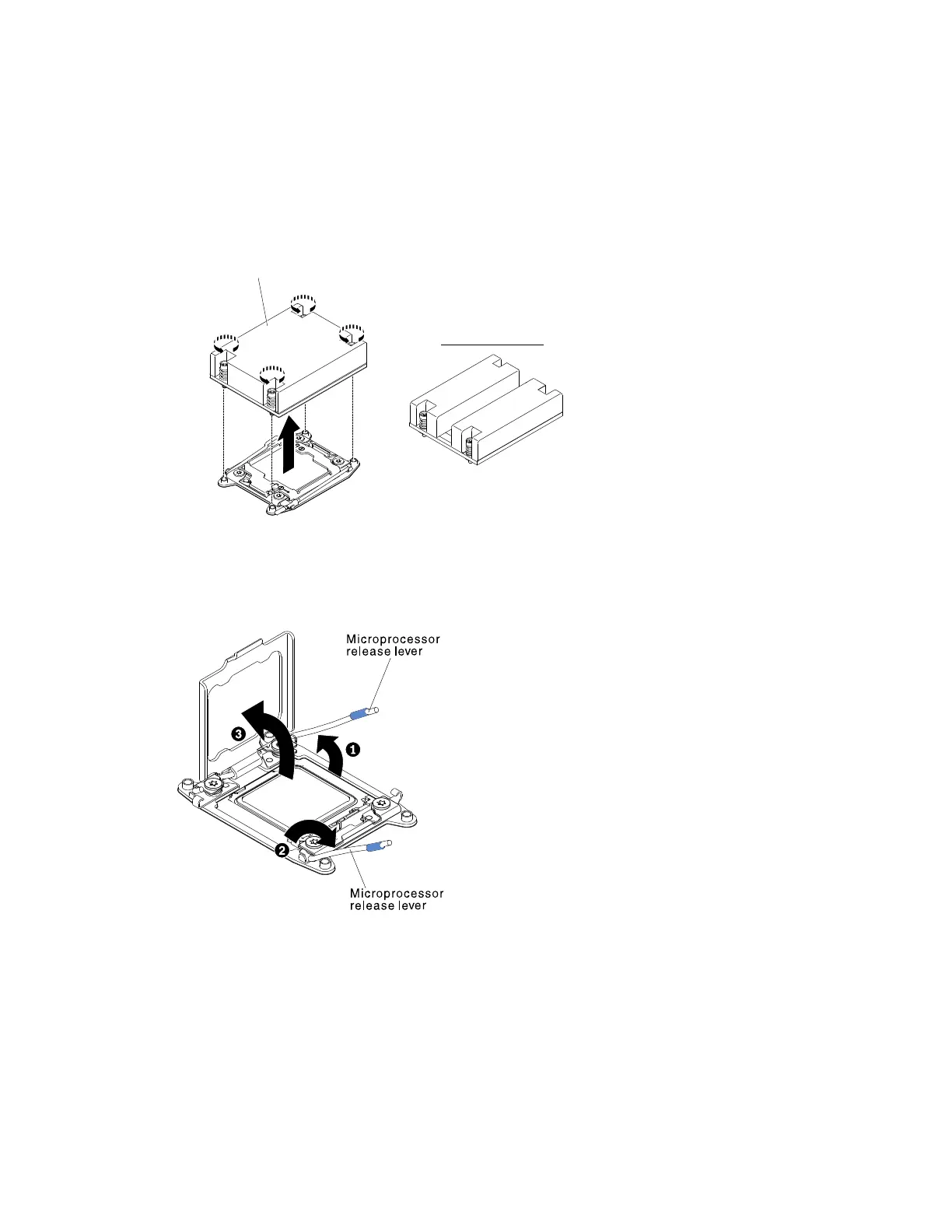a.Useascrewdrivertoloosenthecaptivescrewononesideoftheheatsinktobreaktheseal
withthemicroprocessor.
b.Loosenallthecaptivescrewsontheheatsink,rotatingeachscrewonefullturnuntileach
screwisloose.
c.Gentlylifttheheatsinkfromthemicroprocessor.Afterremoval,placetheheatsink(withthe
thermalgreasesideup)onaclean,flatsurface.
Heat sink for cpu 1
Heat sink for cpu 2
Figure66.Heatsinkremoval
Step8.Openthemicroprocessorsocketreleaseleversandretainer.
Figure67.Microprocessorsocketleversandretainerdisengagement
a.Identifywhichreleaseleverislabeledasthefirstreleaselevertoopenandopenit.
b.Openthesecondreleaseleveronthemicroprocessorsocket.
c.Openthemicroprocessorretainer.
Attention:Donottouchthemicroprocessorcontacts.Contaminantsonthemicroprocessor
contacts,suchasoilfromyourskin,cancauseconnectionfailuresbetweenthecontacts
andthesocket.
Chapter5.Removingandreplacingservercomponents127