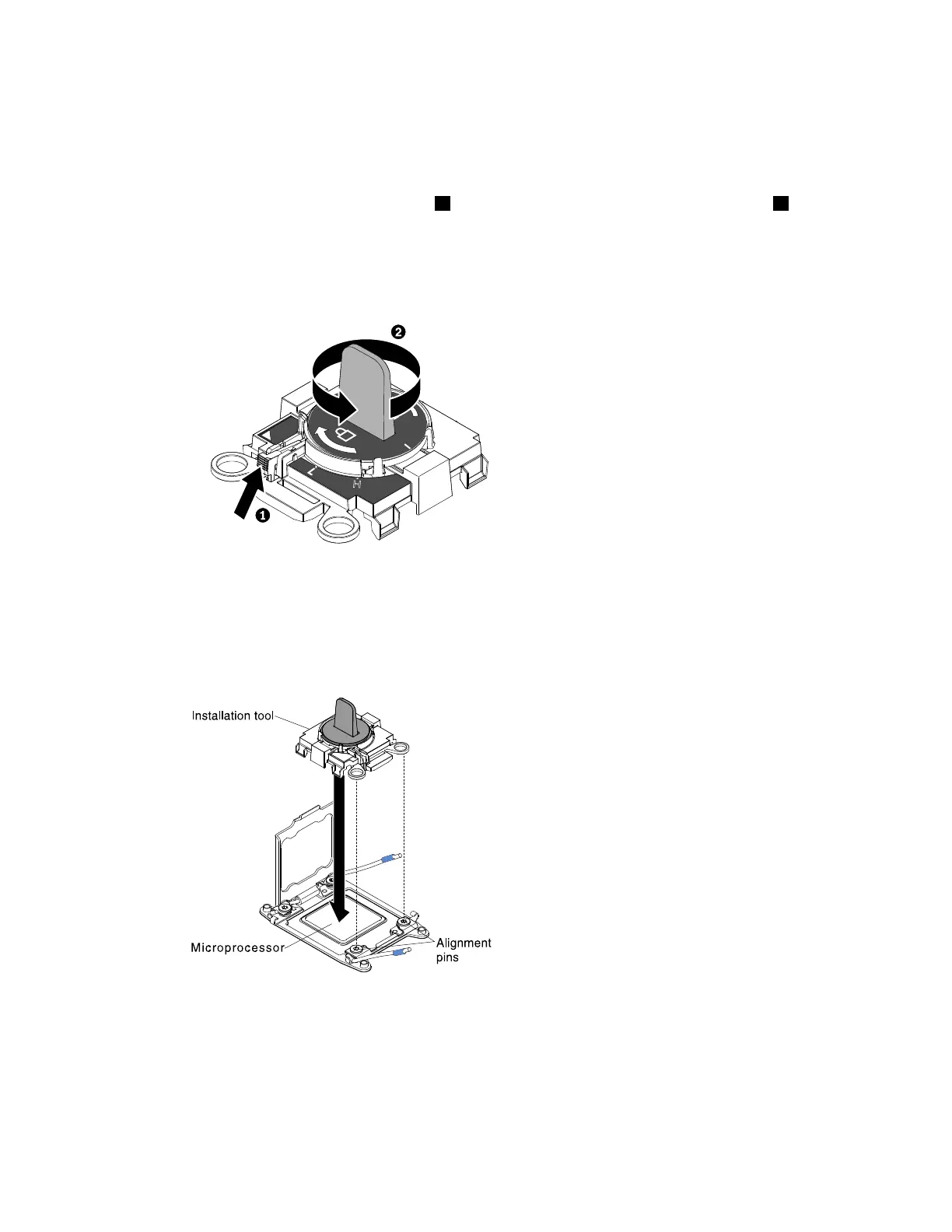Step9.Removethemicroprocessorfromthesocket.
a.Selecttheemptyinstallationtoolandensurethatthehandleisintheopenposition.Ifthe
installationtoolhandleisnotintheopenposition,usethefollowinginstructionsforyour
installationtool:
•Whenusingtheinstallationtool,
1lifttheinterlocklatchandholditupwhileyou2twist
themicroprocessorinstallationtoolhandlecounterclockwisetotheopenposition,and
thenreleasetheinterlocklatch.Thefollowingillustrationoftheinstallationtoolshowsthe
locationoftheinterlocklatchandcounterclockwiserotationofthehandlebeforeloading
themicroprocessor.
Figure68.Installationtoolhandleadjustment
b.Aligntheinstallationtoolwiththescrews,asshowninthefollowinggraphic,andlowerthe
installationtoolonthemicroprocessor.Theinstallationtoolrestsflushonthesocketonly
whenitisalignedcorrectly.
Figure69.Installationtoolalignment
c.Usingthefollowinginstructionsforyourinstallationtooltoremovethemicroprocessor.
•Whenusingtheinstallationtool,gentlytwistthehandleoftheinstallationtoolclockwise
untilitlocksinthe“H”or“L”position,dependingonthesizeofmicroprocessor,andthen
liftthemicroprocessoroutofthesocket.
128LenovoThinkServersd350ServerType5493,LenovoThinkServern400EnclosureType5495InstallationandServiceGuide