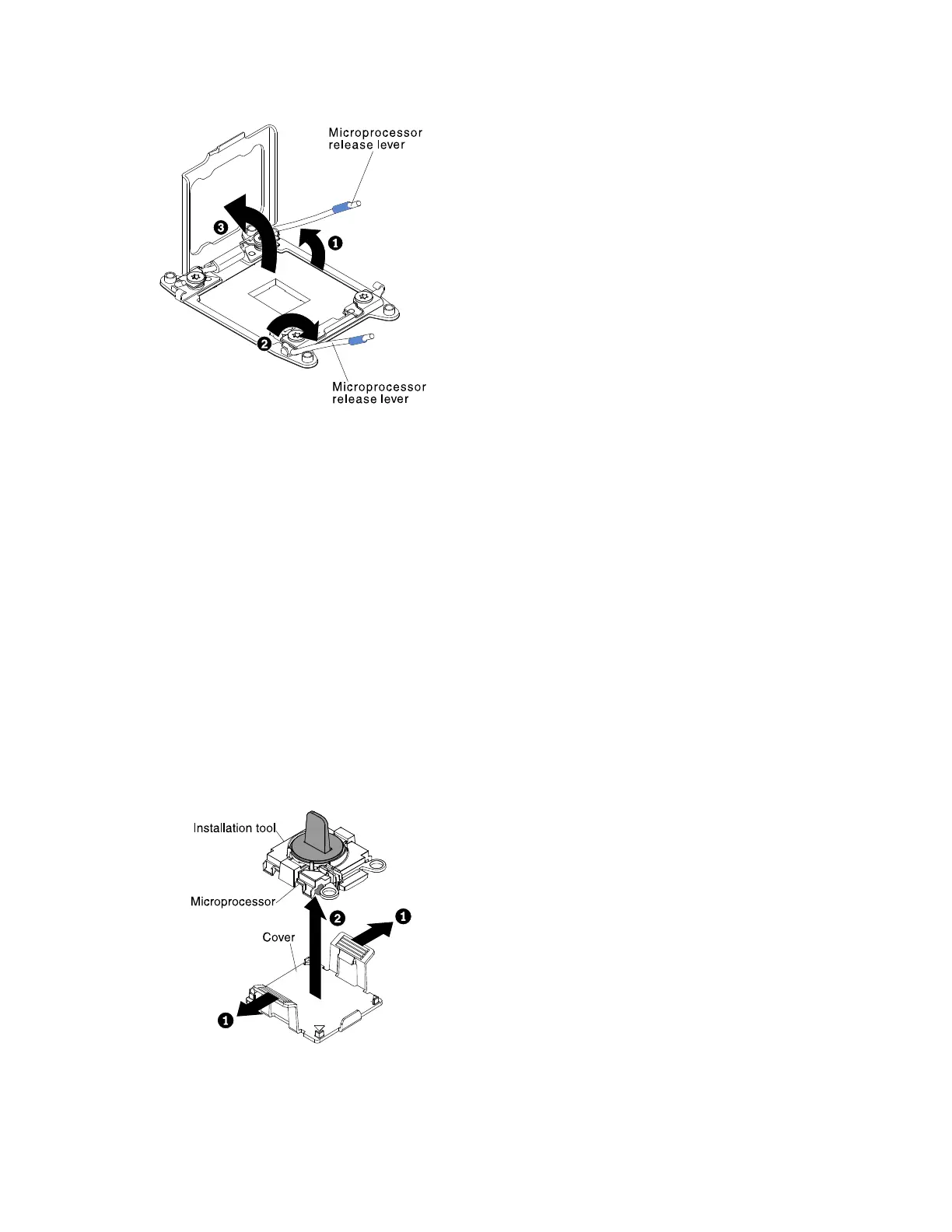Figure74.Microprocessorsocketleversandretainerdisengagement
a.Identifywhichreleaseleverislabeledasthefirstreleaselevertoopenandopenit.
b.Openthesecondreleaseleveronthemicroprocessorsocket.
c.Openthemicroprocessorretainer.
Attention:Donottouchtheconnectorsonthemicroprocessorandthemicroprocessorsocket.
Step6.Installthemicroprocessorinthemicroprocessorsocket:
a.Openthepackagingthatcontainsthenewmicroprocessorinstallationtoolassemblyand
carefullyremovetheinstallationtoolassemblyfromthepackage.Themicroprocessoris
preinstalledontheinstallationtool.
Note:Donottouchthemicroprocessorcontacts.Contaminantsonthemicroprocessor
contacts,suchasoilfromyourskin,cancauseconnectionfailuresbetweenthecontacts
andthesocket.
b.Aligntheinstallationtoolwiththemicroprocessorsocket.Theinstallationtoolrestsflushon
thesocketonlyifproperlyaligned.
Figure75.Installationtoolalignment
c.Installthemicroprocessorusingthefollowinginstructionsforyourinstallationtool.
132LenovoThinkServersd350ServerType5493,LenovoThinkServern400EnclosureType5495InstallationandServiceGuide