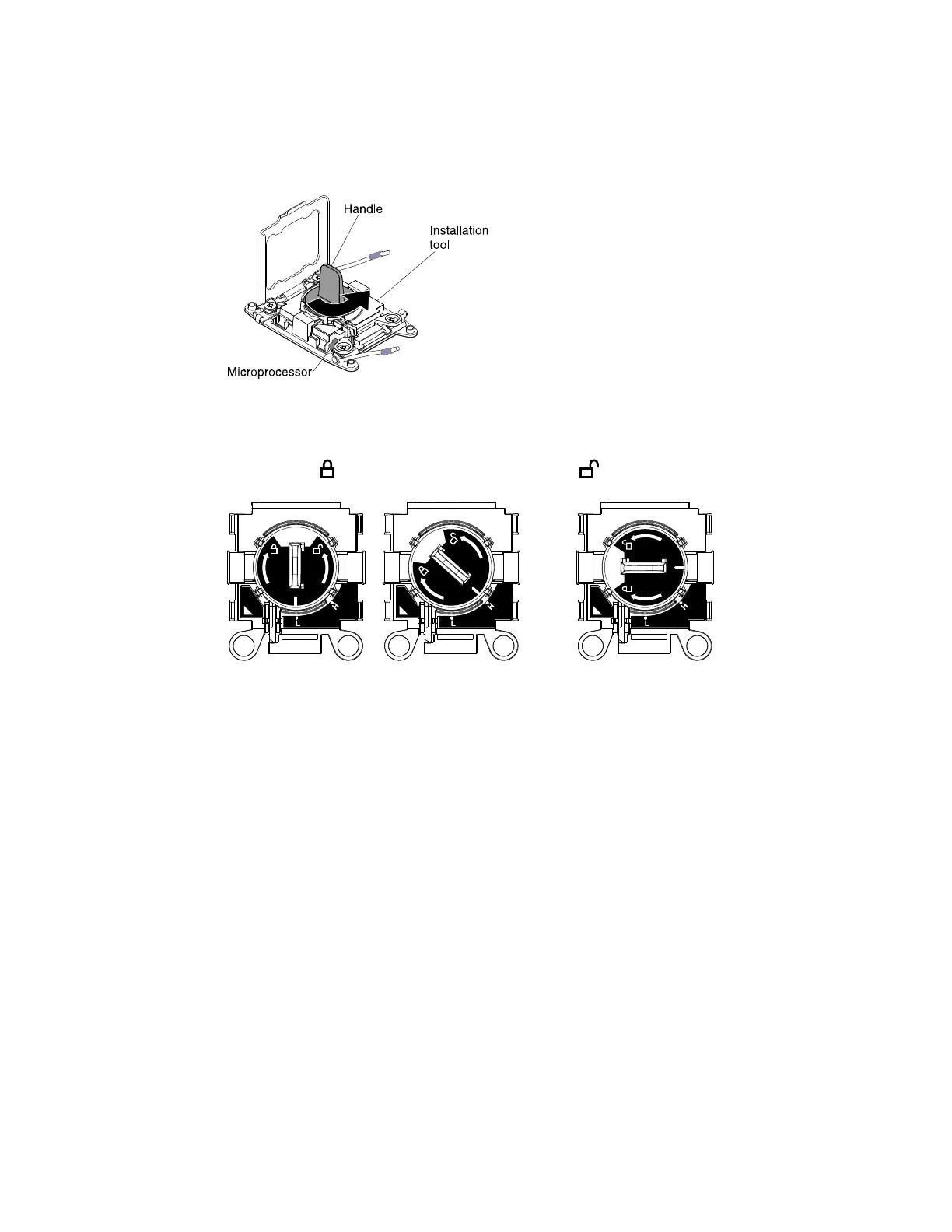•Whenusingtheinstallationtool,twistthehandleoftheinstallationtoolassembly
counterclockwiseuntilthemicroprocessorisinsertedintothesocket,andlifttheinstallation
tooloutofthesocket.
Figure76.Installationtoolhandleadjustment
E5-x6xx v3
E5-x6xx v4
E5-x6xx v3
E5-x6xx v4
E5-x6xx v3
E5-x6xx v4
Lock Position
Unlock Position
Figure77.InstallationTool
Attention:
•Donotpressthemicroprocessorintothesocket.
•Makesurethatthemicroprocessorisorientedandalignedcorrectlyinthesocketbefore
youtrytoclosethemicroprocessorretainer.
•Donottouchthethermalmaterialonthebottomoftheheatsinkorontopofthe
microprocessor.Touchingthethermalmaterialwillcontaminateit.
Step7.Removethemicroprocessorcover,tape,orlabelfromthesurfaceofthemicroprocessorsocket,if
oneispresent.Storethecoverinasafeplace.
Chapter5.Removingandreplacingservercomponents133