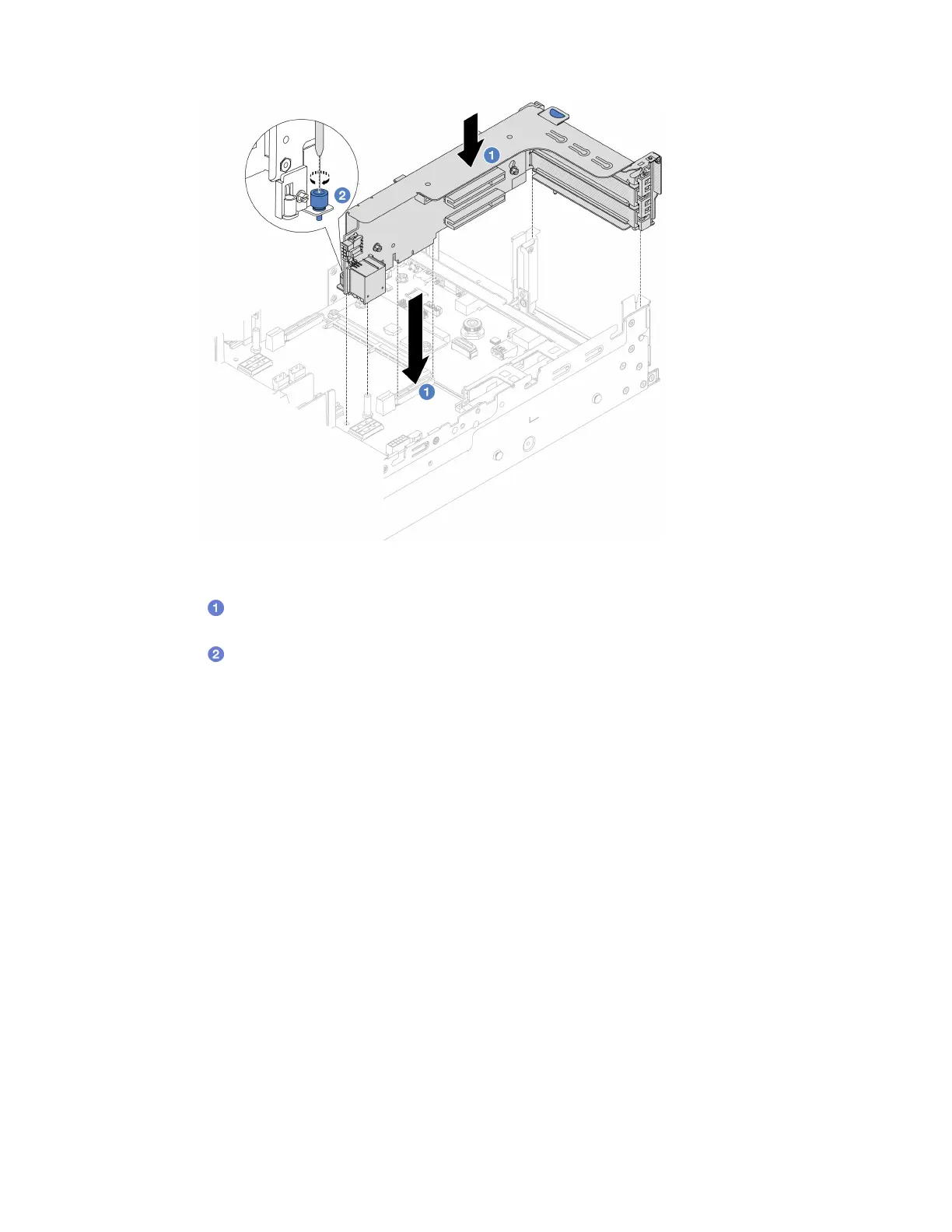Figure 217. Installing the riser 1 assembly
a. Align the riser card with the riser slot on the system board assembly. Carefully press the
riser card straight into the slot until it is securely seated.
b.
Tighten the screw to secure the riser cage.
• Riser 3 assembly
Align the securing clip at the end of the riser cage with the pin on the rear chassis, and the pin on
the right side of the riser cage with the pin slot on the C1 rearwall bracket. Carefully put down
the riser 3 assembly until it is securely seated.
Chapter 5. Hardware replacement procedures 243
