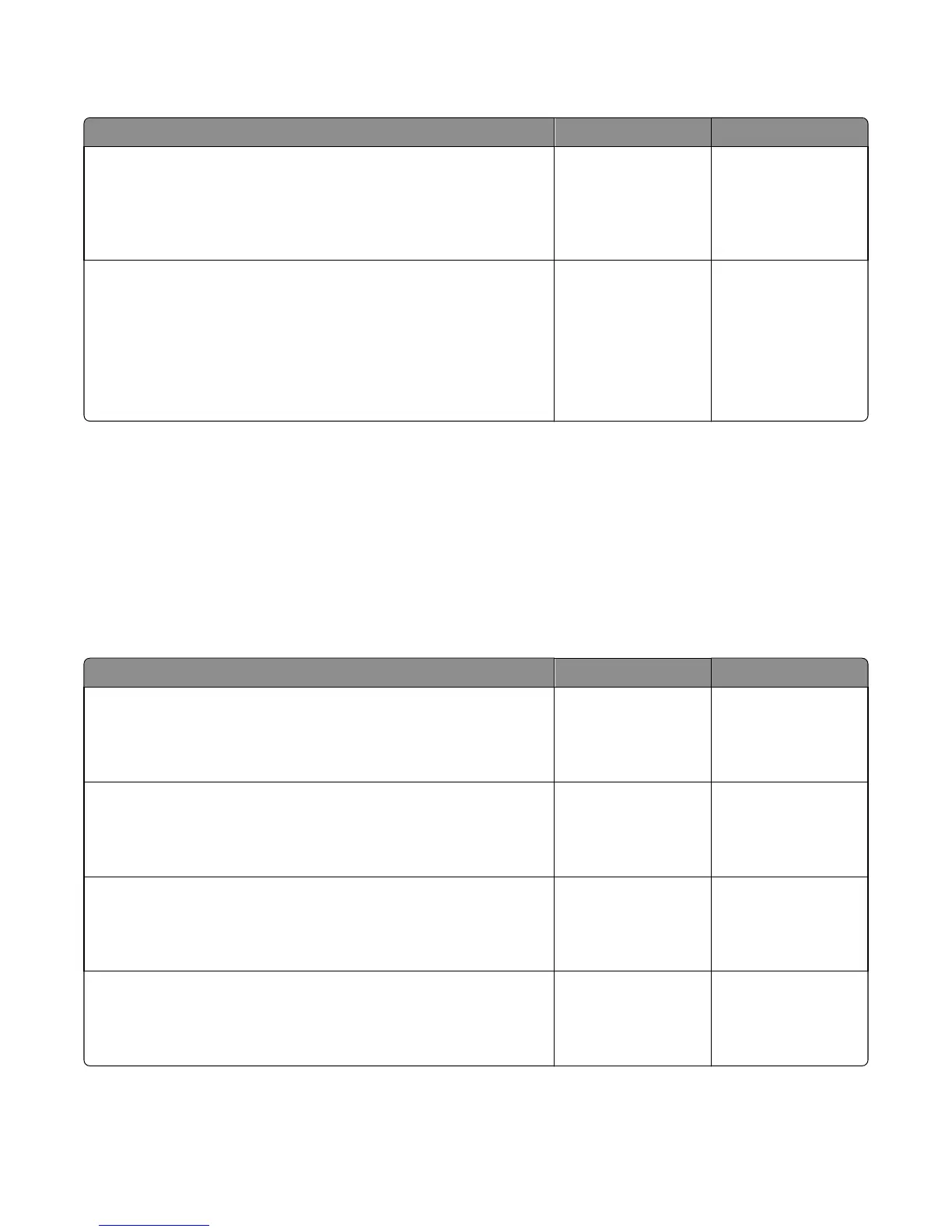Dead machine service check
Action Yes No
Step 1
Check if the power supply cable is properly connected to the controller
board.
Are they properly connected?
Go to step 2. Reseat the cables.
Step 2
a Turn off the printer.
b Remove the power cord.
c Measure the resistance between terminals A and D of the power
supply socket.
Is the resistance approximately 30 ohms?
Go to “Controller
board service check”
on page 109
Replace the power
supply. See “Power
supply removal” on
page 223.
Controller board service check
Service checks which involve measuring voltages on the power supply should be performed with the printer positioned
on its rear side.
Note: When making voltage readings, always use frame ground unless another ground is specified. See the wiring
diagram in the back of the book for more information.
Warning—Potential Damage: Do not replace the control panel and controller board at the same time. Each card
contains the printer settings. When either of these cards is new, it obtains some of the settings from the other card.
Settings are lost when both are new and replaced at the same time.
Action Yes No
Step 1
POR the machine.
Did the control panel , fuser, fan and drive motor function at startup?
Go to step 2. Go to step 3.
Step 2
Run some print jobs.
Does the error remain?
Go to step 3. The problem is solved.
Step 3
Check all cables on the controller board.
Are they connected properly?
Go to step 5. Go to step 4.
Step 4
Properly connect all the cables on the controller board.
Does the error remain?
The problem is solved. Go to step 5.
4514-630, -635, -636
Diagnostic information
109
