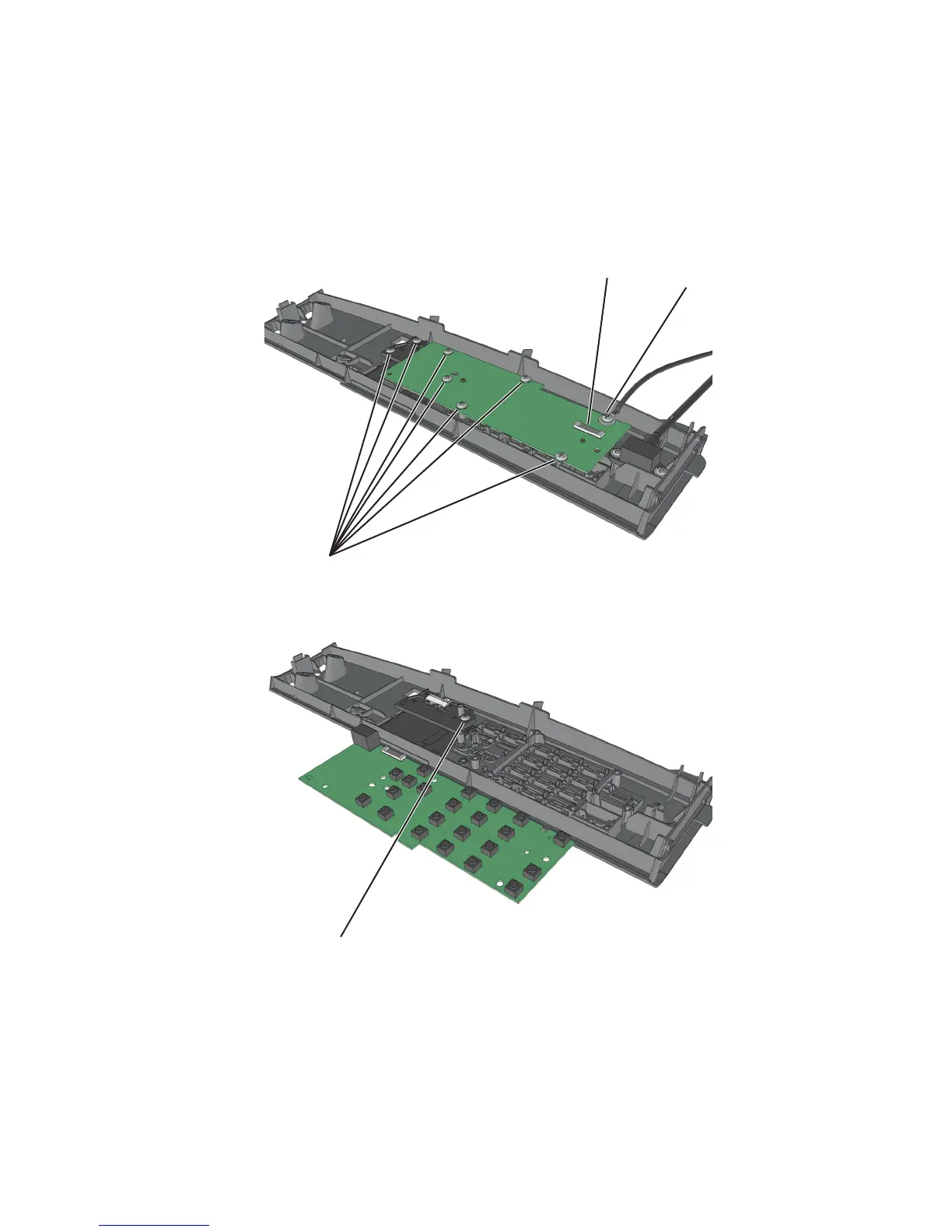3 Remove the bezel. See “Bezel removals” on page 197.
4 Remove the control panel assembly. See “Control panel assembly removals” on page 201.
5 Remove the cable from the connector (A).
6 Remove the eight screws (B).
B
B
A
7 Flip the UICC, and then remove the screw (C).
C
Note: The control panel cover, buttons, and light pipe are not included with the UICC.
4514-630, -635, -636
Repair information
206
