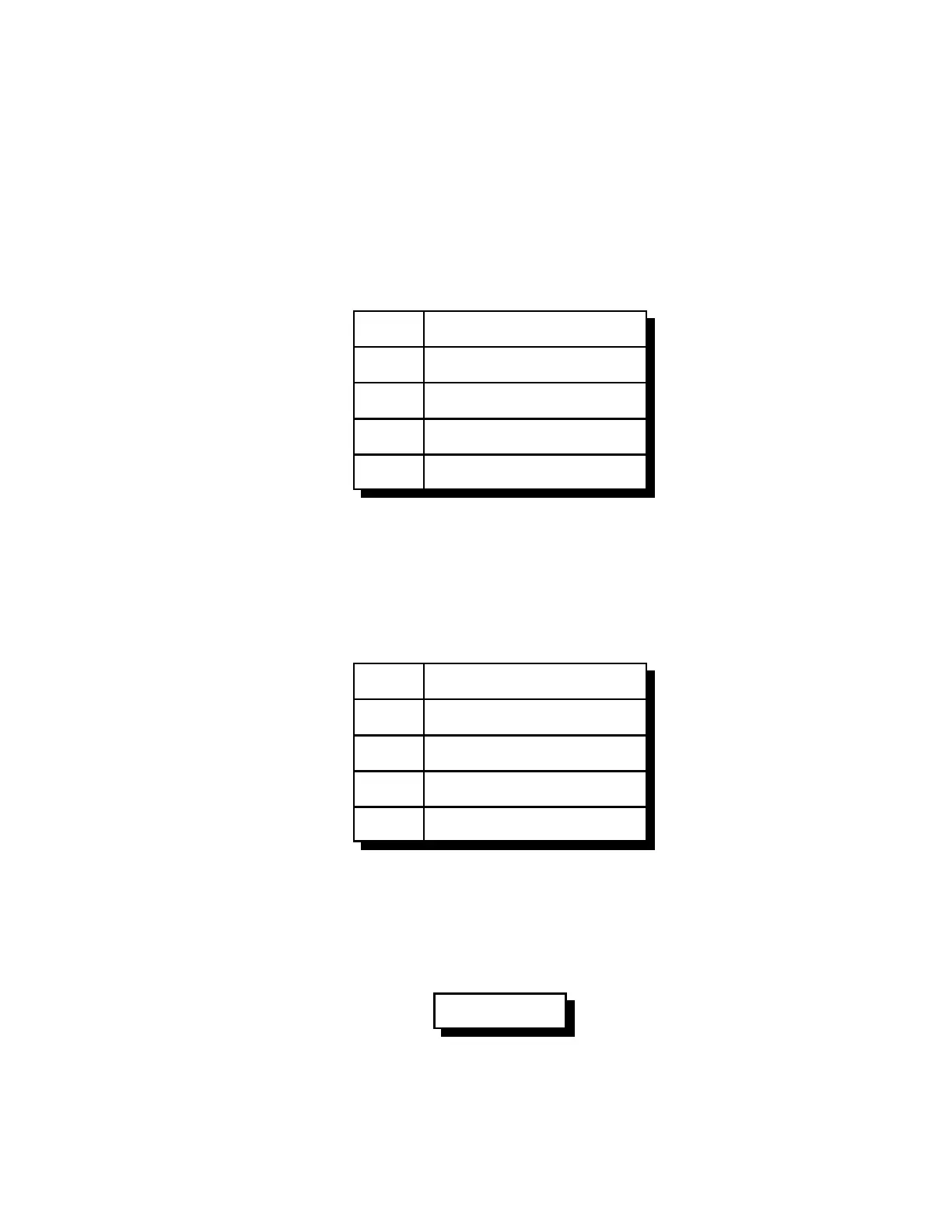8-5
RLC-4 V1.79 Copyright © 1998 Link Communications Inc. 9/18/98
Macros 159..162 are executed when it is time to send a courtesy beep. You would normally call
Command 040 from these macros to generate the tones of your courtesy beep. If you want your
courtesy beep to contain several beeps in sequence, you can call Command 040 multiple times
within one macro, once for each beep.
Note: Before this macro is automatically called, the audio routing variable is set to make the tones
go to the proper ports, so you do not have to worry about that at all. Just call the commands you
want to be executed when it is time for a courtesy beep (you could send beeps, DTMF digits, etc.)
and the audio will automatically be sent to the correct ports. To change the courtesy beep timers,
see Command 020.
Macro Definition
159 Port 1 Courtesy Beep Slot
160 Port 2 Courtesy Beep Slot
161 Port 3 Courtesy Beep Slot
162 Port 4 Courtesy Beep Slot
163..166: Preaccess / User Macro
These macros are used by the preaccess system when preaccess is enabled (Chapter 9). If you are
not using preaccess, you can use these macros for other things. Port 4's macro is also used for the
reverse autopatch.
Macro Definition
163 Port 1 Preaccess Macro
164 Port 2 Preaccess Macro
165 Port 3 Preaccess Macro
166 Port 4 Preaccess Macro
167..249: Execute a User Macro
These commands allow you to execute user macro sequences. These macro are not used by the
controller for any specific purpose, so you can use them for any purpose.
<163>..<249>
Parameters:
- 163..249 is the default command name.