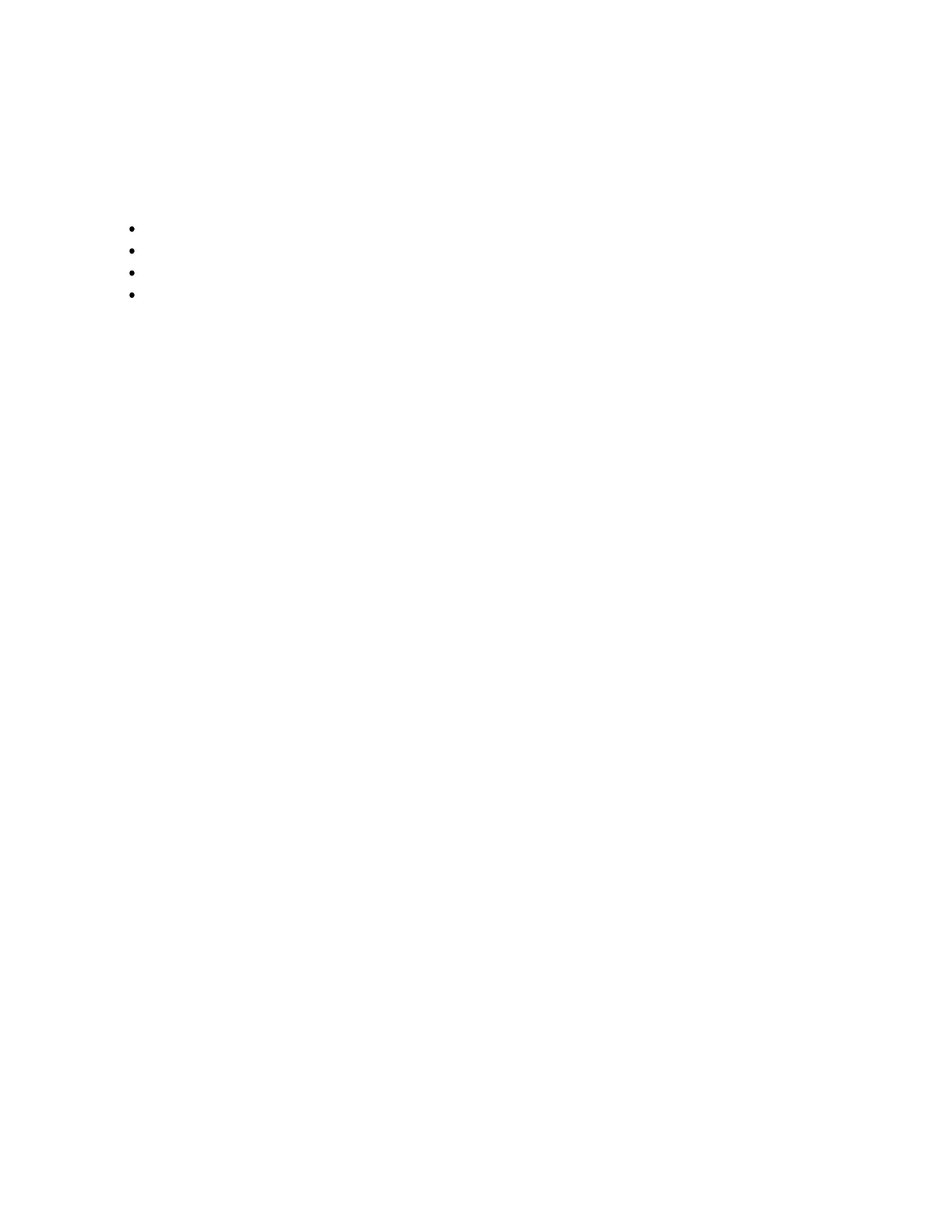1-9
RLC-4 V1.79 Copyright © 1998 Link Communications Inc. 9/18/98
Reset and Power Up
When the RLC-4 resets, it sends “Reset” in CW out transmitter 1 (see command 045 if you want to
change that message). When this message is sent you know that one of the following events have
occurred:
Power has just been turned on
The user has pressed the "RESET" button
The Reset command has been executed (command 035)
The controller's watchdog timer has expired. This is an internal protection timer that can
reset the controller automatically if something goes wrong in the software.
Entering Commands
It is really easy to enter commands on the controller. You just have to enter the command name on
your DTMF pad and unkey. For example enter 009 on the DTMF pad and unkey. The controller
will respond with a CW message telling you which ports are connected. If you have a computer
hooked up to the serial port, you can type 009 on your computer and the controller will print the
crosspoint table on the screen. A CW message indicating which ports are connected will be heard
on the transmitter connected to port 1.
Entering More Digits after the Command Name:
Some of the commands take more digits; if you want to connect two ports, try "000 H M" where
H is the port number for the first port to connect, M is the port number for the second port to
connect (00012 to connect ports 1 and 2, for example). Command 000 needs more digits after the
command name so it knows what ports to connect. The description for each command in this
manual will tell you if you need to enter more digits after the command name or not.
Command Names:
When you first receive the controller (or right after everything has been set to factory settings by
reinitializing - see Appendix D), all of the command names will be three digit numbers, 000 to 249.
Command 9 must be entered as "009"; the leading zeros are needed to make the command name
three digits long. You can change any or all of the command names if you want to. You can make
them almost any combination of DTMF digits up to six digits long. You will want to avoid using
the digit 'D' in any of the command names. For more information about command names, see
Chapter 5.
Unkey or Press 'D' to Execute:
After entering a command name and any other digits that command might require, you can tell the
controller to go ahead and execute the command in several ways. If you are entering the command
from a radio, you should normally just unkey. The controller will then execute the command.
There may be times when the receiver's squelch is too loose and is stuck open or when someone