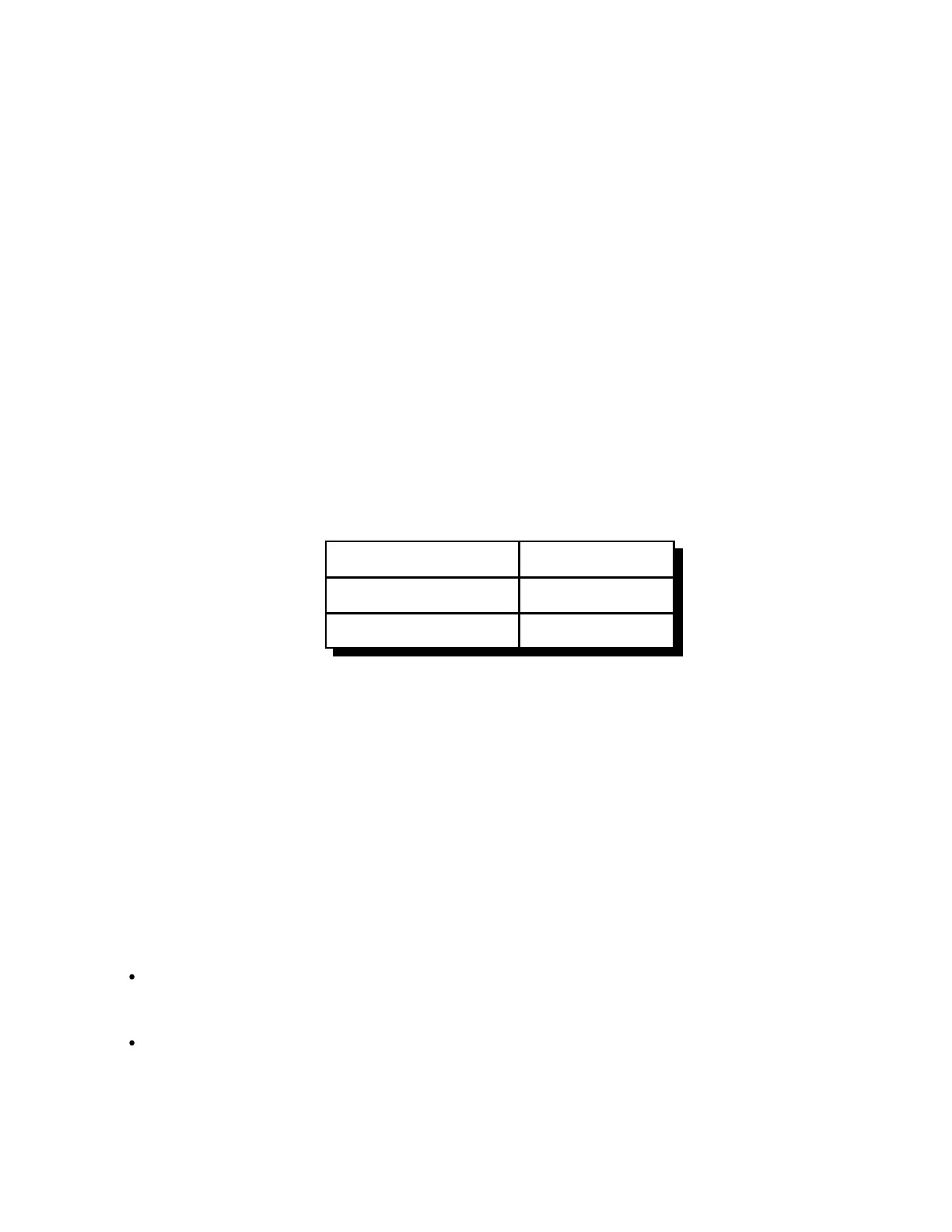16-5
RLC-4 V1.79 Copyright © 1998 Link Communications Inc. 9/18/98
050: Set Up or Recall Default Audio Routing Variables
This command allows you to configure which transmitters send different CW messages and tones.
Each time a command is executed that generates a message to tell you what it did or an event
occurs that triggers a message, the controller figures out what transmitters should send that
message and stores it in an "audio routing variable" until it is actually sent. Normally if you enter a
command using DTMF on a repeater, the response message will be sent out that repeater so you
can hear it. The same goes for a link. But in some cases, you might want the response messages to
commands entered from a link to be sent out both the link and a repeater, so you can keep track of
what is going on. This command allows you to do that. It allows you to control where response
messages will be sent for commands that are entered from each receiver or the serial port. It also
allows you to control where messages that are generated by the I/O alarms and event triggers will
be sent.
Please note that when a macro is executed, it may override these default settings by using
commands 037 and 038 (they only work inside of a macro). This command sets the default routing;
commands 037 and 038 override it and change it to something else. If it has been changed using
commands 037 or 038 in a macro, command 065 will restore it to the default setting for the
remainder of the macro.
Recall Default <050> SS
Set Default to P..P <050> SS P..P
Clear Default <050> SS 0
Parameters:
- 050 is the default command name.
- SS specifies which default audio routing variable to change
01 - commands entered from receiver 1 (default TX 1)
02 - commands entered from receiver 2 (default TX 2)
03 - commands entered from receiver 3 (default TX 3)
04 - commands entered from receiver 4 (default TX 4)
05 - commands entered from the serial port (default TX 1)
06 - commands executed by an event trigger or automatic macro (default TX 1)
- P is a list of the ports that the audio will be sent out of. Enter a '0' if you do not want the
audio to be sent anywhere.
Notes:
Command 114 (the autopatch hangup command) can not be controlled with this command,
as it sets its own audio routing to send the hang up message to all of the ports that are
listening to the patch, not just to the one that hung it up.
See Appendix A for more information about audio routing variables in general, commands
037, 038 and 065 for information about routing audio within a macro.