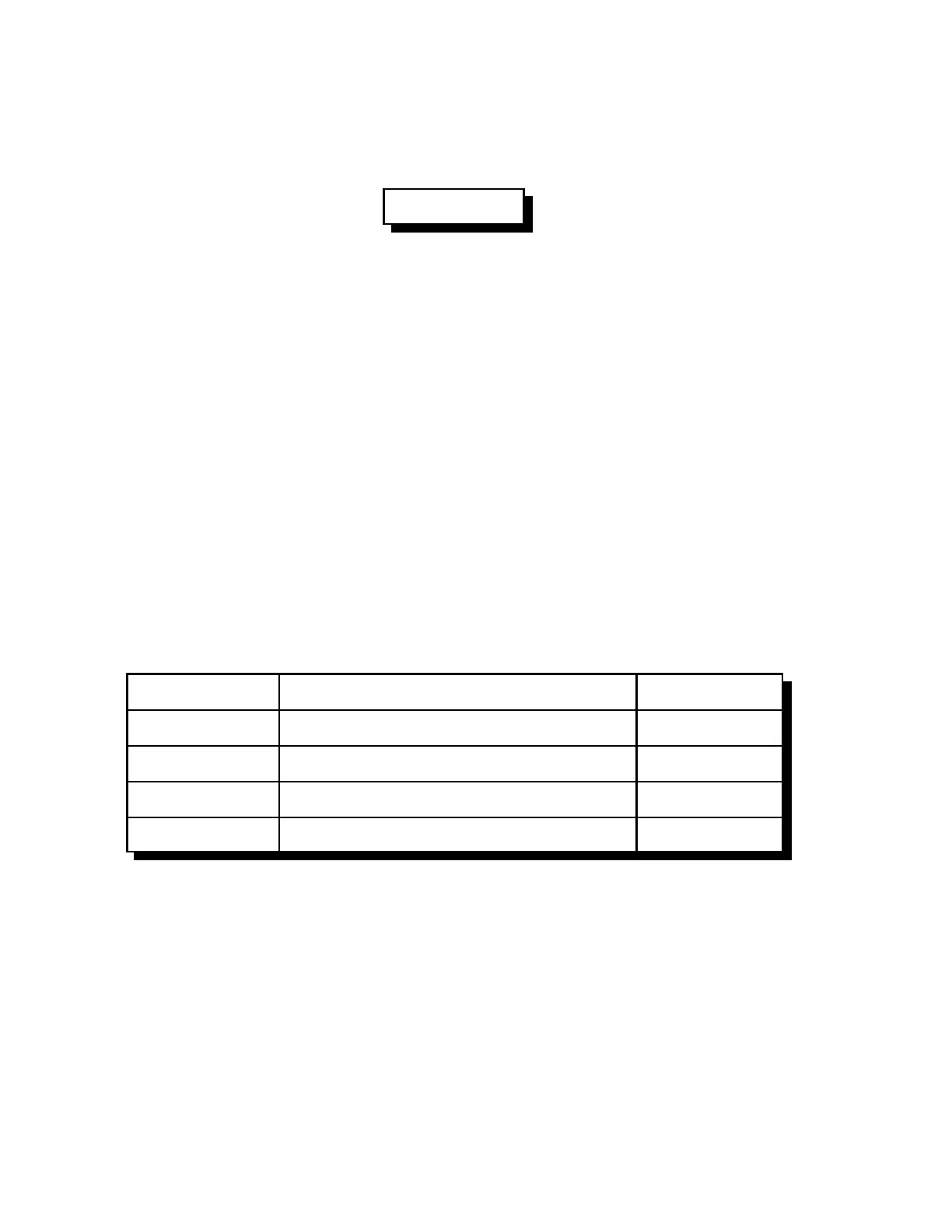4-2
RLC-4 V1.79 Copyright © 1998 Link Communications Inc. 9/18/98
020: Program a Selected Timer
This command allows you to program the controller's timer system.
<020> xx t..t
Parameters:
- 020 is the default command name.
- ‘xx’ is the timer to be programmed (two digits)
- ‘t..t’ is the value to be programmed into the timer, 0 to 9999, one to four digits
Message Start Delay Timer:
This timer controls how long the controller will wait before sending any tones in two situations.
The first is when you enter a command and unkey; it controls how long it will be before the
response to that command will be sent. If the delay is set too short, you might miss the first CW
character or two while your HT finishes switching from transmitting to receiving. The second
situation in which this timer might delay tones or voice messages is when they need to be sent out
of a transmitter that is not keyed up at the time. The transmitter will be keyed for at least the
length of this timer before the tone is started. If this timer is too short, the transmitter might not
have time to come up to full power and the beginning of the tone might be missed. If the tone is
being sent down a link system with multiple hops, more time might be needed so all of the link
transmitters will have time to come up.
- This timer is programmed in 10mS increments from 0..9999.
- If a timer value of 0 is entered, the timer is disabled.
Timer Number Definition Defaults
00 Message Start Delay Timer, Transmitter 1 500mS (50)
01 Message Start Delay Timer, Transmitter 2 "
02 Message Start Delay Timer, Transmitter 3 "
03 Message Start Delay Timer, Transmitter 4 "