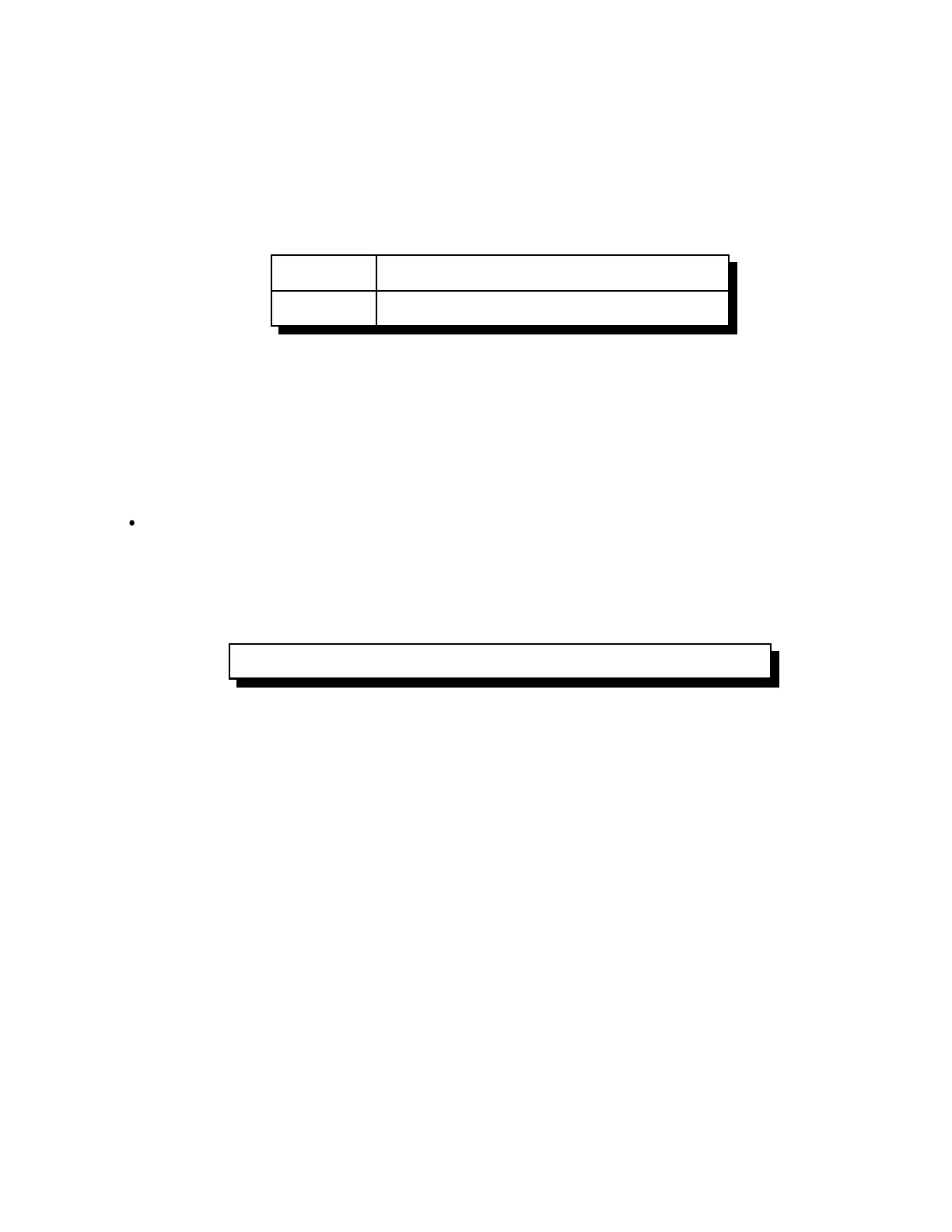13-7
RLC-4 V1.79 Copyright © 1998 Link Communications Inc. 9/18/98
113: Forward Dial with no Long Distance Checking
This is the autopatch up command you would use if you wanted to dial a number without worrying
about whether or not it is allowed by the dialing tables. You would not normally make this
command available to the average user, because it would allow them to dial any number, including
long distance numbers.
<113> ss Autopatch using an autodial memory slot
<113> d..d Autopatch using user entered number
Parameters:
- 113 is the default command name.
- SS is the autodial slot number (1..2 digits)
- D..D is the phone number you want to dial
Notes:
You can call this from a macro (150..199) to dial numbers too long to fit in an autodial slot
(which use macro 200..249).
Example:
Have macro 154 dial the number 012345678901234567890
<053> 154 113 012345678901234567890 <unkey>
The user will program macro 154 to bring up the patch and dial the number
012345678901234567890.