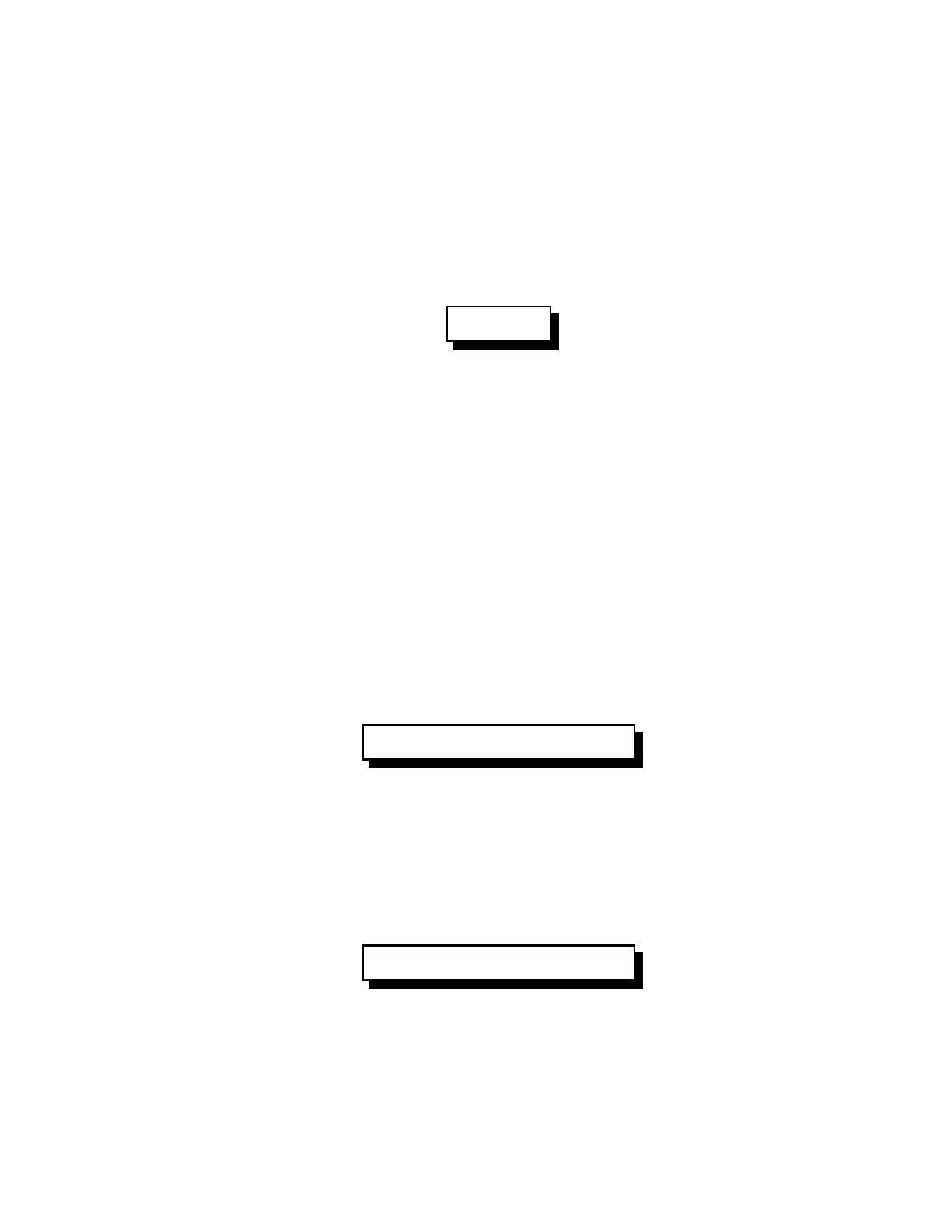2-3
RLC-4 V1.79 Copyright © 1998 Link Communications Inc. 9/18/98
000: Connect one Port to another Port
This command allows you to connect one radio port to another radio port. It is also used to put a
port into "repeater mode", by connecting that port to itself. "Connecting a port" means that the
audio in and keying source from each port become the audio out and PTT source for the other
port. Connecting a port to itself makes the audio that comes in your repeater's receiver go out your
repeater's transmitter, making it into a repeater. If you connect two different ports together, they
will hear the activity from the other port.
<000> x y
Parameters:
- 000 is the default command name
- X is the first port to connect
- Y is the second port to connect
Default:
- Port 1 defaults to a repeater. All other ports default to links. No ports are connected to
each other.
Note:
If you want a one-way connection, where port A can monitor port B but port B can not
hear port A, use command 001.
Example 1:
Connect Port 1 to Port 4
000 1 4 <unkey>
Response:
CW response "1 N 4"
Example 2:
Make port 3 a repeater port
000 3 3 <unkey>
Response:
CW response "3 N 3"