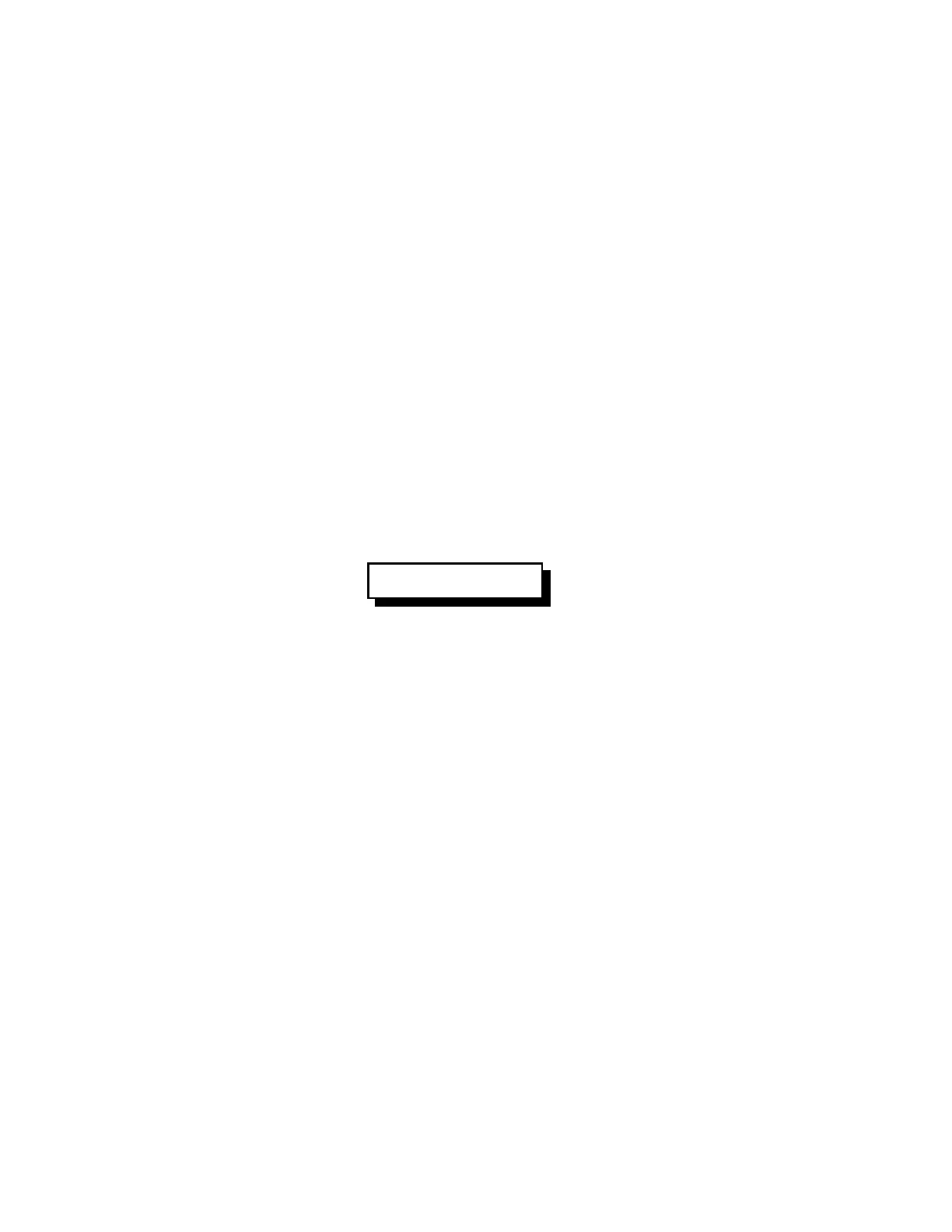12-16
RLC-4 V1.79 Copyright © 1998 Link Communications Inc. 9/18/98
105: Set Analog Alarm Hysteresis
Hysteresis is a concept not everyone is familiar with, so let me illustrate it before I try to explain
how to use it. Let us suppose that you are using one of the analog lines to read the temperature
inside of your radio shack. In the winter, you want the controller to automatically turn the heater
on and off to keep the temperature above 40 degrees. To do this you decide to control the heater
with a relay that you can switch with one of the output lines. Next you set a low alarm at 40
degrees and program the low alarm macro for that analog line to turn the heater on and speak the
message "low alarm". Now you need a way to turn the heater back off. To do this you use the
analog alarm to normal macro to turn the heater off and speak the message "low alarm clear". This
is where hysteresis comes in. Do you want the heater to turn off at 41 degrees? This would
probably make the heater turn on and off really often. It might be better if it warmed up to 45
degrees before the heater turned off, so it would turn on and off less often. The amount that it has
to warm up past where the low alarm point was is the amount of hysteresis, in this case 5 degrees.
In the case of a high alarm (such as would be used to run an air conditioner), the amount of
hysteresis is how much the temperature would have to drop below the high alarm point before the
alarm to normal macro would be executed. The amount of hysteresis is the same for the high and
low alarms (if this is not acceptable for your application, connect the same signal to two analog
inputs and use one set of alarms for the high point and the other for the low). This command lets
you set how much hysteresis each analog line uses when determining whether the alarm is clear yet.
<105> l wwww
Parameters:
- 105 is the default command name.
- L is the analog input line number (1..4)
- WWWW is the alarm point with leading 0s if necessary
Notes:
The value you enter must be a positive number and will have as many assumed decimal places as
you set with Command 101.