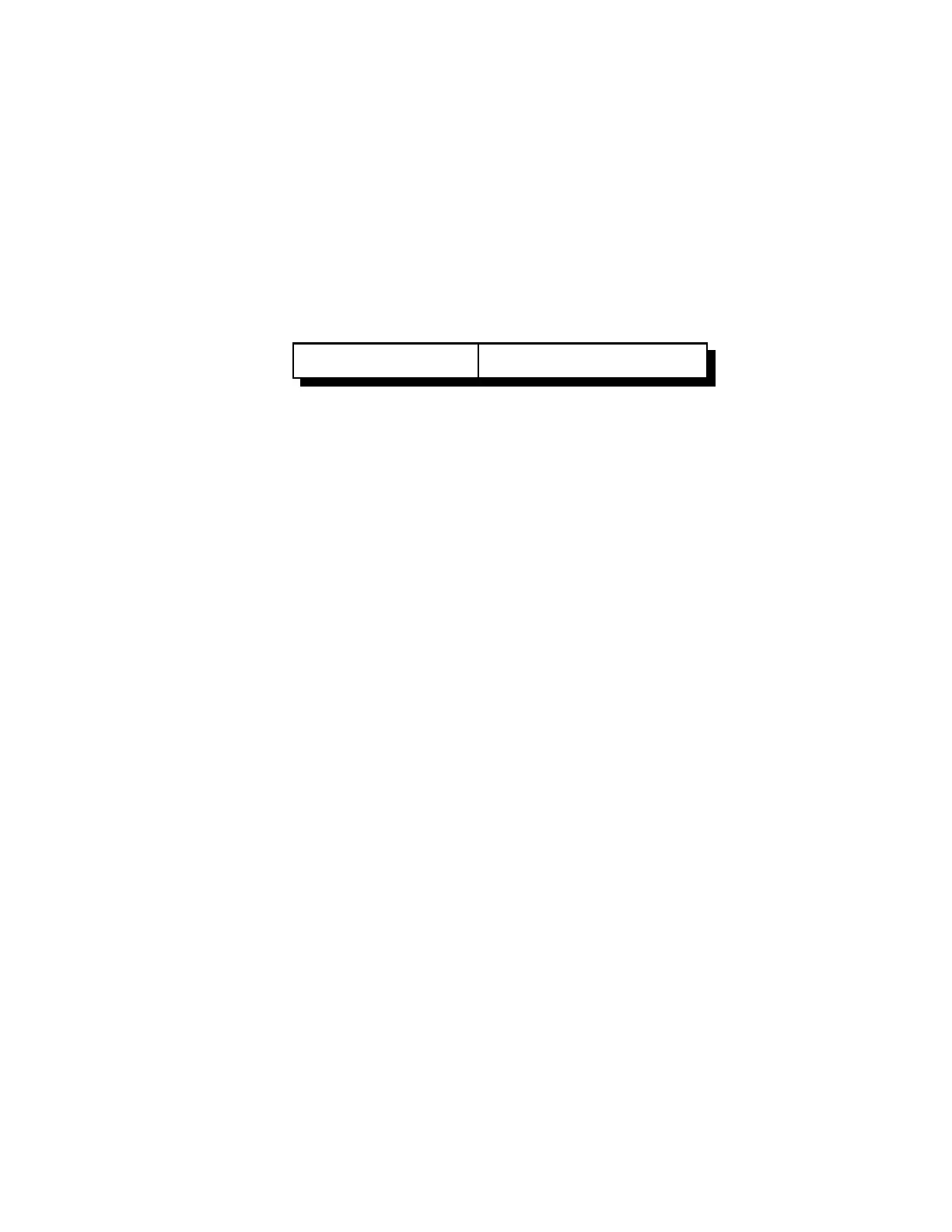12-15
RLC-4 V1.79 Copyright © 1998 Link Communications Inc. 9/18/98
104: Set an Analog Alarm
This command allows you to set an alarm that will occur when an analog reading goes below a low
alarm point or above a high alarm point. When the alarm occurs, it will fire and event trigger (see
command 045 in Chapter 20). You can program the event trigger to execute a macro to do
anything, turn output lines on or off, send a CW message, change your courtesy beep, etc. The
alarm point will be checked at intervals determined by the length of the input alarm timer, usually
once a second (see Command 020). When the analog reading comes out of alarm by the
"hysteresis" amount (set with Command 105), the analog alarm clear macro will be executed. You
might want to program this macro to change an output line and/or send an alarm clear message.
<104> l a n wwww Calibrate an analog input
Parameters:
- 104 is the default command name.
- L is the analog input line number (1..4)
- A is 0 for a low alarm, 1 for a high alarm
- N is 1 for negative, 0 for positive for the following number
- WWWW is the alarm point with leading 0s if necessary
Notes:
The value you enter will have as many assumed decimal places as you set with Command 101.