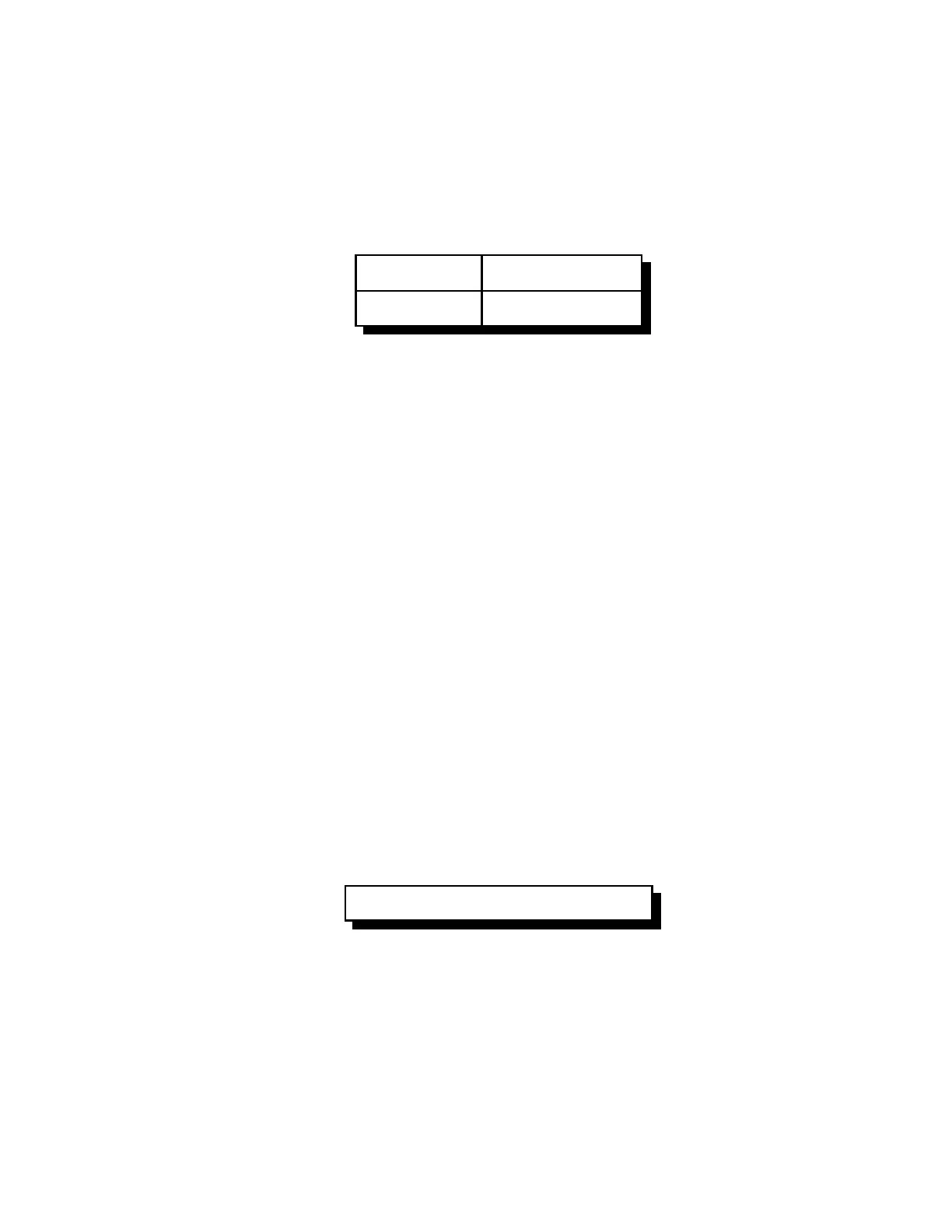2-11
RLC-4 V1.79 Copyright © 1998 Link Communications Inc. 9/18/98
013: Set COR and PL Active Levels
This command allows you to select whether the COR and PL inputs are active low or active high.
The default is active low; when the controller sees a COR line go to ground, it thinks that the
receiver is getting a signal. If you have a radio or PL detector that goes high when active, you can
use this command to tell the RLC-4 to consider high to be the active level.
<013> p c l Set Active Level
<013> p 00 Reset to Defaults
Notes:
• This command does not affect the input circuits at all; it does not disable the built-in pullup
resistors on the RLC-4's COR and PL inputs.
• If you are not able to enter commands using DTMF, you may need to temporarily fool the
RLC-4 into thinking that your receiver's active level is different than it is. For example, if
your receiver outputs an active high COR signal to the RLC-4, the RLC-4 will not accept
DTMF commands from that receiver until its COR polarity is changed with this command.
You could solve this problem by temporarily disconnecting the COR line from the receiver
and manually attaching it to ground. This will cause the RLC-4 to think that the receiver is
active (COR line is active low by default). You will have to disconnect that line from
ground or press the 'D' key to simulate unkeying after entering each command.
Parameters:
- 013 is the default command name.
- P is the port to select the active levels for.
- C is the COR polarity, 0 for active low, 1 for active high.
- L is the PL polarity, 0 for active low, 1 for active high.
Default:
- All COR and PL inputs default to active low.
Example:
Change Port 2's COR input to active high:
<013> 2 1 0 <unkey>
CW Response:
" 2 1 0"