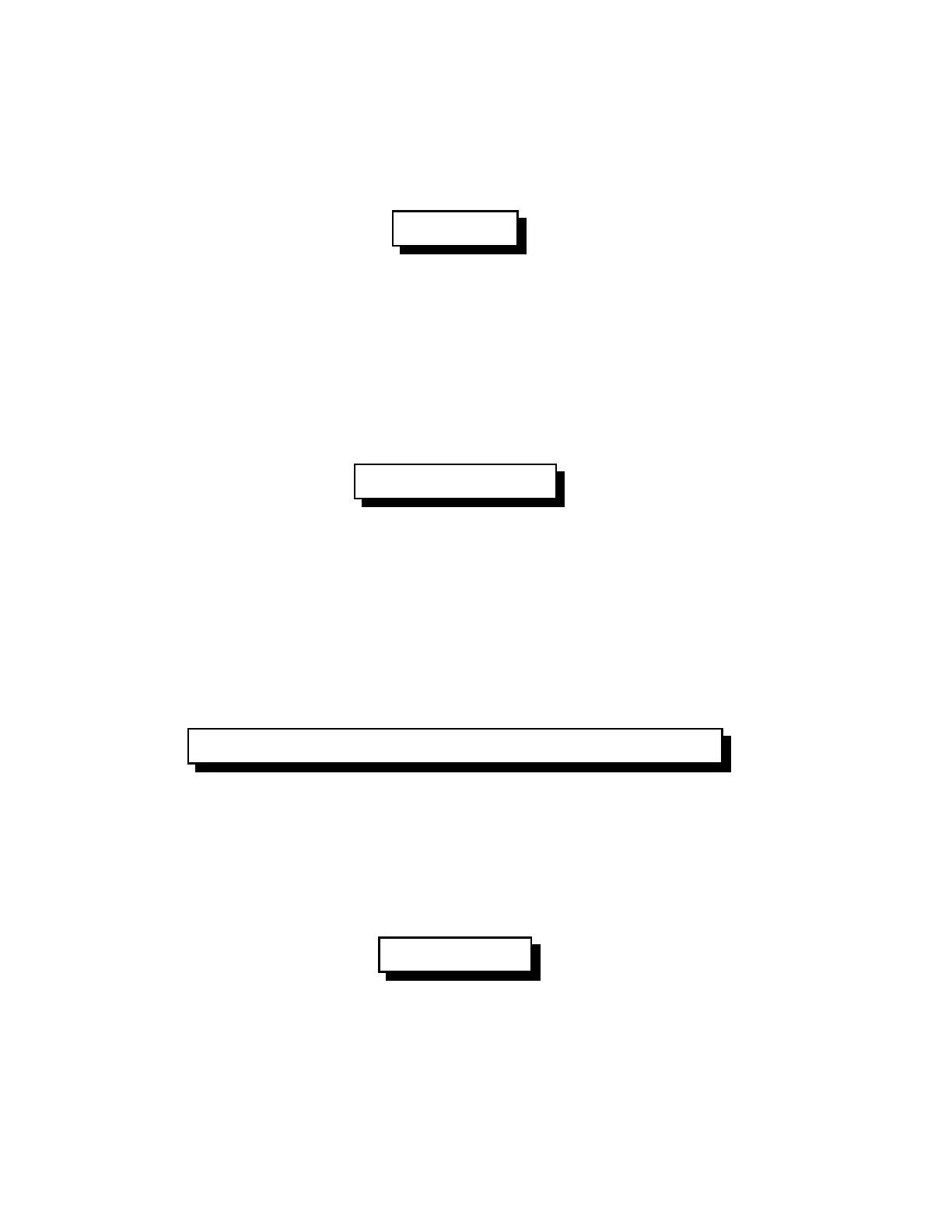8-8
RLC-4 V1.79 Copyright © 1998 Link Communications Inc. 9/18/98
055: Delete Macro
This command deletes a macro. If it is executed after it has been deleted, nothing will happen.
There is no way to "undelete" a macro that has been deleted.
<055> mmm
Parameters:
- 055 is the default command name.
- MMM is the command number of the macro to delete.
056: Append a Command to a Macro
This command allows you to add a command to a macro. If the macro was empty (contained no
commands), it becomes the first command in the macro.
<056> mmm ccc d..d
Parameters:
- 056 is the default command name.
- MMM is the macro number for this sequence to be stored in
- CCC is the command number within a macro
- D..D is the additional data associated with command CCC
Example:
Want to execute command 031 using macro 176
- Command 031 with 20 additional digits (1,2,3,4,5,6,7,8,9,0,9,8,7,6,5,4,3,3,2,1)
<056> 176 031 1234567890987654321 <unkey>
057: Copy a Macro
This command allows you to copy a macro. It deletes whatever used to be in the destination macro
and replaces it with a copy of whatever is in the source macro.
<057> mmm ddd
Parameters:
- 057 is the default command name.
- MMM is the number of the source macro
- DDD is the number of the destination macro