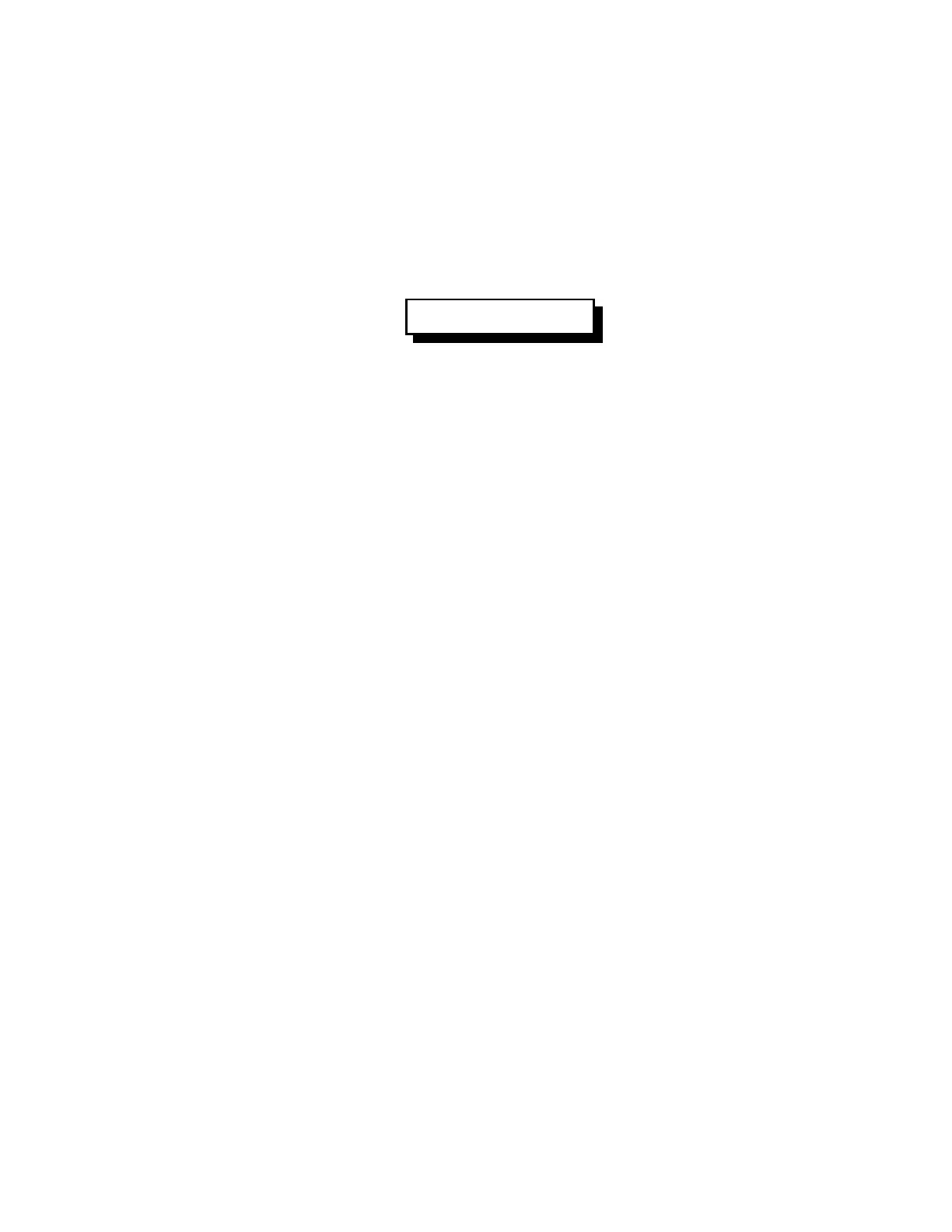17-5
RLC-4 V1.79 Copyright © 1998 Link Communications Inc. 9/18/98
080: Execute Command by Number
This command executes other commands without regard to what their names are. In other words,
if you know the number of the command as shown in the manual, you can execute it without
knowing its name by using this command. It is automatically named “N” rather than “080" as you
would normally expect, which means it can only be executed from the serial port unless you rename
it (since DTMF pads don’t have the letter “N”). The purpose of this command is explained in the
notes below.
<080> XXX D..D
Parameters:
<080> is the name of this command, normally “N”. See notes below.
XXX is the number of the command you wish to execute
D..D is the data required by command XXX, if any
Notes:
Since this command makes it easy to execute commands without considering if their names have
been changed, renaming commands does not provide much security from someone trying to mess
up the programming from the serial port. If access to the serial port can not be controlled (if you
have a modem connected to it, for example), you should use the password system to secure the
controller. This command does not bypass the password system; if a password is necessary to
execute a command directly, the password will still be required if you use this command.
The purpose of this command is to make it easier to program the controller from a computer. One
of the best ways to program the controller is to use a text editor (“Notepad” works well in
Microsoft Windows™) to create a file that contains all of the commands needed to set up the
controller. Such a file can be “uploaded” to the controller using a communications program. A
small example of such a file is shown below (note that everything following a ‘;’ (semicolon) until
the end of the line is a comment):
; Setup file for repeater controller
007 11 ; turn on DTMF mute for port 1
000 11 ; make port 1 a repeater
010 000 A12 ; rename command 000 to “A12"
After uploading a file like the one above, you might notice an error in the file or decide to add
something else to the file. After making the changes with the editor, you can upload the file again.
During this second upload, the line “000 11" will cause a “Command name not found” error
because command 000 was renamed during the previous upload. To avoid this problem, you can
either reinitialize the controller before each upload (see Appendix D) or you can modify the file as
shown below: