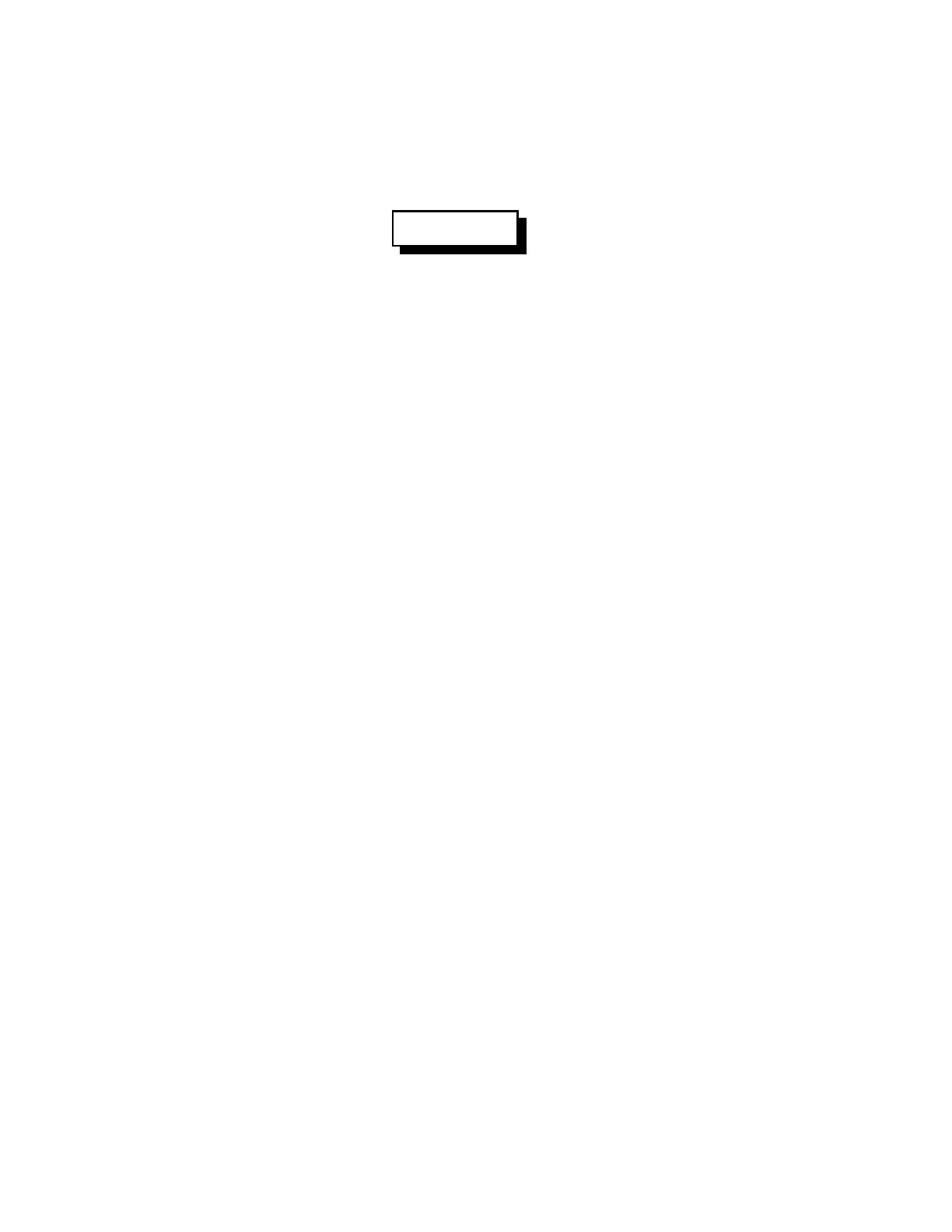17-2
RLC-4 V1.79 Copyright © 1998 Link Communications Inc. 9/18/98
078: Set Command Entry Options for a Port
This command allows you to specify several options concerning how the controller will process the
characters you enter.
<078> p c t e
Parameters:
- 078 is the default command name.
- P is the port for which to change the options
- 1..4 indicate the corresponding port
- 5 indicates the serial port
- C is the chaining control. This variable allows your commands to be chained together. Must be
entered but is ignored for the serial port.
- 1 Enables command chaining
- 0 Disables command chaining (the default)
- T is the timed execution. This variable allows timed execution of commands entered. Must be
entered but is ignored for the serial port.
- 1 Enables timed execution
- 0 Disables timed execution (the default)
- E (optional) is the new force-execution digit (default is 'D' for radio ports, '!' for the serial port).
Command Chaining:
Normally the controller considers everything you enter before unkeying or pressing 'D' or the enter
key to be one command. If there are more characters that it knows what to do with, it generates an
error message and discards the command. The chaining option lets you enter more than one
command at a time, executing all of them at once when you unkey. This can cause problems when
it is ambiguous where one command ends and the next begins, but may be useful in some cases.
With the chaining option turned on, the controller will let you chain on another command without
unkeying after any command that always takes the same number of digits. This includes all of the
macros and a lot of the commands numbered 000 to 199 (those which never take any digits after the
command name). Of the remaining commands numbered between 000 and 199, you can find out
which commands can have another command come immediately after them by looking them up It is
recommended that you leave this option turned off unless you have a specific reason to turn it on.
This option is not available (the setting is ignored) for commands entered from the serial port.
Timed Execution:
Normally when you enter a DTMF command, you unkey to tell the controller it is time to execute
the command. If you enter a command and wait longer than a few seconds (see the DTMF
interdigit timer - command 020) the controller assumes that you didn't want to do that command
and it throws it away. This keeps a digit accidently entered from messing up a command you might
enter 30 seconds later (if you didn't unkey in the meantime). It also reduces the likelihood of
DTMF voice falsing (see introduction to Chapter 3) causing a command to be executed accidently;
if your voice falses the decoder and you don't unkey for a few seconds, the controller will just
discard that falsed digit. There are times, however, when it isn't possible to unkey and it would be