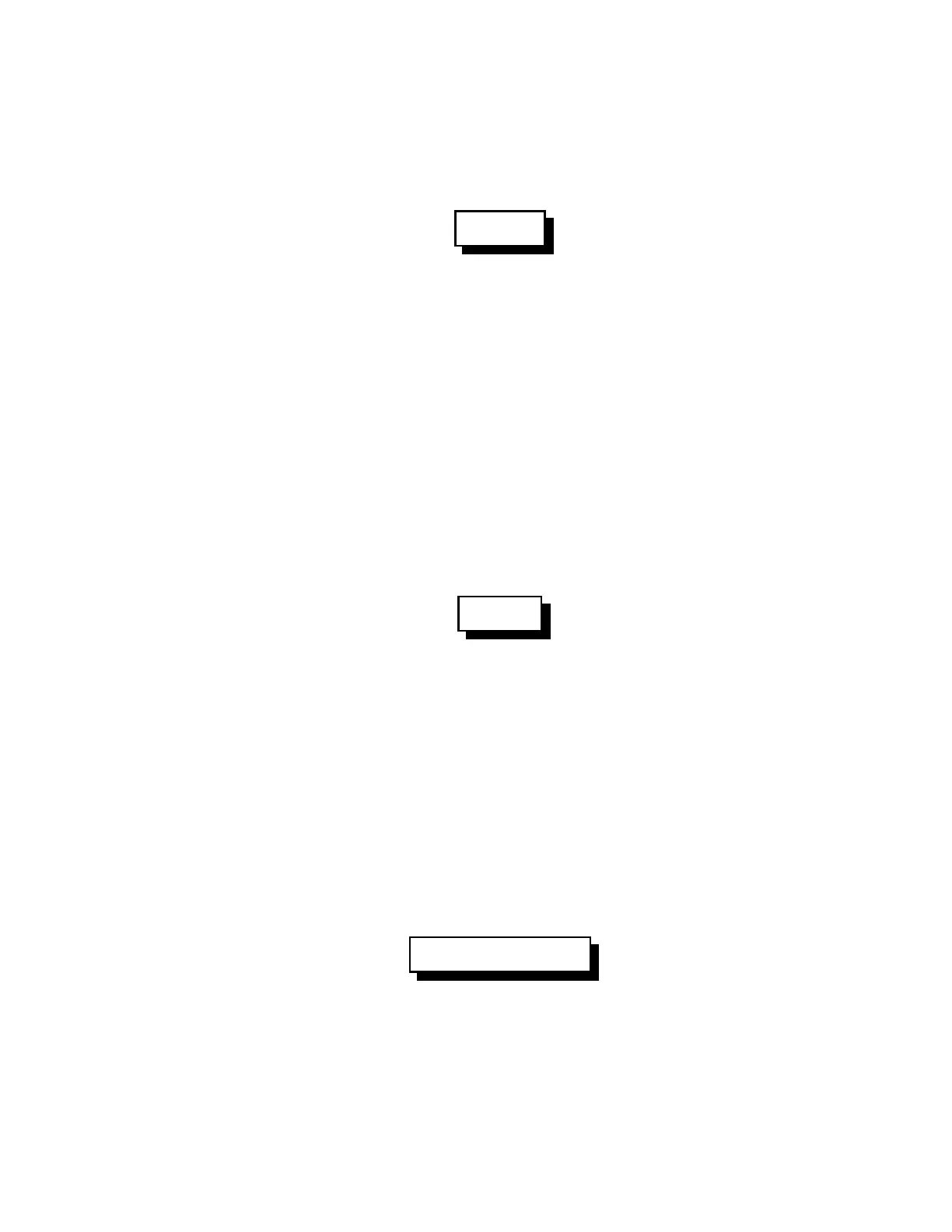9-5
RLC-4 V1.79 Copyright © 1998 Link Communications Inc. 9/18/98
076: Recall Stop Access Conditions
This command allows you to recall the conditions that will stop access on a port. See Command
075 for descriptions of the conditions.
<076> p
Parameters:
- 076 is the default command name.
- P is the port for which to recall the stop access conditions (1..4)
077: Isolate a Port from the Rest of the System
This command breaks the audio and PTT links between the specified port and all other ports in the
system until the preaccess timer (which it starts) runs out. It temporarily overrides but does not
change the crosspoint connections you may have set with Commands 000 and 001. It is useful for
isolating a port while you enter local control commands without the tones going down any
connected links. It is usually automatically called from the preaccess macro of a port configured as
a repeater. This macro is usually named '*', the local control key.
<077> p
Parameters:
- 077 is the default command name.
- P is the port for which to allow access (1..4)
049: Set Link Access Tone Frequency
This command allows the user to set the tone frequency that will be heard when the preaccess code
is entered on a link. The default is a 1064Hz tone. It is not possible to send dial tone, because the
RLC-4 can only send one tone frequency at a time.
<049> p xxxx
Parameters:
049 is the default command name
P is the port number to set the tone frequencies for
XXXX is the tone frequency in Hertz.