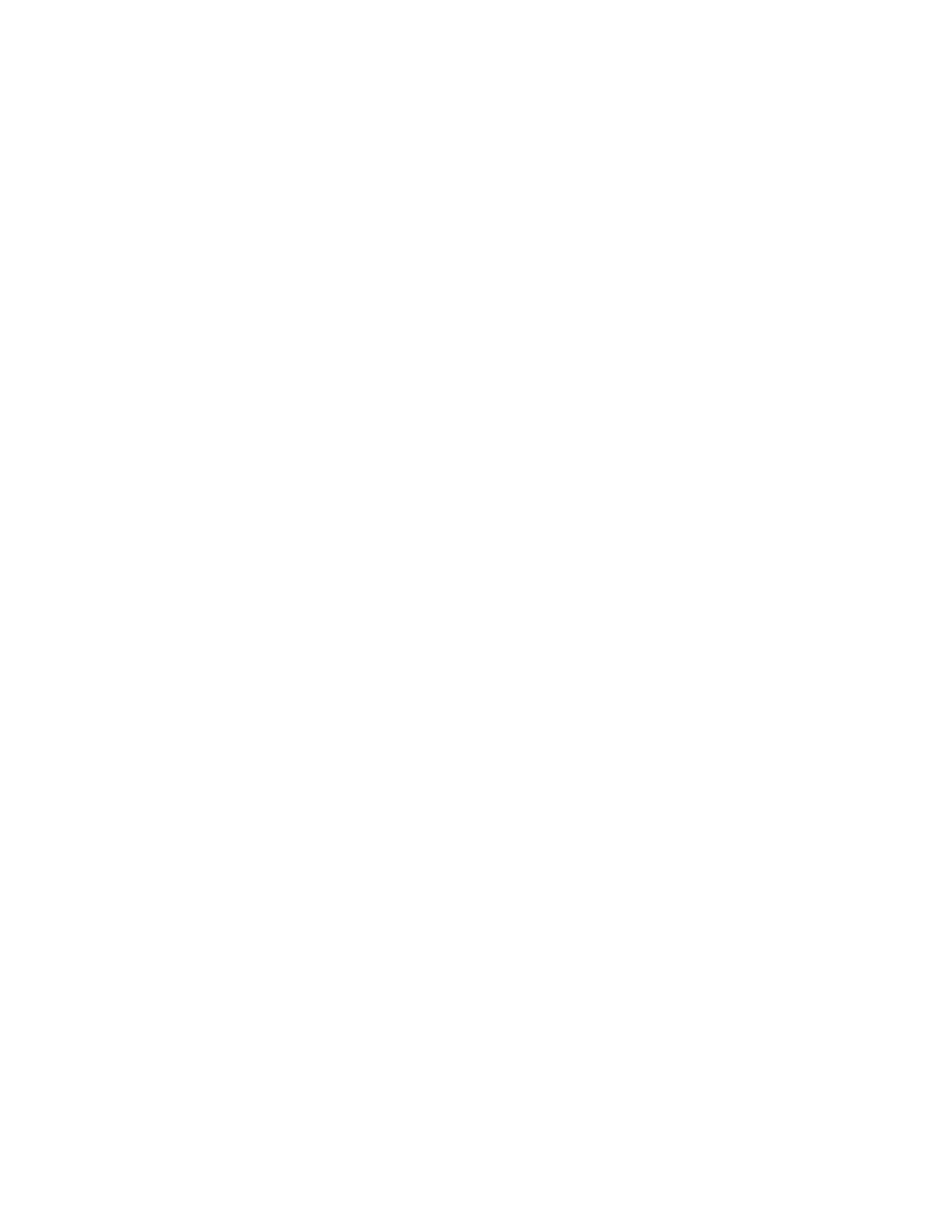11-2
RLC-4 V1.79 Copyright © 1998 Link Communications Inc. 9/18/98
053 154 030 <two-digit numbers for CW characters>
053 158 030 <two-digit numbers for CW characters>
The following explains more about how the ID system works, but you don’t need to read it to get
started.
More about Programming ID's:
The above instructions for programming ID's are typical of how all of the macros in the controller
can be programmed. It may look complicated at first, but it all follows a pattern. The 053 at the
beginning of each line tells the controller to erase anything that might already be in the macro
because you want to start over and put the following stuff in instead. The next three digits are the
number of the macro (151 or 155 for port 1). A list of all of the macros can be found in Chapter 8.
Then comes the stuff that gets put into the macro. 030 is the number of the command that sends
CW; you can find more information about it in Chapter 6. The rest of the line is information that is
used by command 030 when the macro is executed: the CW characters it needs to send. Chapter 8
has more information about programming macros.
ID Timing:
You may have wondered how the controller knows when to send an ID. It uses three timers, the
initial ID timer, the pending ID timer and the impolite ID timer (see command 020 for more timer
information). The default values are 10 minutes, 9 minutes and 20 seconds, respectively. If it has
been more than 10 minutes since the repeater was last used, the next time it is keyed up, the
controller will try to send the initial ID. It will attempt to wait until you unkey so it can send the ID
when you aren’t talking. It will wait up to the length of the impolite ID timer for you to unkey. If
you do not unkey within this time, it will cancel the initial ID and send the pending/impolite one
instead. If you do unkey, it will send the initial ID.
The pending ID timer is started whenever any ID is sent. When the pending ID timer expires, it
checks to see if anyone has keyed the repeater since the last ID. If they have not, there is no need
to ID - the last transmission was already ID'ed (the repeater only needs to send IDs when someone
is using it). If someone has keyed since the last ID, the controller starts trying to send a pending
ID. Like with the initial ID, it will wait a while for you to unkey to avoid sending the ID while you
are keyed up. If you unkey it will immediately send the pending ID. If you don't unkey before the
impolite ID timer runs out, it will send the pending ID while you are still talking.
To summarize, with the default timer settings, the controller will ID every 9 minutes during a
conversation and one more time after the last time the repeater is keyed. It will not ID at all if no
one is using the repeater. You can change the ID timers if you want to, but make sure you set the
pending ID timer to be shorter than the initial ID timer (at least a second) and that the length of the
pending ID timer plus the impolite ID timer is less than 10 minutes (or whatever the legal maximum
time between ID's is). The initial ID timer can be as long as you like. Since the only thing that
causes ID's to be sent is someone keying up, you should also include your ID in messages that may
be sent spontaneously such as analog alarms.