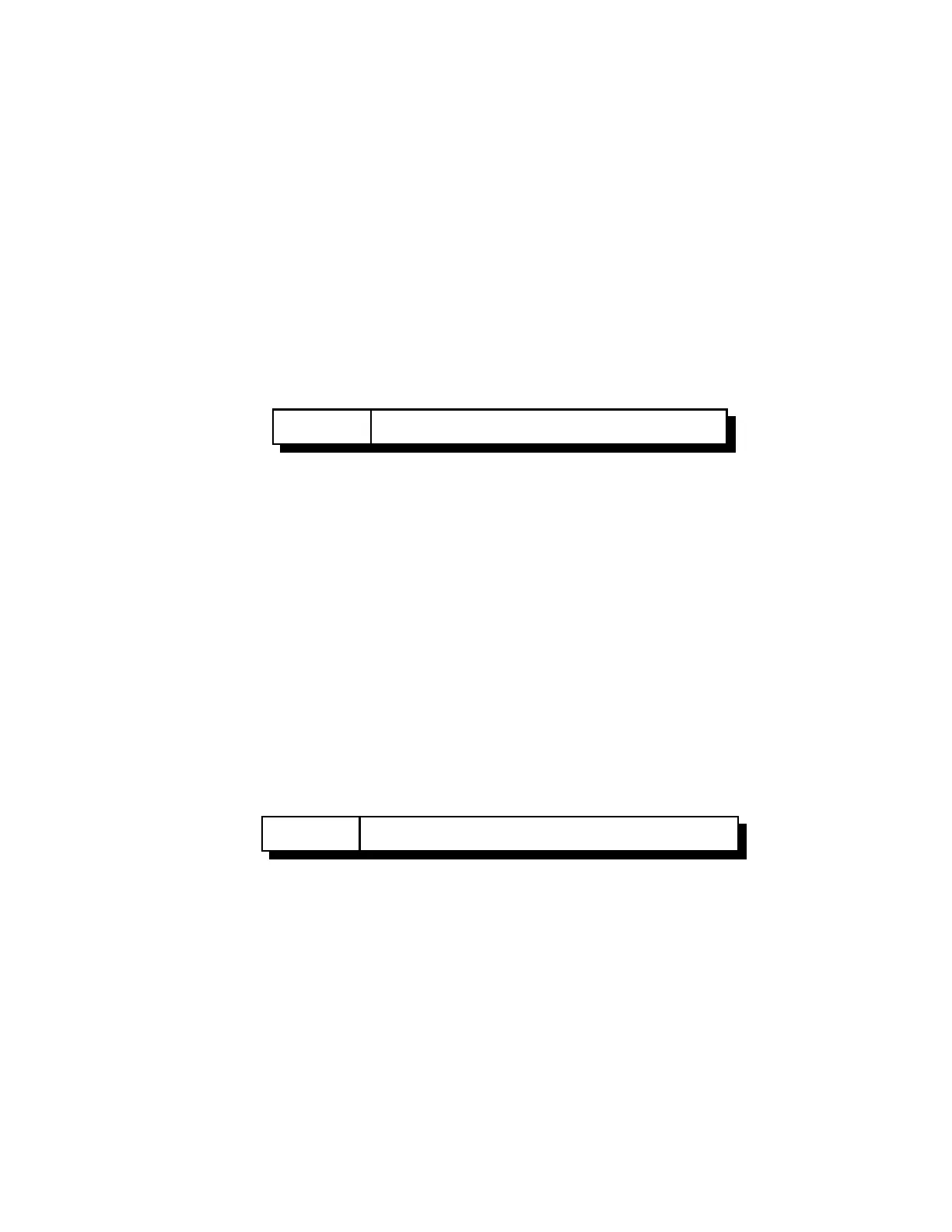13-13
RLC-4 V1.79 Copyright © 1998 Link Communications Inc. 9/18/98
128: Set Full or Half-Duplex Patch Audio for a TX
This command allows you to control whether the audio from the autopatch gets muted when one of
the receivers that can send audio to the patch is active. When the controller receives a command to
bring up the patch, it connects that port and any ports that are monitoring or connected to that port
to the patch, so they can all take part in the call. Each of those ports' transmitters will stay up for
the length of the call. Each transmitter that is set for full-duplex mode with this command will
transmit the audio from the autopatch for the entire length of the call; if it also transmits the audio
from a receiver, it will mix it with the autopatch audio. Each transmitter that is set up for half-
duplex mode (the default) with this command will mute the audio from the autopatch whenever
someone keys up their radio to talk to the person on the phone. This allows the control op to mute
anything that the person on the phone may say by simply keying up, rather than having to hang up
the patch.
<128> p c Set autopatch half-duplex mode for a port
Parameters:
- 128 is the default command name.
- P is the requested port (1..4)
- C is the Half-Duplex on/off setting
-- 1 ==> make the selected port half duplex (the default)
-- 0 ==> make the selected port full duplex
129: Recall Full or Half-Duplex Patch Audio for a TX
This command allows you to recall whether the audio from the autopatch gets muted when one of
the receivers that can send audio to the patch is active. It lists the ports that are in half-duplex
mode. If a port is not listed, it is in full-duplex mode.
<129> Recall autopatch half-duplex mode for a port
Parameters:
- 129 is the default command name.