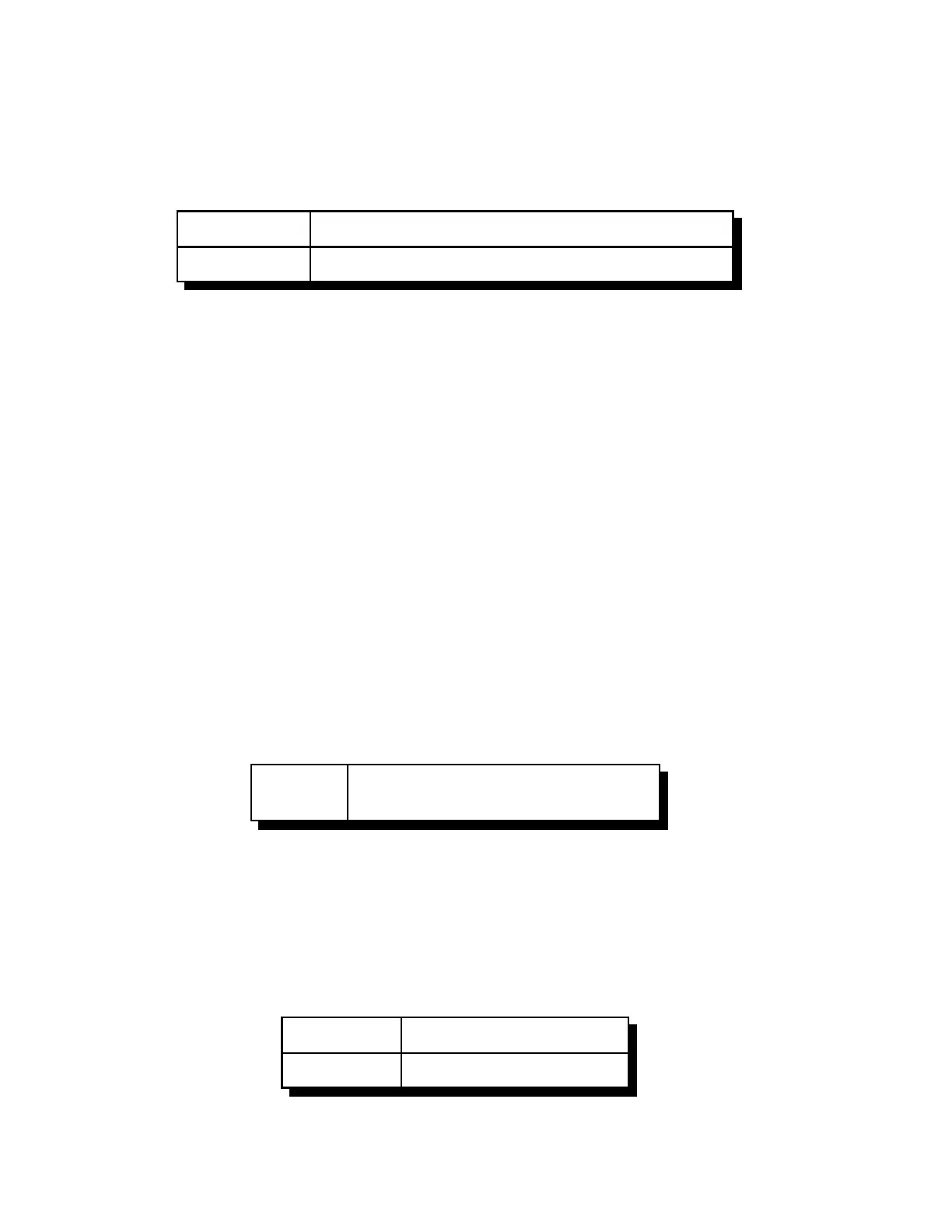20-2
RLC-4 V1.79 Copyright © 1998 Link Communications Inc. 9/18/98
045: Set/Recall Event Trigger
This command allows the user to assign a macro or command call when an event occurs in order to
get response or action to occur. These are useful for alarming, and interrogating events that occur.
<045> eee Recall event trigger ‘eee’
<045> eee ccc Set event trigger ‘eee’ to execute command ‘ccc’
Defaults:
- All events are enabled and most are set to call command 046 (the exceptions are noted in
the event trigger listing later in this chapter)
Notes:
- When this command is used to set an event trigger, it automatically enables the event
trigger.
046: Default Event Trigger Action
This command is very unusual. It should only be called from an event trigger, never directly or as
part of a macro. In other words, the only use for this command is as the parameter ‘ccc’ in
command 045. Whenever this command is executed, it looks to see which event trigger called it,
and does something different for each one. The controller uses this method to reset timers, send
messages and do a lot of other things that need to work “out of the box,” but which you might want
to override and make do something different. To change what one of the event triggers does, use
command 045 to make that event trigger call a macro rather than this command. Then program the
macro to do something different than this command did for that event trigger. The things that this
command will do when called from each event trigger may be noted in the event trigger listing later
in this chapter.
<046> Do the default action for the event
trigger this was called from
047: Enable/Disable Event Trigger
This command can be used to enable or disable one of the event triggers. If an event trigger is
disabled, it will not do anything. When it is re-enabled, it will do whatever command it was
previously set to do.
<047> eee 1 Enable event trigger ‘eee’
<047> eee 0 Disable event trigger ‘eee’