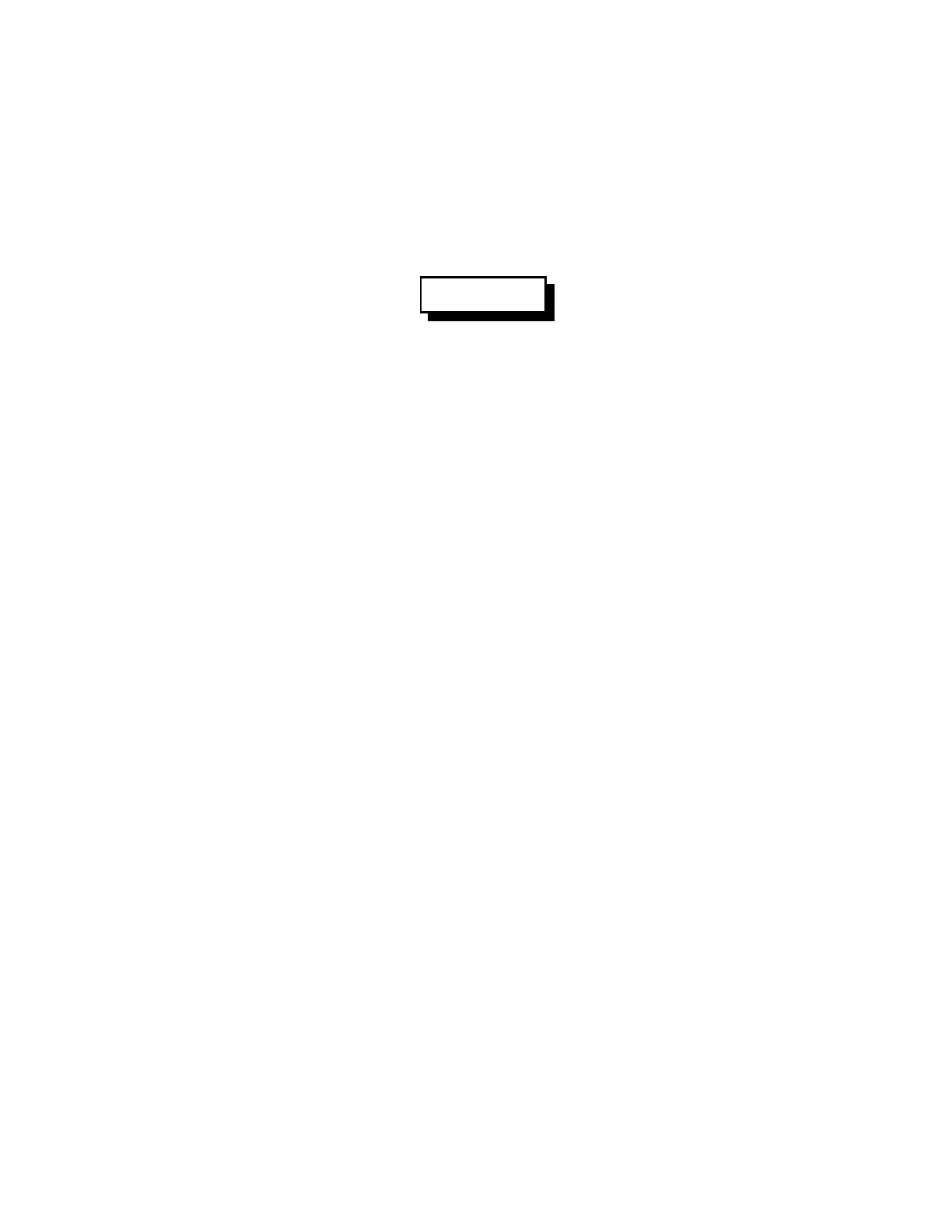13-8
RLC-4 V1.79 Copyright © 1998 Link Communications Inc. 9/18/98
117: Forward Dial with no Long Distance Checking or Predial
This command is the same as 113, except that the predial digits (see command 116) are not dialed
before the number. One of the times this would be useful is when you need to dial an internal
extension on a PBX, but you have the predial digits set to dial out. You would not normally make
this command available to the average user, because it would allow them to dial any number,
including long distance numbers. This command can be called from a macro to make "autodial
numbers".
<117> y..y
Format:
- C117 is the default command name.
- Y..Y is the phone number you want to dial
Examples:
-You want to dial the number 1 (406) 482-7515: “117 14064827515" <unkey>
-You want to dial the above number as an autodial number using macro 200:
053 200 117 1 406 482 7515 <unkey>. Now executing macro 200 will dial the number.
You can rename macro 200 to A00 (for "Autodial 00") or any other name with 010
like this: 010 200A00 <unkey>.